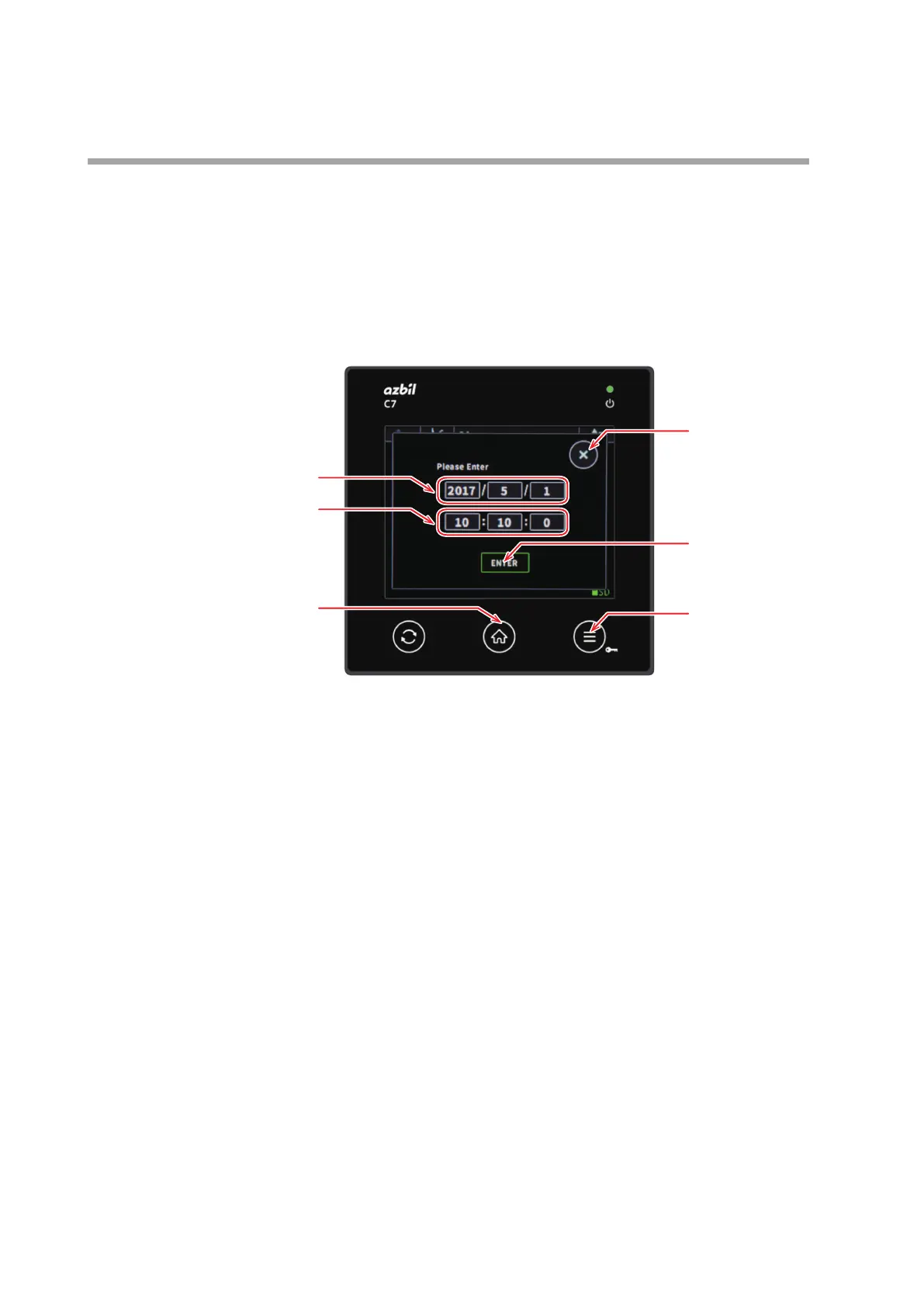5-50
Chapter 5. Screens
Date and Time
The setting procedure for the date and time screen is different from the regular
procedure for screens.
The date and time each have three individual settings.
After changing the individual settings, touching [ENTER] finishes the setting change.
If [×] at the top right is touched, changes in the individual settings are not applied.
(1)
(2)
(5)
(3)
(4)
(6)
(1) Date setting
From the left, the settings for the date are displayed in the order: year, month,
day.
Touching this displays the setting change screen for the individual setting you
have touched.
(2) Time setting
From the left, the settings for the time are displayed in the order: hour, minute,
second.
Touching this displays the setting change screen for the individual setting you
have touched.
(3) Close button
Touching this button returns the display to the parameter item menu screen.
In this case, no changes are made to the date and time settings.
(4) [ENTER] button
Touching this writes the set values for the date and time and restarts updating of
the display of the date and time.
(5) Home button
Pressing this button displays the Home screen.