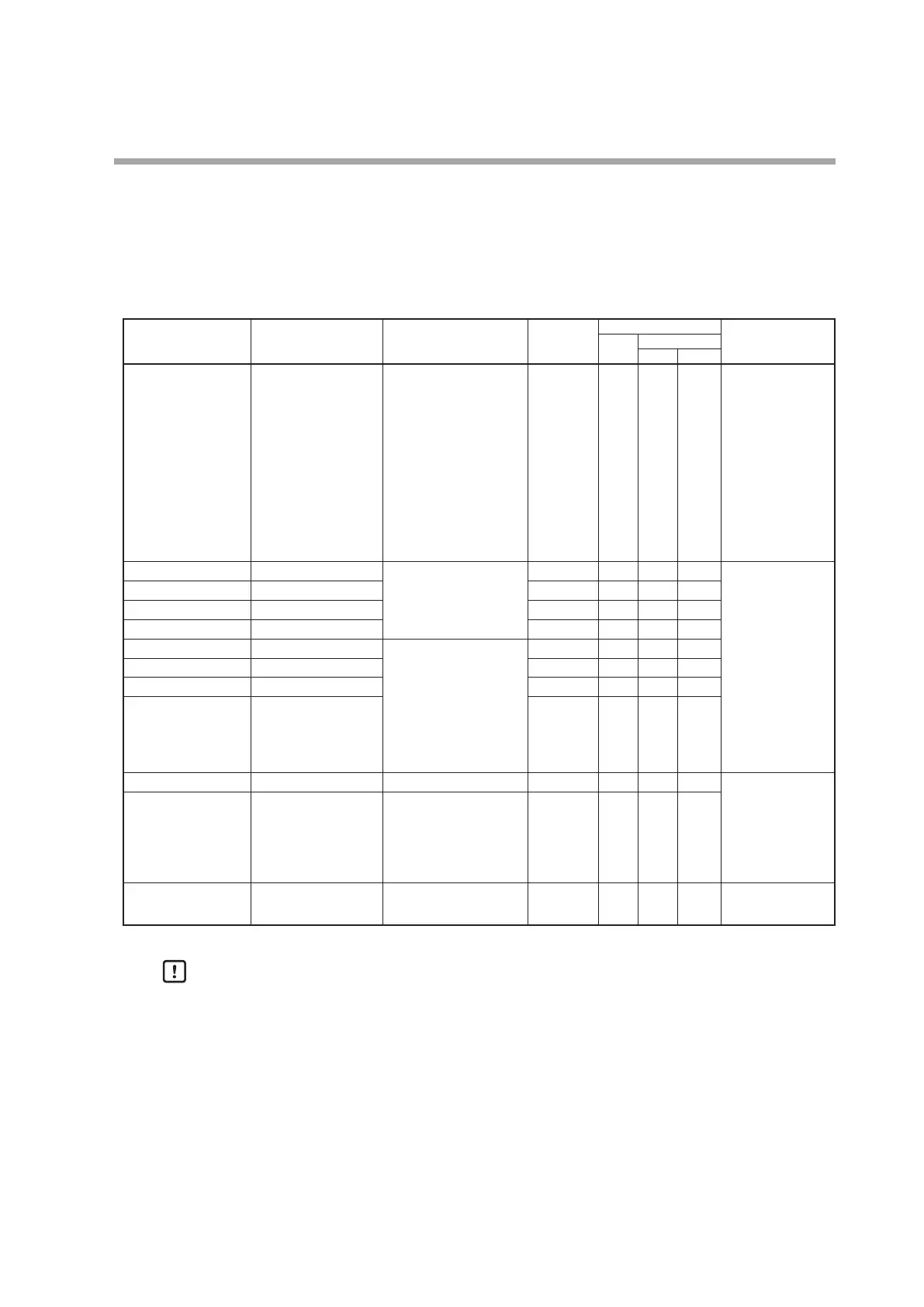6-27
Chapter 6. Display and Setting Data
Logical operation bank
Bank selection: LOGICAL OPERATION
Loop selection: None
Group selection: Groups 1 to 32
Logical operations Groups 1 to 32 (common)
Item display Item Settings
Initial
value
Communication
Notes
Read
Write
RAM
EEPROM
Operation type Calculation type 1: Logical Operation 1
(A and B) or (C and D)
2: Logical Operation 2
(A or B) And (C or D)
3: Logical Operation 3
(A or B or C or D)
4: Logical Operation 4
(A and B and C and D)
1
# *
Input assignment A Input assignment A 1024 to 2047
(Standard bit code)
1024
# *
Rising is detected
if the target data
is set to ON at
power-on when
the setting is "2:
Rising."
Falling is not
detected if the
target data is
set to OFF at
power-on when
the setting is "3:
Falling."
Input assignment B Input assignment B 1024
# *
Input assignment C Input assignment C 1024
# *
Input assignment D Input assignment D 1024
# *
Input bit polarity A Input bit polarity A 0: Direct
1: Reverse
2: Rising
3: Falling
0
# *
Input bit polarity B Input bit polarity B 0
# *
Input bit polarity C Input bit polarity C 0
# *
Input bit polarity D Input bit polarity D 0
# *
ON delay ON delay time 0.0000 to 3200.0 s 0.0000
# *
The time
resolution of the
operation is the
sampling cycle.
With decimal
point
OFF delay OFF delay time 0.0000 to 3200.0 s 0.0000
# *
Inversion Inversion 0: Direct
1: Reverse
0
# *
Handling Precautions
• If the version of the MAIN block firmware is earlier than 6.x.x (where x stands
for any number), the available logical operation groups are groups 1 to 16.