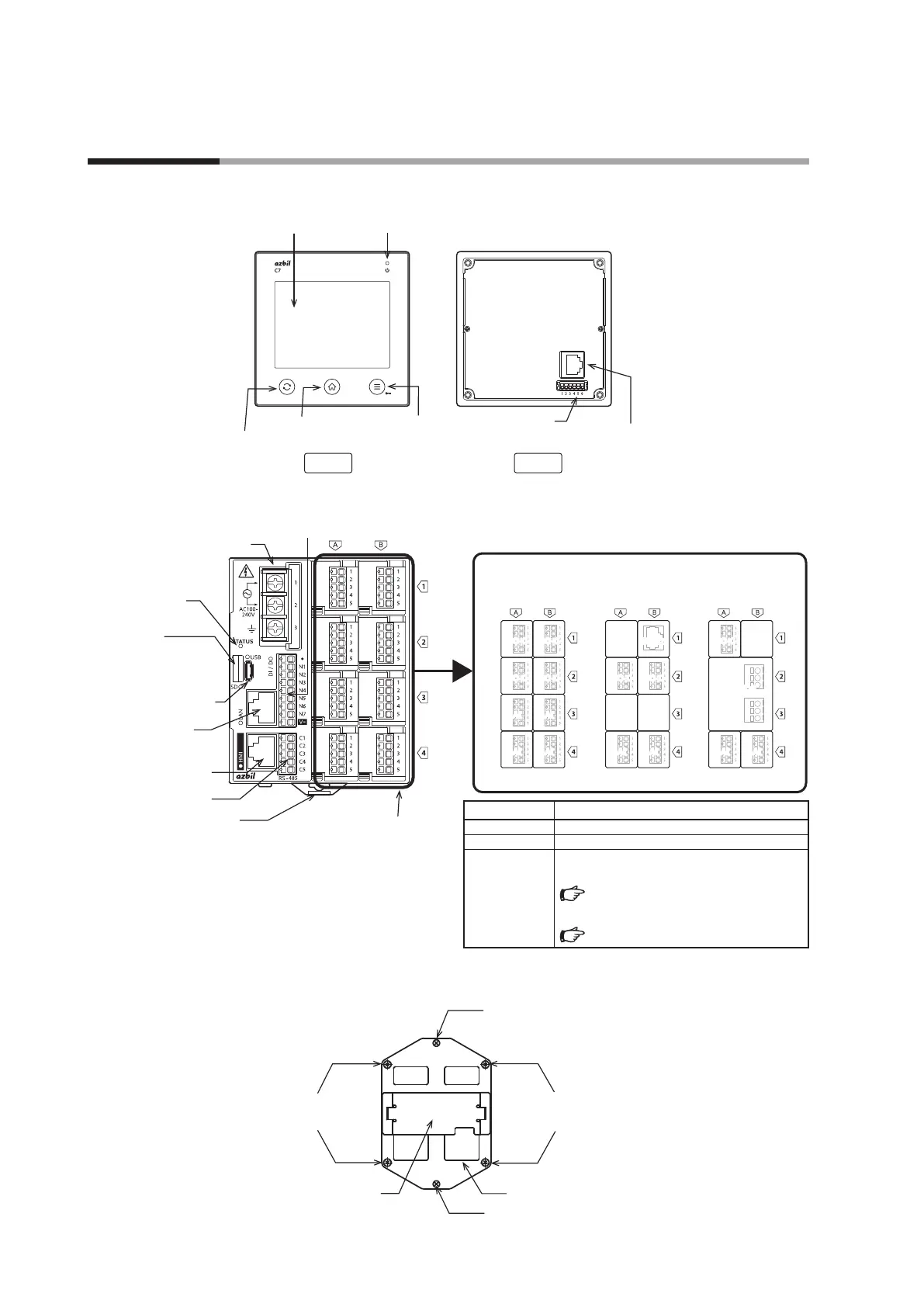1-8
Chapter 1. Overview
Display unit
LCD touch panel
Power indicator (green for normal status)
Change button
Home button
Front
Terminal block
Main unit connector
Top
Menu button
Back
Main unit
MicroUSB
(TYPE-A/B)
*
microSD is trademark or registered
trademark of SD-3C, LLC in the
United States, other countries or both.
Power supply terminal block
(with cover)
Status indicator
Connector for
microSD* memory card
LAN connector
Display connector
RS-485 terminal block
DIN rail holding tab
DI/DO terminal block
IO slot
Block diagram examples
C7G_ _ 11CG_ _ _ _ C7G_ _ 11MC_ _ _ _ C7G_ _ 22FF_ _ _ _
AO-CAO-C
AO-C
AO-C AO-CAO-CAO-CAO-C
AI
AI
AI
AI
AO-CAO-C
AI
AI
AI
AI
AO-CAO-C
AI
AI
AO-CAO-C
AI
AI AIAI AIAI
HMI2
HMI2
MOTORMOTOR
Integrating bracket (supplied with integrated mounting models)
Display unit mounting hole
(4 locations)
Display unit mounting hole
(4 locations)
Wiring hole
Control panel mounting screw
(2 locations)
Control panel mounting screw
(2 locations)
Main unit mounting rail
Status indicator Status
Off Not energized
Lit green Normal operation
Lit red
Malfunction
To check an alarm shown on the display,
11 - 2 Alarm (p.11-2)
If a display unit error occurs,
11 - 3 Display Error (p.11-7)
1 - 3 Names of Parts and Their Functions
