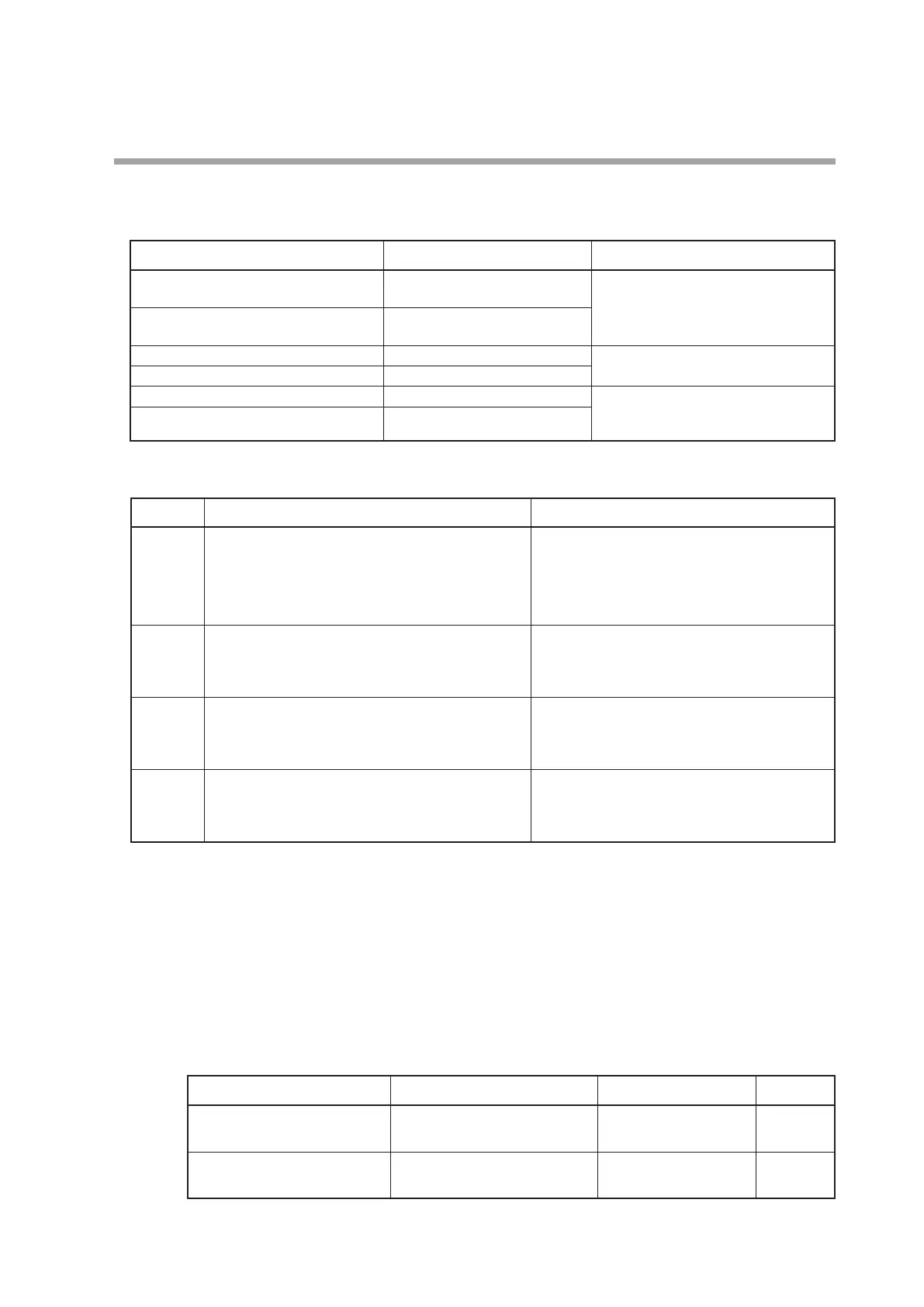4-47
Chapter 4. Functions
Example: Selecting patterns 1 to 3 for Loop 1 and patterns 11 and 12 for Loop 2 using DI1 and DI2
Set as in the following table.
Setting Setting details (Operation performed by the setting)
DI1 “Pattern selection (0/+1)” is set for
DI1, specifying “All loops.”
The sum of the pattern numbers
specified by the DI changes within the
range from 0 to 3.
DI2 “Pattern selection (0/+2)” is set for
DI2, specifying “All loops.”
Pattern start number low limit for Loop 1 1 The pattern number range is from 1 to 3.
The base number is 1 − 1 = 0.
Pattern start number high limit for Loop 1 3
Pattern start number low limit for Loop 2 11 The pattern number range is from 11
to 12.
The base number is 11 − 1 = 10.
Pattern start number high limit for Loop 2 12
Operation takes place as described in the following table.
DI status DI processing Pattern number selection
DI1: OFF
DI2: OFF
The sum of the pattern numbers specified by DI: 0 For Loop 1, pattern numbers 1 to 3 can be selected
on the display unit screen or via communication.
For Loop 2, pattern numbers 11 to 12 can
be selected on the display unit screen or via
communication.
DI1: ON
DI2: OFF
The sum of the pattern numbers specified by DI: 1
The value obtained by adding the base number 0: 1
The value obtained by adding the base number 10: 11
For Loop 1, pattern number 1 is selected by DI.
For Loop 2, pattern number 11 is selected by DI.
DI1: OFF
DI2: ON
The sum of the pattern numbers specified by DI: 2
The value obtained by adding the base number 0: 2
The value obtained by adding the base number 10: 12
For Loop 1, pattern number 2 is selected by DI.
For Loop 2, pattern number 12 is selected by DI.
DI1: ON
DI2: ON
The sum of the pattern numbers specified by DI: 3
The value obtained by adding the base number 0: 3
The value obtained by adding the base number 10: 13
For Loop 1, pattern number 3 is selected by DI.
For Loop 2, pattern number 12 is selected by DI.
(Limited by pattern start number high limit 12)
Pattern SP increase/decrease change limit
The limit for change per second can be set for the pattern SP for each loop.
This function prevents rapid changes of the SP by incorrect settings or erroneous
operation. By putting a limit on SP change, the processing target of the equipment
and the equipment itself are protected.
If the pattern SP change limit is working, the pattern numbers and segment
numbers on the monitor screen are displayed in yellow.
Item Display Description Initial value
Pattern SP increase change limit
(Pattern configuration bank)
MENU > PatternConfig
PTN SP increase change limit
0.0000: No limit
0.0001 to 32000 /s
0.0000
Pattern SP decrease change limit
(Pattern configuration bank)
MENU > PatternConfig
PTN SP decrease change limit
0.0000: No limit
0.0001 to 32000 /s
0.0000