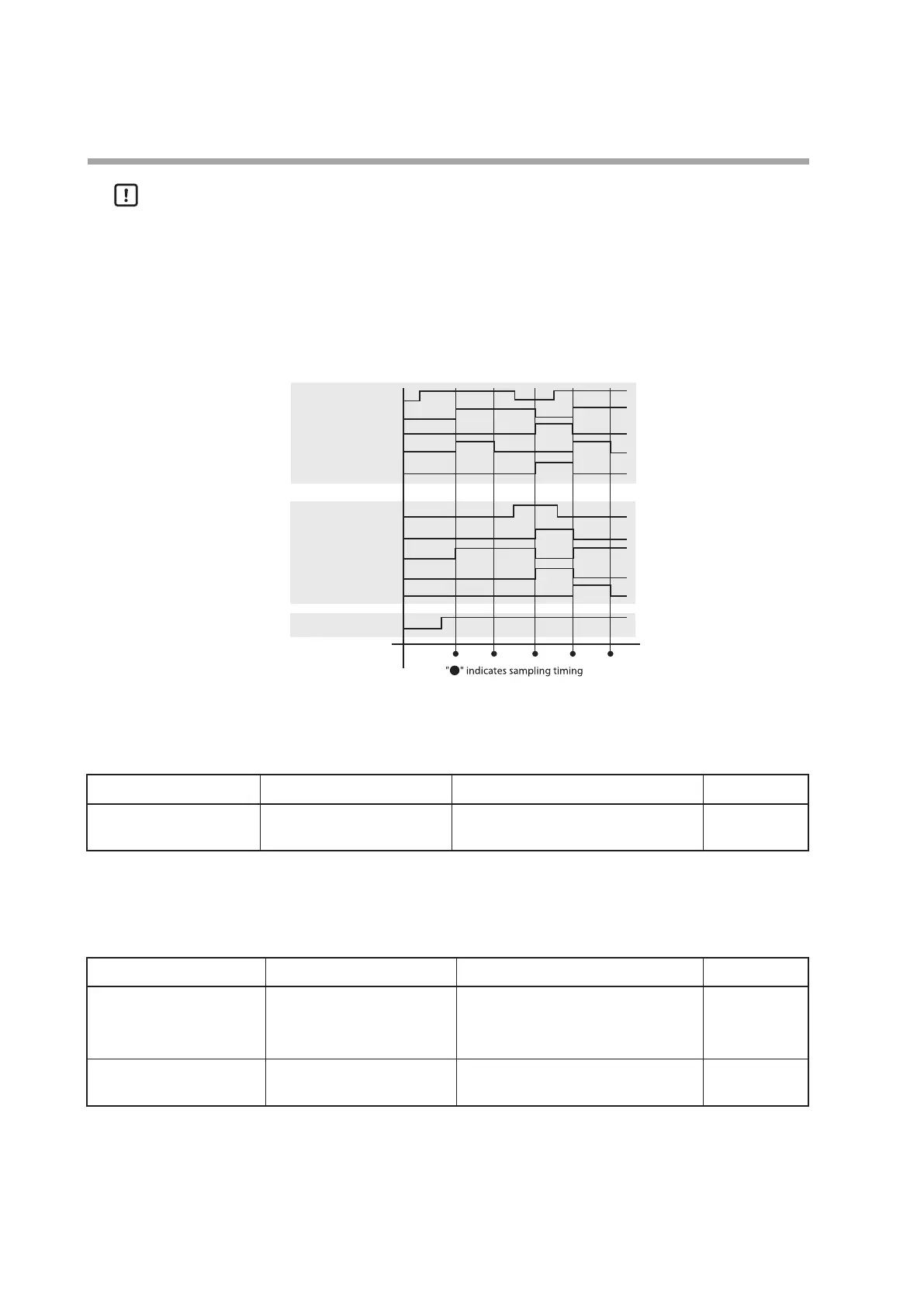4-100
Chapter 4. Functions
Handling Precautions
• Rising is detected if the target data is set to ON at power-on under the "2:
Rising" setting.
• Falling is not detected if the target data is set to OFF at power-on under the "3:
Falling" setting.
The ON/OFF states for "Direct," "Reverse," "Rising," and "Falling" for the input ON/
OFF operate as shown in the figure below.
Input assignment A
Direct
Reverse
Rising
Falling
Input assignment B
Direct
Reverse
Rising
Falling
Power supply
Time
Reverse
This selects whether the results of the logical operation are reversed.
Item (bank) Display Description Initial value
Reverse
(Logical operation bank)
MENU > LogicalOperation
Reverse
0: Direct
1: Reverse
0
ON/OFF delay
This sets the ON-delay time and OFF-delay time.
Item (bank) Display Description Initial value
ON delay time
(Logical operation bank)
MENU > LogicalOperation
ON delay
0.0000 to 3200.0 s 0.0000
OFF delay time
(Logical operation bank)
MENU > LogicalOperation
OFF delay
0.0000 to 3200.0 s 0.0000