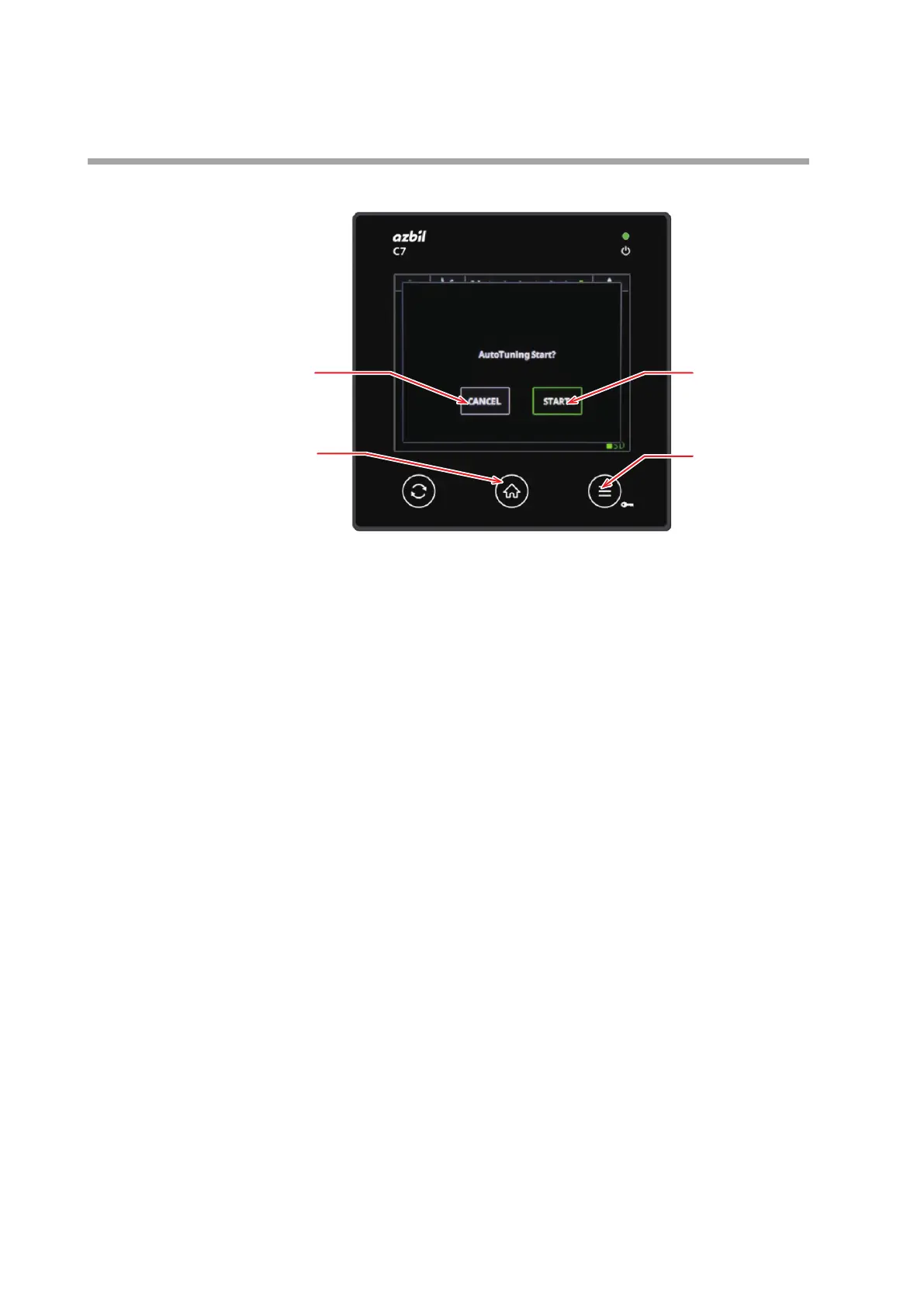5-34
Chapter 5. Screens
AT start/stop screen
(3)
(1)
(2)
(4)
(1) [CANCEL] button
Touching this button returns the display to the monitor screen without changing
the AT mode.
(2) [START]/[STOP] button
Touching this button changes the AT mode and returns the display to the
monitor screen.
Touching the [START] button starts the AT.
Touching the [STOP] button stops the AT.
(3) Home button
Pressing this button displays the Home screen.
(4) Menu button
Pressing this button displays the parameter bank menu screen.