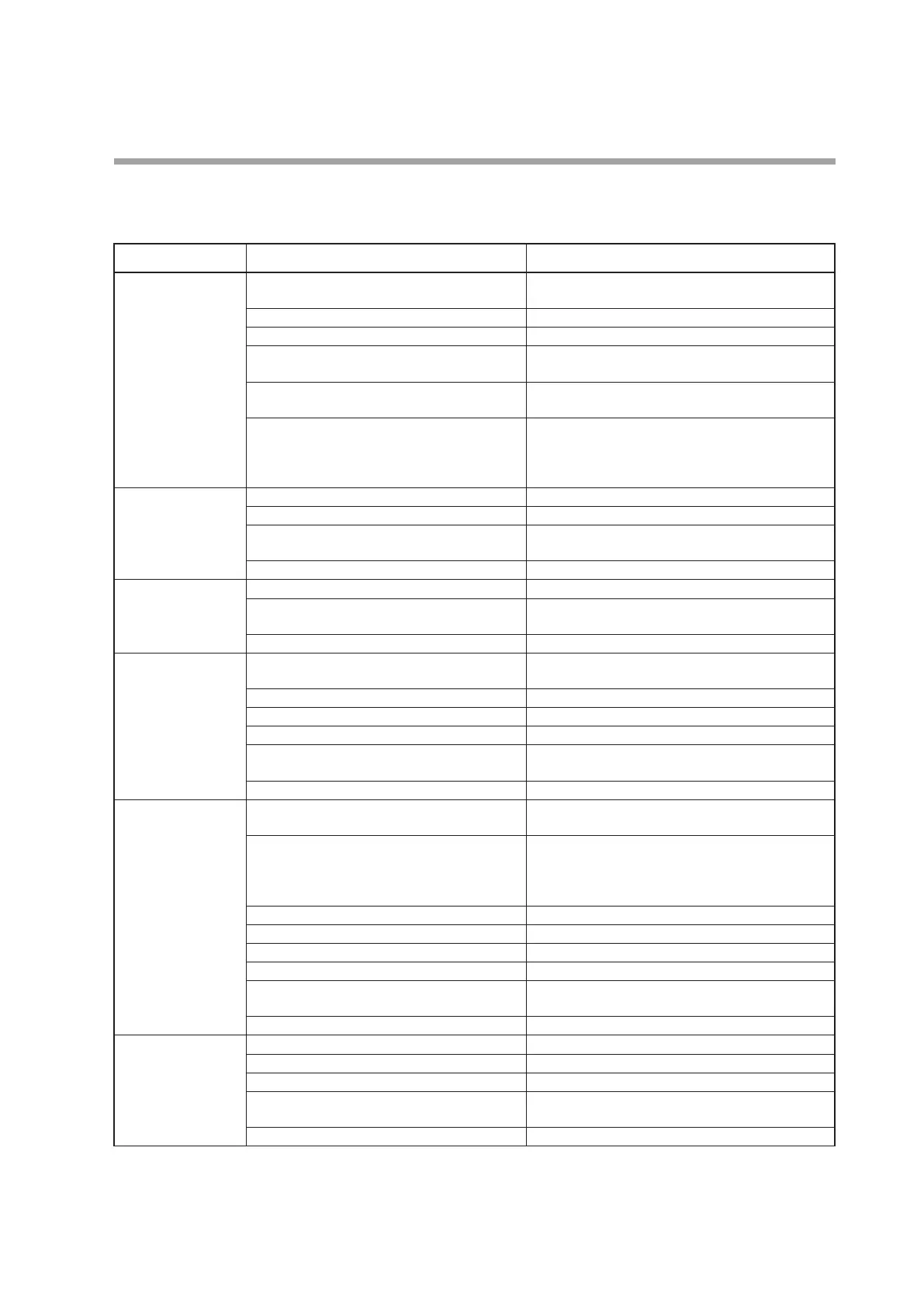11-3
Chapter 11. Maintenance and Troubleshooting
Block alarm
The following shows the possible cause and corrective action for each block alarm.
Block alarm Cause Corrective action
MAIN There is not enough space on the microSD
memory card.
Delete files from the microSD memory card.
The microSD memory card is faulty. Replace the microSD memory card.
Internal memory error was detected. Request repair or replacement of the main unit.
The CDS was started without the microSD
memory card inserted.
Turn OFF CDS, insert the microSD memory card,
and then start CDS again.
One of user-defined alarms 1 to 4 is ON. Eliminate the problem in the standard bit codes
assigned to user-defined alarms 1 to 4.
There is a PV or RSP alarm for a loop. Ensure that the PV and RSP assigned by enabling
the advanced loop type setting for [Loop type] are
within the range defined by the alarm setting low
and high limits.
DI/DO Overcurrent of DO was detected. Check and correct the loads and wiring.
Block has failed. Request repair or replacement of the main unit.
A block type that does not match the model
No. was inserted.
Request repair or replacement of the main unit.
Internal memory error was detected. Request repair or replacement of the main unit.
RS-485 Block has failed. Request repair or replacement of the main unit.
A block type that does not match the model
No. was inserted.
Request repair or replacement of the main unit.
Internal memory error was detected. Request repair or replacement of the main unit.
AO-C, V-P
(Slots A1 to 2, B1
to 2)
CT input or VT input exceeds the high limit. Reduce the CT input or VT input to less than the
high limit.
CT input circuit or VT input circuit has failed. Request repair or replacement of the block.
Block is pulled out or nearly pulled out. Insert the block again.
Block has failed. Request repair or replacement of the block.
A block type that does not match the model
No. was inserted.
Request repair or replacement of the block.
Internal memory error was detected. Request repair or replacement of the block.
AI
(Slots A3 to 4, B3
to 4)
Analog input is out of range. Adjust the analog input to within the high and low
range.
Wiring of analog input is incorrect.
Sensor or wiring is disconnected.
Signal generator has failed.
Check the sensor, signal generator, and wiring, and
fix if necessary.
Analog input setting is incorrect. Check the analog input setting, and fix if necessary.
Analog input circuit has failed. Request repair or replacement of the block.
Block is pulled out or nearly pulled out. Insert the block again.
Block has failed. Request repair or replacement of the block.
A block type that does not match the model No.
was inserted.
Request repair or replacement of the block.
Internal memory error was detected. Request repair or replacement of the block.
CLOCK
(Slot B1, B3)
Low battery or dead battery was detected. Replace the CLOCK block with a new one.
Block is pulled off or nearly pulled off. Insert the block again.
Block has failed. Request repair or replacement of the block.
A block type that does not match the model No.
was inserted.
Request repair or replacement of the block.
Internal memory error was detected. Request repair or replacement of the block.