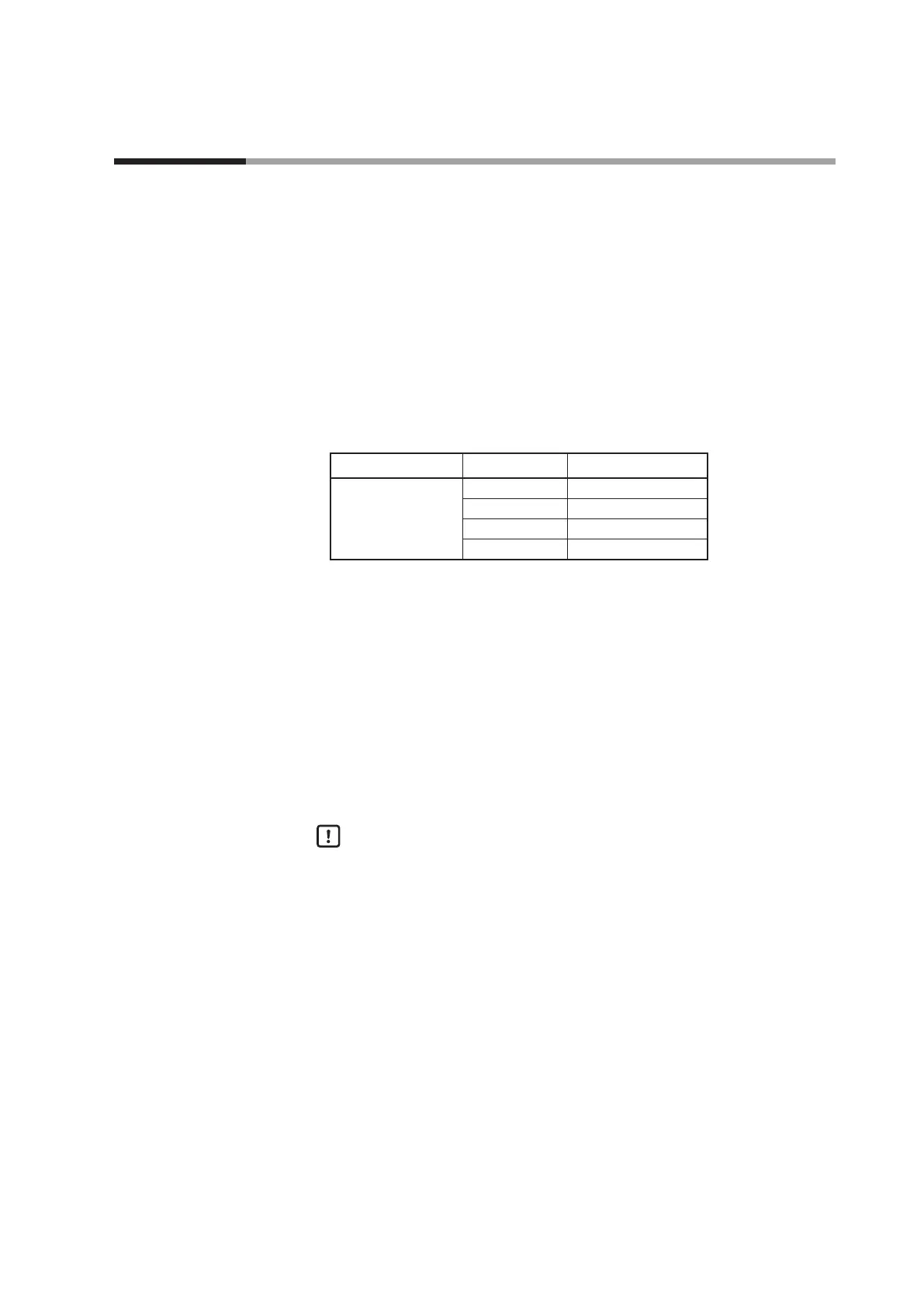3-3
Chapter 3. Wiring
• For the thermocouple input, after crimping the bare thermocouple lead on the
ferrule, connect it to the terminal block.
If the wiring distance is long or if the thermocouple uses a terminal connection,
extend the lead wires using compensating lead wires to connect them to the
terminals.
• Use shielded compensating lead wires.
• For inputs and outputs other than thermocouples, use JCS4364-compliant
instrument cable or equivalents (commonly known as twisted shielded
instrument cable).
The following cables are recommended.
Recommended cables
Company name Number of pairs Product name
Hitachi Metals, Ltd. 2 JKPEV-S-2P x 0.5SQ
3 JKPEV-S-3P x 0.5SQ
2 JKPEV-S-2P x 0.75SQ
3 JKPEV-S-3P x 0.75SQ
• Use power cables with an appropriate wire size of 12 to 22 AWG, a rated voltage
of 300 V or more, and a rated temperature of 60 °C or more.
Use cables whose cross-sectional area is suitable for the crimp terminal lugs used.
• Use a Cat5E or higher straight LAN cable for Ethernet communication.
• Use a Cat5E or higher straight LAN cable to connect the main unit and display
unit.
(Cat5E, T568A, or T568B wiring. Both ends use an RJ45 plug (8P8C modular).)
• For the motor connection of the MOTOR block, use cables with a rated voltage of
300 V or more and a rated temperature of at least 60 °C.
Handling Precautions
• A 4-core LAN cable cannot be used to connect the main unit and display
unit.
3 - 2 Recommended Cables