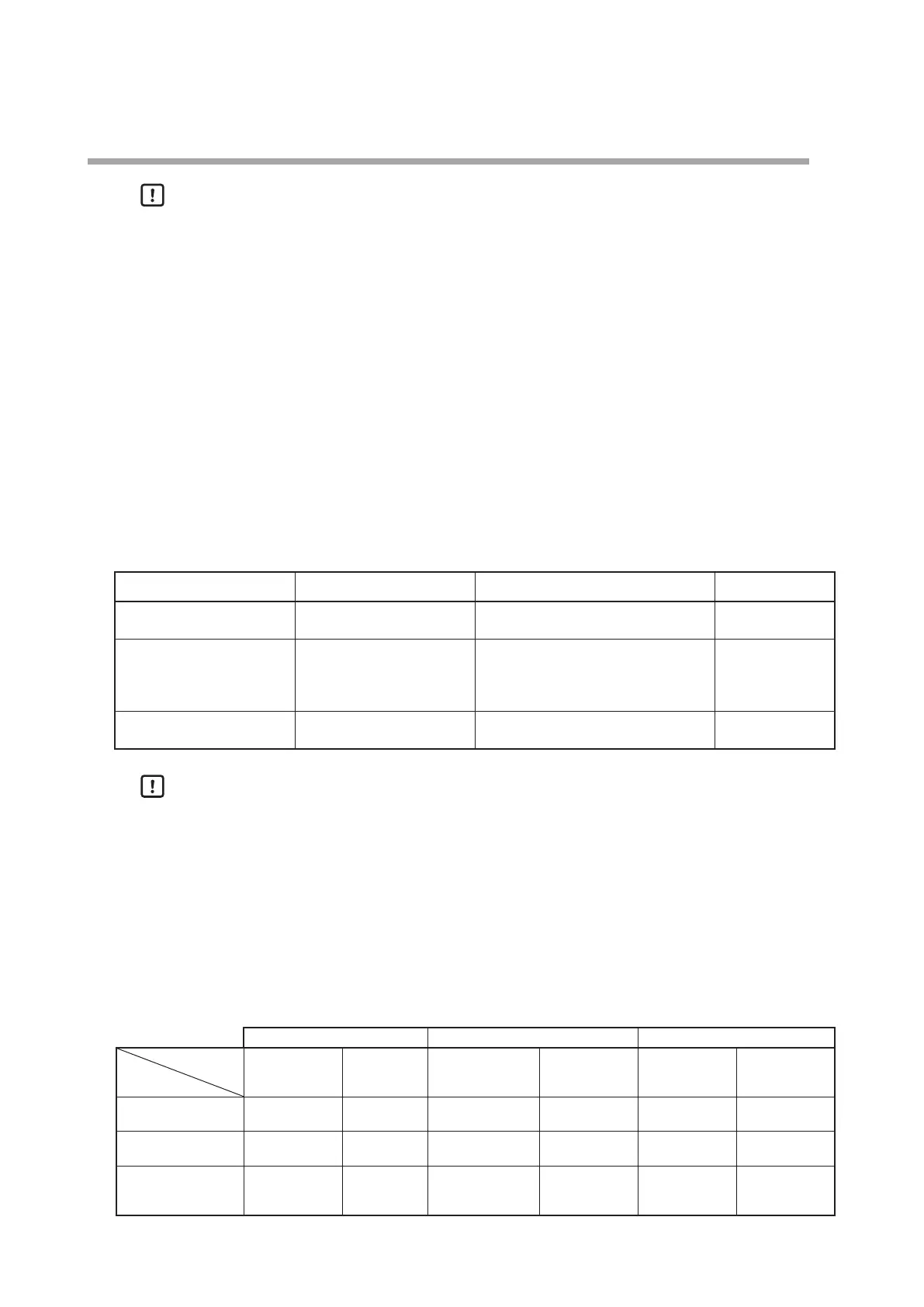4-62
Chapter 4. Functions
Handling Precautions
• If the operation type is set to Alarm (status), the loop definition setting is
disabled, and regardless of the loop, the event is turned on when an alarm
occurs, and the event is turned off when there is no alarm.
• If the operation type is set to the standard numerical code high limit,
standard numerical code low limit, standard numerical code high and low
limits, standard numerical code change rate high limit, or standard numerical
code change rate low limit, the loop definition is set to the target standard
numerical code.
• If the operation type is set to a setting other than the above, the loop
definition is set to the target value and status loop.
Direct/reverse, Standby, and READY mode operation
Direct/reverse, Standby, and READY mode operation associated with the operation
type can be set.
A total of 16 events is available for loops 1 to 4.
Item (bank) Display Description Initial value
Direct/reverse
(Event configuration bank)
MENU > EventConfig
Direct/reverse
0: Direct
1: Reverse
0
Standby
(Event configuration bank)
MENU > EventConfig
Standby
0: No
1: Standby
2: Standby + standby when the SP is
modified
0
READY mode operation MENU > EventConfig
READY mode operation
0: Continue
1: Force OFF
0
Handling Precautions
• Standby is a function that prevents an event from turning ON even though the
event satisfies the ON conditions (before reversing) when the controller power
is turned ON or when the mode is switched from READY to RUN. The event
turns ON after the OFF conditions are satisfied and then the ON conditions are
satisfied again.
• "Standby + standby when the SP is modified" is a function that reactivates
the standby function when the SP is modified (SP value, LSP group number)
in addition to the regular standby function operation. However, the standby
function is not reactivated when the new SP is the same as the old one, or
when the SP does not change after the LSP group number is changed.
READY When changing from READY to RUN When SP changes
Event status when
READY
is set
Standby setting
0: Continue 1: Force OFF 0: Continue 1: Force OFF 0: Continue 1: Force OFF
0: None Normal
operation
OFF Normal operation Normal
operation
Normal
operation
Normal
operation
1: Standby OFF OFF
OFF (Standby
status)
OFF (Standby
status)
Normal
operation
Normal
operation
2: Standby + standby
when the SP
changes
OFF OFF
OFF (Standby
status)
OFF (Standby
status)
OFF (Standby
status)
OFF (Standby
status)