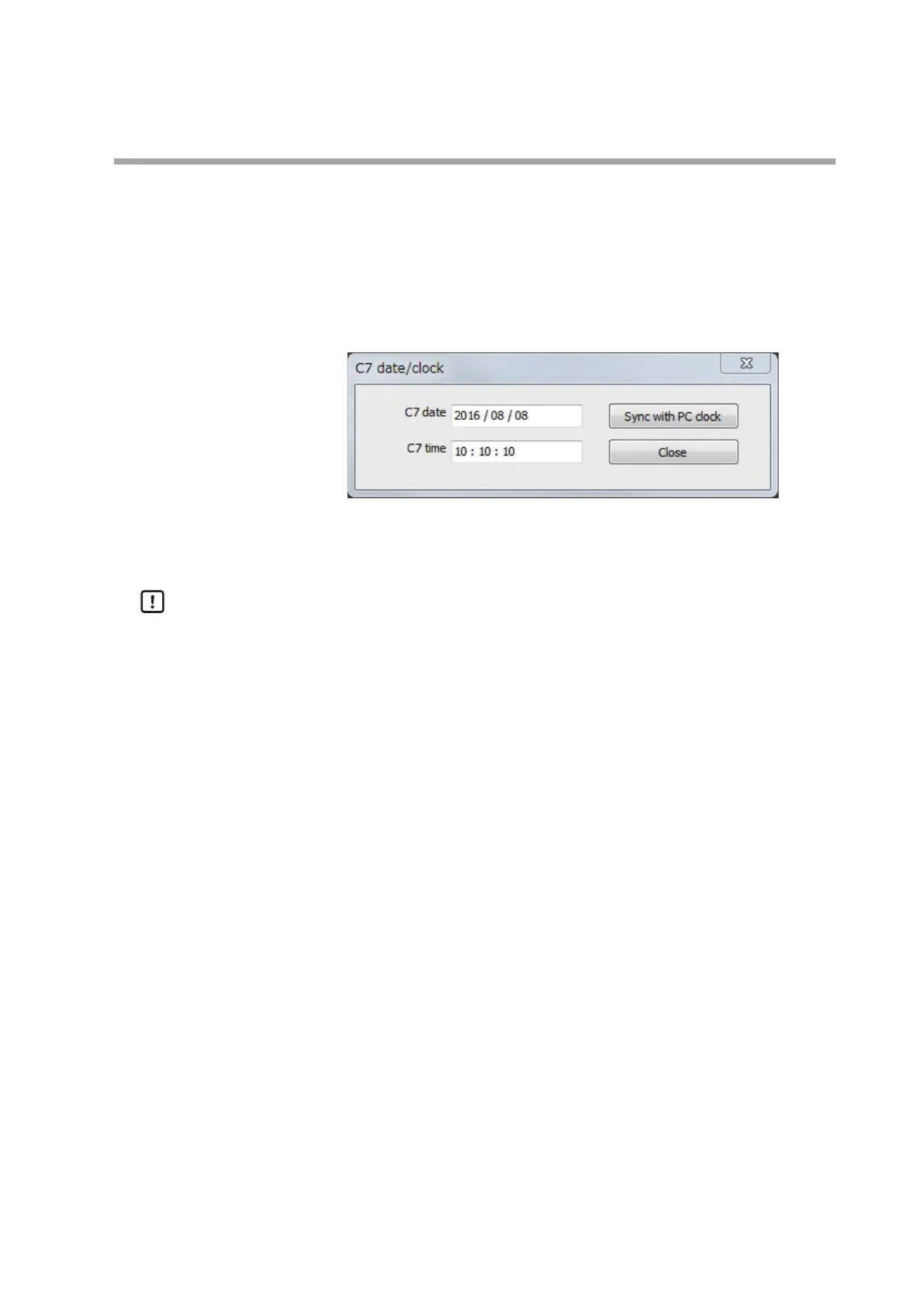4-113
Chapter 4. Functions
Setting the date and time by the SLP-C7
The date and time can be set from the parameters of the device display unit and
from the SLP-C7 Smart Loader Package. The setting procedure using the SLP-C7 is
shown below.
(1) Open the setup screen of the SLP-C7.
(2) Clicking [C7 clock] on the toolbar opens the screen shown in the figure below.
(3) Clicking [Sync with PC clock] sets the C7 to the same date and time as the PC.
(4) Click [Close] to close the screen.
Handling Precautions
• For model numbers without a clock function, the date and time are initialized
when the power is turned on again, and the clock is accurate within about 5
seconds/day. To ensure that the date and time are accurate, set the date and
time as needed.
• For models with a clock function, the date and time are retained when
the power is turned on again, and the clock is accurate to within about 65
seconds/month. Set the date and time as needed.
• If the version of the MAIN block firmware is earlier than 3.x.x (where x stands
for any number), the date and time cannot be set from the device display unit.
In this case, set the time using the SLP-C7 Smart Loader Package.