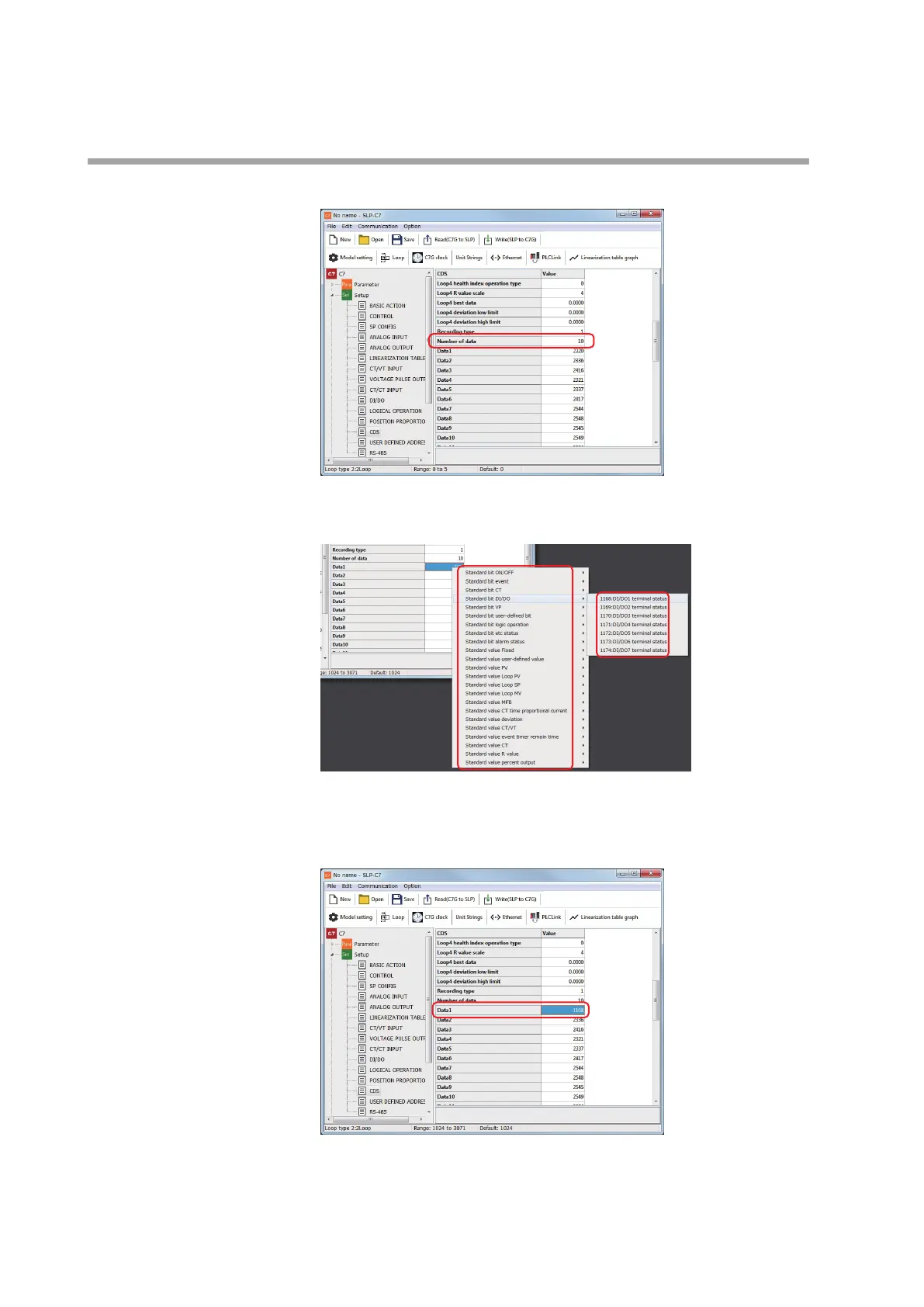4-112
Chapter 4. Functions
(3) Set the number of data items (1 to 40) for "Number of data."
(4) When you right-click the setting field of Data1, lists of standard bit codes and
standard numerical codes are displayed.
(5) Click the target value in the list to enter the standard bit code or standard
numerical code for the setting value. This method of setting is available for the
actual number of data items only.