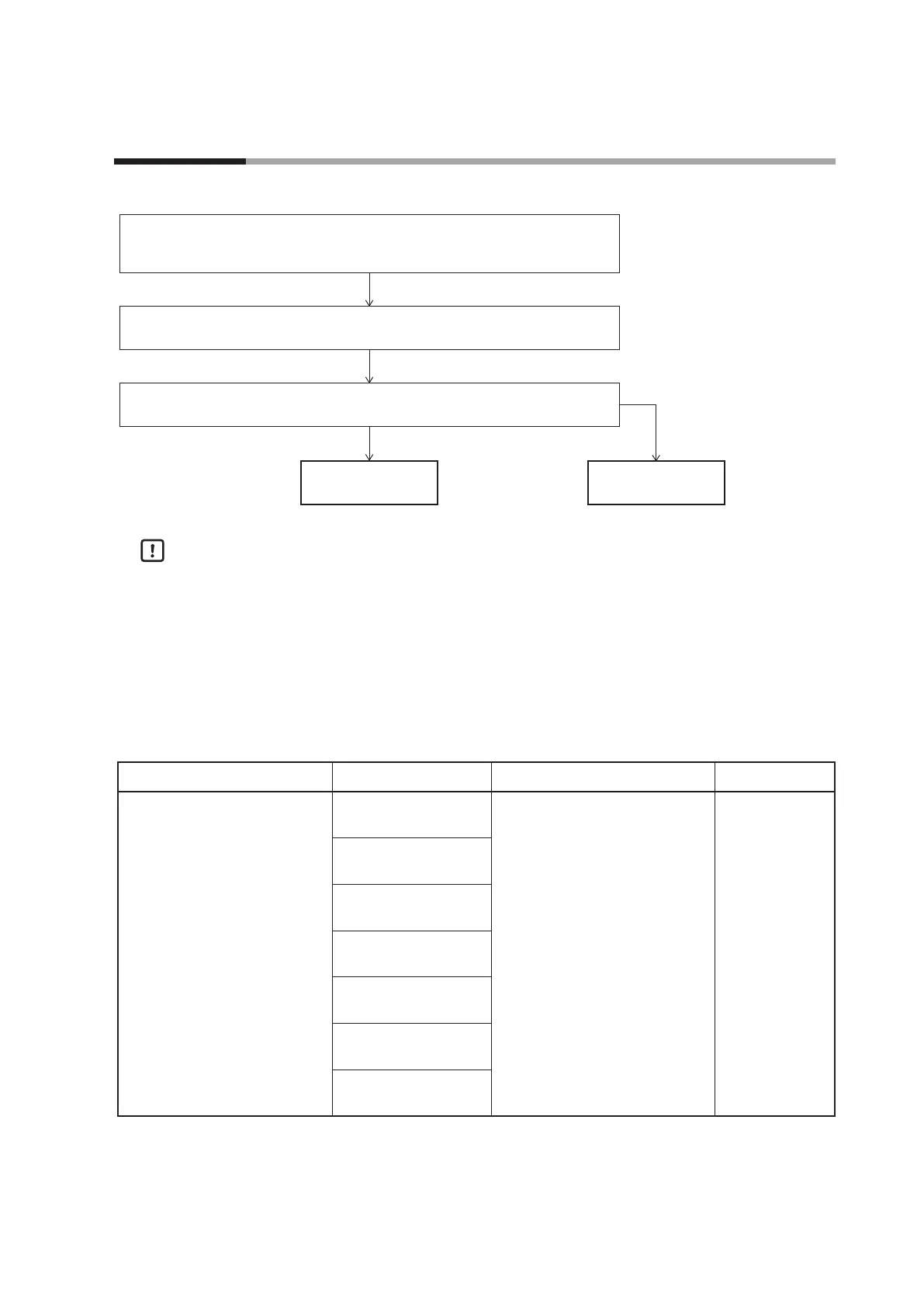4-49
Chapter 4. Functions
The following is a functional block diagram for digital input.
ON/OFF status of a terminal set to DI in the DI/DO conguration bank,
or ON/OFF status of a standard bit code
(ON/OFF status of DI block terminals is included in standard bit codes)
DI with the No. of the above DI or standard bit code is set as the input type in the DI settings.
Operation type in the DI settings
When DI or standard bit is ON
When DI or standard bit is OFF
DI function
(operation when ON)
DI function
(operation when OFF)
Handling Precautions
• There are 7 DI/DOs (digital inputs and outputs). To use as DI, set to DI in the DI/
DO configuration bank.
• If Block A3 or B3 is a DI block, it is not necessary to set the configuration bank,
and there are four DIs in each block.
DI/DO configuration
To use as DI, set the operation of the desired DI/DO number to DI.
Item (bank) Display Description Initial value
Operation of DI/DO 1 to 7
(DI/DO configuration bank)
MENU > DI/DO Config
DI/DO1 Operation type
0: DI ←Select this]
1: DO
2: TP (time proportioning) output
0
MENU > DI/DO Config
DI/DO2 Operation type
MENU > DI/DO Config
DI/DO3 Operation type
MENU > DI/DO Config
DI/DO4 Operation type
MENU > DI/DO Config
DI/DO5 Operation type
MENU > DI/DO Config
DI/DO6 Operation type
MENU > DI/DO Config
DI/DO7 Operation type
4 - 8 DI (Digital Input)