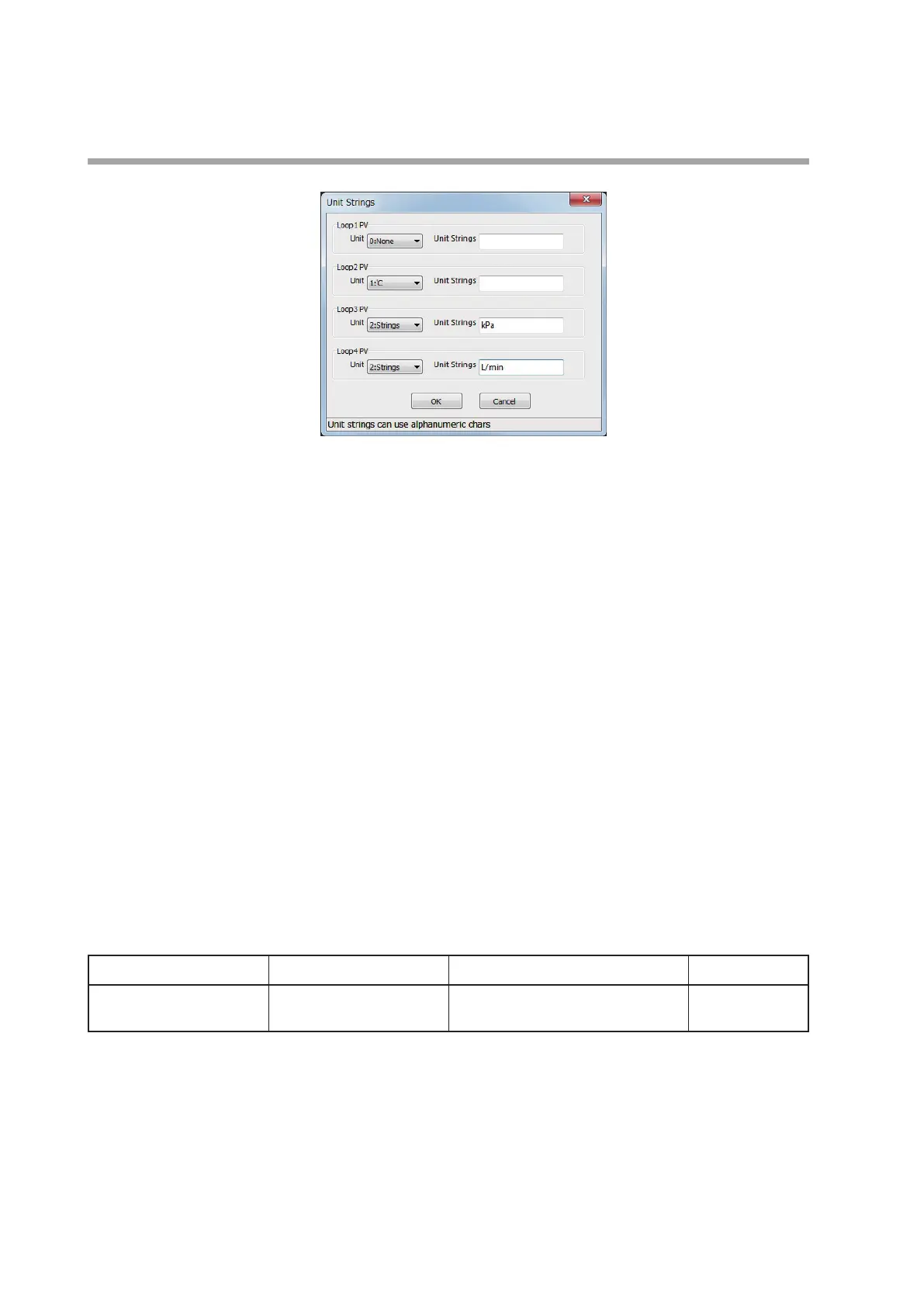4-8
Chapter 4. Functions
(3) Select a type with the button on the left side.
0: None → No unit is displayed.
1: °C → °C is displayed in the same manner as the
thermocouple and resistance temperature detector.
99: Character string → The character string that was input in the right-side
frame is displayed.
(4) Enter a character string in the right-side frame.
A maximum of 7 alphanumeric characters in upper or lower case, and some
symbols (/, etc.) can be used.
(5) Click [OK] to close the screen.
(6) If [Write (SLP to C7)] is clicked on the toolbar, the SLP-C7 writes the characters
set for the unit of measurement to the model C7G along with other parameter
settings.
Filter
The setting is valid if the AI block is in the A4, B4, A3 or B3 slot.
The filter is a first-order lag filter used if the analog input fluctuates sharply and
repeatedly out of control or if it flutters due to noise, etc. The larger the setting is,
the less frequently the analog input changes.
Under normal circumstances, keep the filter at its initial value of 0.0.
Item (bank) Display Description Initial value
Filter
(Analog input bank)
MENU > AnalogInput
Filter
0.0000: No filter
0.0001 to 120.00s
0.0000
OUT = OUT_1 + (IN − OUT_1)/(T/Ts + 1)
IN: Input to filter
OUT: Current filter calculation output
OUT_1: Previous filter calculation output
T: Filter set value (s)
Ts: Sampling cycle