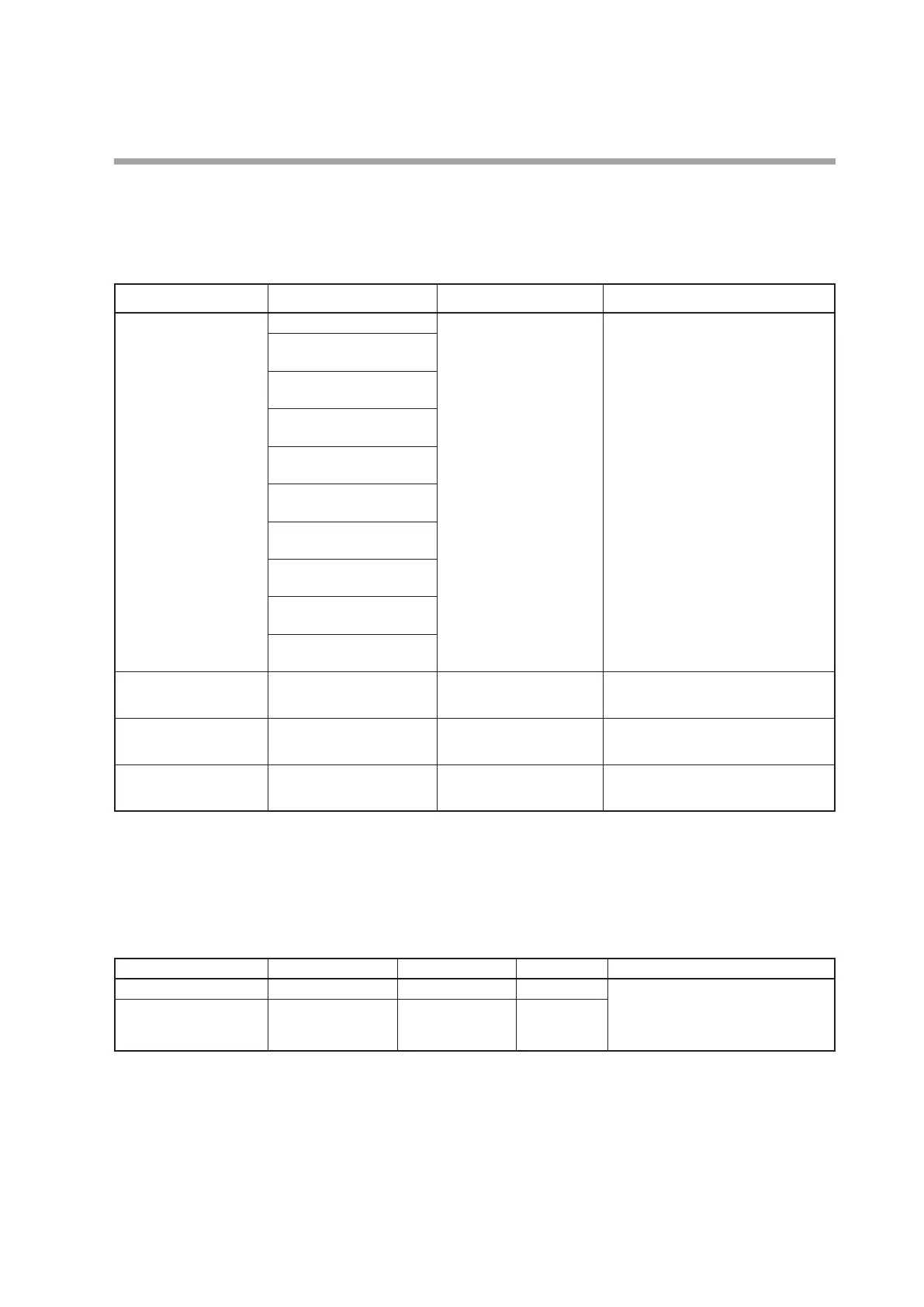6-41
Chapter 6. Display and Setting Data
HEALTH INDEX graph
Bank selection: HEALTH INDEX GRAPH
Loop selection: Loops 1 to 4
Group selection: None
Screen Item Displayed information Notes
LOOP1 Latest specific R value 0 to 9999999
The rightmost point on the graph is the
latest.
1st previous specific R
value
2nd previous specific R
value
3rd previous specific R
value
4th previous specific R
value
5th previous specific R
value
6th previous specific R
value
7th previous specific R
value
8th previous specific R
value
9th previous specific R
value
LOOP2 Same as LOOP1
(10 specific R values)
0 to 9999999 The rightmost point on the graph is
the latest.
LOOP3 Same as LOOP1
(10 specific R values)
0 to 9999999 The rightmost point on the graph is
the latest.
LOOP4 Same as LOOP1
(10 specific R values)
0 to 9999999 The rightmost point on the graph is
the latest.
Date and time bank
Bank selection: DATE TIME
Loop selection: None
Group selection: None
Item display Item Settings Initial value Notes
Date Date Year, month, day 2000/1/1 Set to the initial value at power ON
when there is no CLOCK block, or
when there is a CLOCK block but the
battery is dead.
Time Time Hour, minute,
second
0:00:00