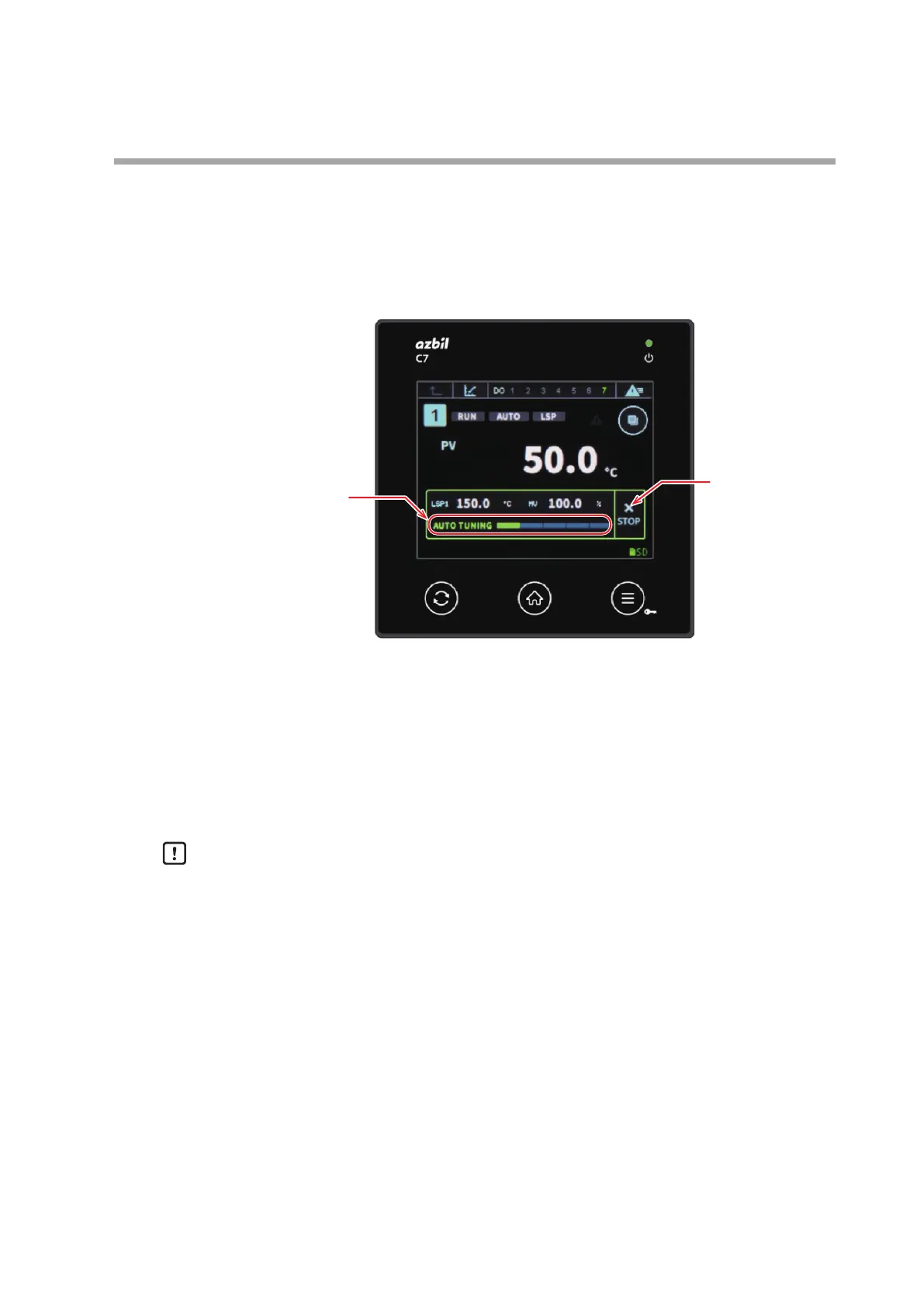5-19
Chapter 5. Screens
1-loop monitor screen during AT execution
When the AT is started, the 1-loop monitor screen automatically changes to the
1-loop monitor screen during AT execution.
Additionally, after the AT has been completed, the display returns to the 1-loop
monitor screen.
(1)
(2)
(1) AT progress graph
AT progress is displayed in a graph.
(2) AT stop button
Touching this button stops the AT and returns the display to the 1-loop monitor
screen.
Other displays and buttons follow the pattern of the 1-loop monitor screen.
Handling Precautions
• Periods of times necessary for the AT progress phases are not equal to each
other.
• The right end of the AT progress graph means the AT end phase. However,
when the AT is completed, the AT progress graph is not displayed. Therefore,
the right end of the AT progress graph is almost never lit.
• This screen does not display the CT input value and VT input value.
Additionally, there is no button for going directly to the SP menu screen.