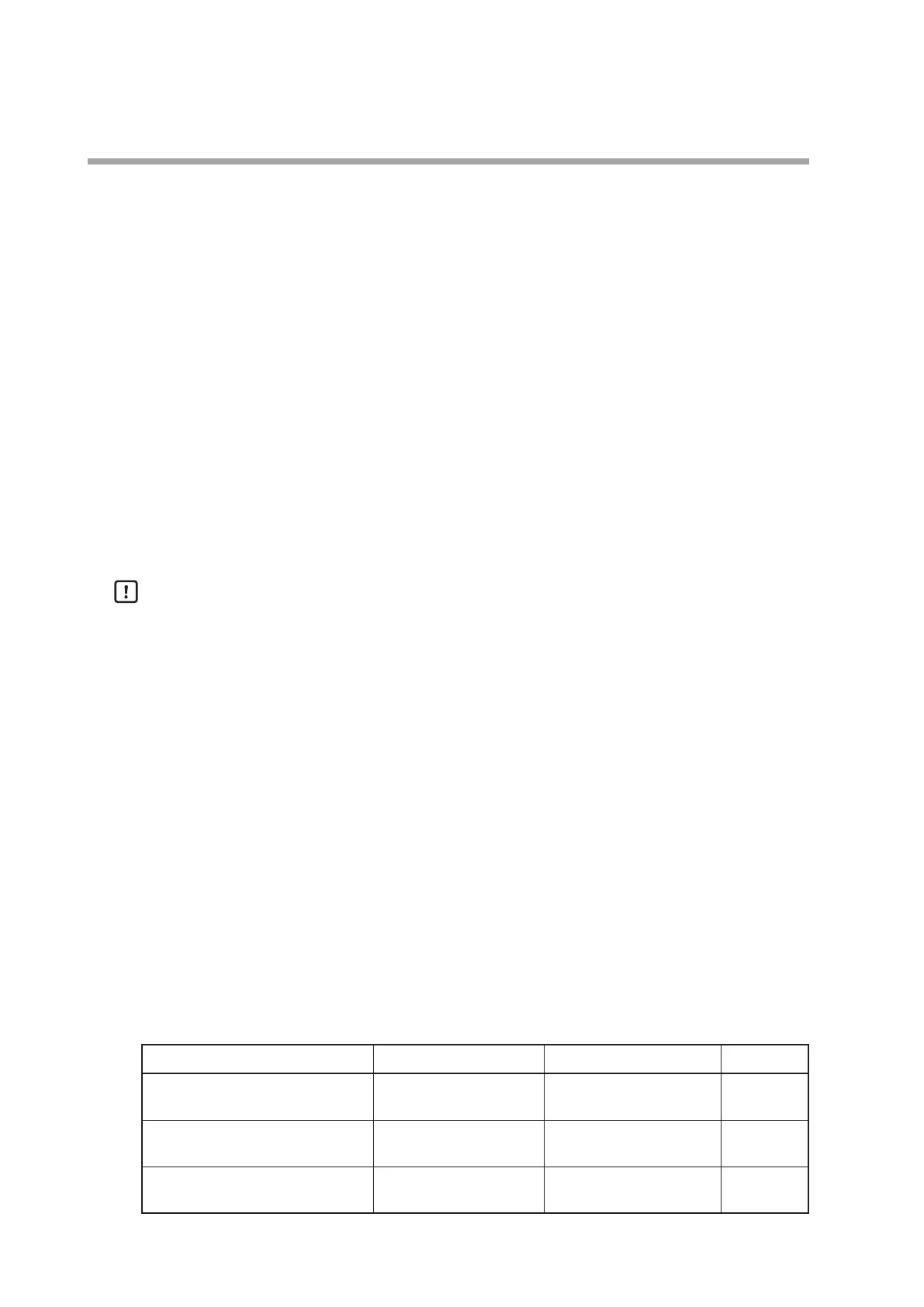4-78
Chapter 4. Functions
(2) The MFB AT status can be viewed on the 1-loop monitor screen.
(3) Setting "Auto-tuning" to 0 (auto-tuning stop) stops MFB AT. MFB AT can
also be stopped by pressing the [MFB AT STOP] button on the 1-loop monitor
screen.
• MFB AT results
•
When MFB AT ends, the results are saved to "Auto-tuning."
3: Auto-tuning has been completed
4: Auto-tuning failed
The conditions for failed auto-tuning are shown below.
• Difference between fully closed MFB count and fully open MFB count is less
than 300
• Full opening time is less than 5 seconds
• Full close or full open process took 5 minutes or longer
•
If MFB AT is stopped, it returns to the set value (2 to 4) before MFB AT started.
•
"Auto-tuning" can also be set manually to a value from 2 to 4.
Handling Precautions
• If "Control method selection" is set to 0 (MFB control + estimated position
control) or 1 (MFB control + close upon line break), be sure to execute MFB AT.
• If the device power is shut off during execution of MFB AT, MFB AT is stopped
after the power is turned back on.
• Execution of MFB AT continues even during switching between AUTO/
MANUAL, RUN/READY, or LSP/RSP modes during execution of MFB AT.
• During execution of MFB AT, check that the motor rotated correctly to the fully
closed position or fully open position.
• Once MFB ends, check that the motor rotated correctly to the fully closed
position or fully open position.
MFB adjustment value
The setting is valid if a MOTOR block is inserted (using four slots) into the I/O slot.
The settings can be configured using MFB AT (MFB auto-tuning). Also, although
the settings can be configured on the parameter screen of the display unit in the
same way as regular parameters, they cannot be configured using the SLP-C7 Smart
Loader Package.
Item (bank) Display Description Initial value
Fully closed MFB count
PP (position proportional) bank
MENU > PP
Fully closed MFB count
0 to 8000 2000
Fully open MFB count
PP (position proportional) bank
MENU > PP
Full opening MFB count
0 to 8000 6000
Full opening time
PP (position proportional) bank
MENU > PP
Full opening time
5.0000 to 240.00 s 40.000