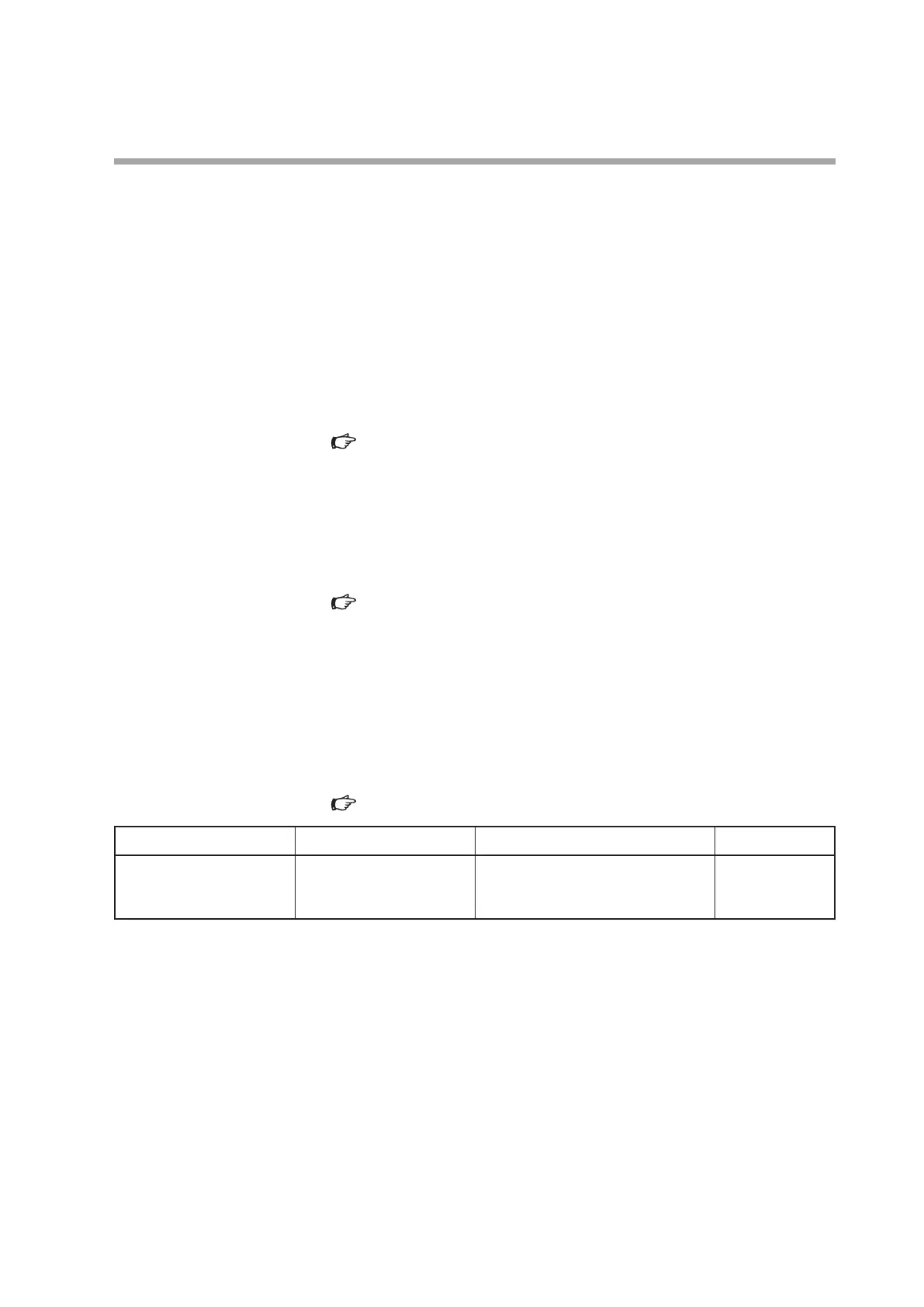4-103
Chapter 4. Functions
Data selection
The data type to be recorded by CDS and the recording method are determined by
the settings of "Data selection."
• "0: Standard"
Data of the loop selected in [Loop type] setting is recorded. For the data type,
types such as PID constant, health index (specific R value, R value), SP, PV, or
MV are automatically determined.
If recording continues, and the maximum number of files or the maximum
capacity of the microSD memory card is reached, and recording can no longer be
done. To continue recording, delete files.
Files (p.4-107)
• "1: Custom"
The data set in "Number of data" and "Data 1" to "Data 40" is recorded.
If recording continues, and the maximum number of files or the maximum
capacity of the microSD memory card is reached, and recording can no longer be
done. To continue recording, delete files.
Files (p.4-107)
• "2: Ring"
The data set in "Number of data" and "Data 1" to "Data 40" is recorded.
If recording continues, the maximum number of files will be reached. After
that, the oldest file is overwritten so that recording can continue. Even though
recording continues, the maximum capacity of the microSD memory card will
not be reached. However, if there are any standard or custom files remaining, the
maximum capacity may be reached.
Files (p.4-107)
Item (bank) Display Description Initial value
Data selection
(CDS bank)
MENU > CDS
Data selection
0: Standard
1: Custom
2: Ring
0