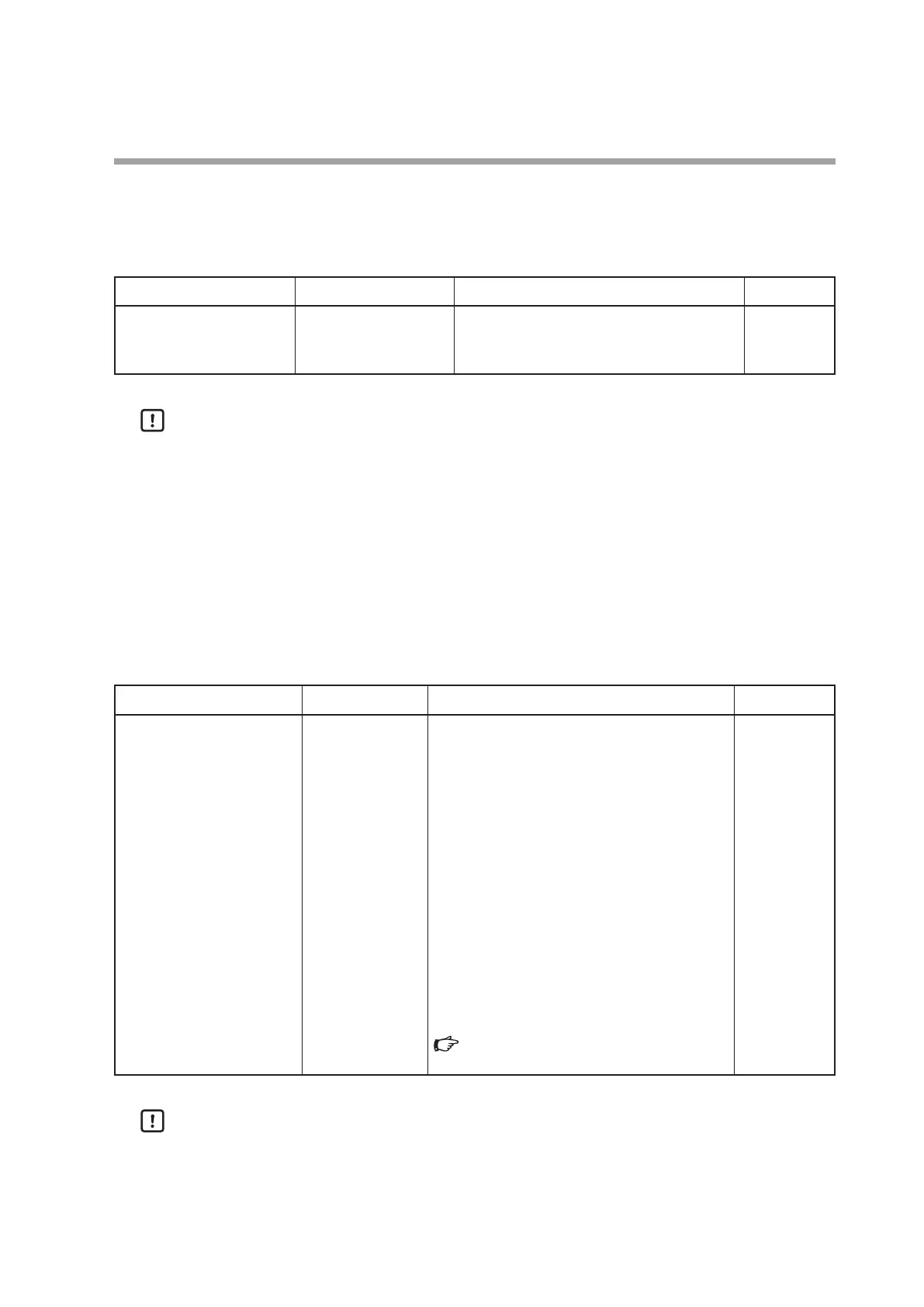4-69
Chapter 4. Functions
DI/DO configuration
Set the operation of the desired DI/DO number to TP.
Four settings are available for DI/DO groups 4 to 7.
Item (bank) Display Description Initial value
Operation
(DI/DO configuration bank)
MENU > DI/DO Config
Operation type
0: DI
1: DO
2: TP (time proportioning) output ←Select this
0
Handling Precautions
• Set "2: TP" also to use for ON/OFF control output.
• Because V-P output is constantly TP, no operation (DI, DO, TP) settings are
required.
TP output type
The loop MV assignments can be set to the DI/DO number and V-P output used
for TP (timing proportioning) output.
Four settings are available for DI/DO groups 4 to 7, and four settings are available
for blocks A2, B2, A1, and B1.
Item (bank) Display Description Initial value
TP output type
(TP bank)
MENU > TP
TP output type
0: OFF
1: MV for loop 1
2: MV for loop 2
3: MV for loop 3
4: MV for loop 4
11: Heat MV for loop 1 (for heating/cooling control)
12: Cool MV for loop 1 (for heating/cooling control)
13: Heat MV for loop 2 (for heating/cooling control)
14: Cool MV for loop 2 (for heating/cooling control)
15: Heat MV for loop 3 (for heating/cooling control)
16: Cool MV for loop 3 (for heating/cooling control)
17: Heat MV for loop 4 (for heating/cooling control)
18: Cool MV for loop 4 (for heating/cooling control)
19 to 2047: Reserved
2048 to 3071: Standard numerical codes
14 - 2 Standard Bit Codes and Standard
Numerical Codes (p.14-6)
0
Handling Precautions
• Set the loop MV also to use for ON/OFF control output.