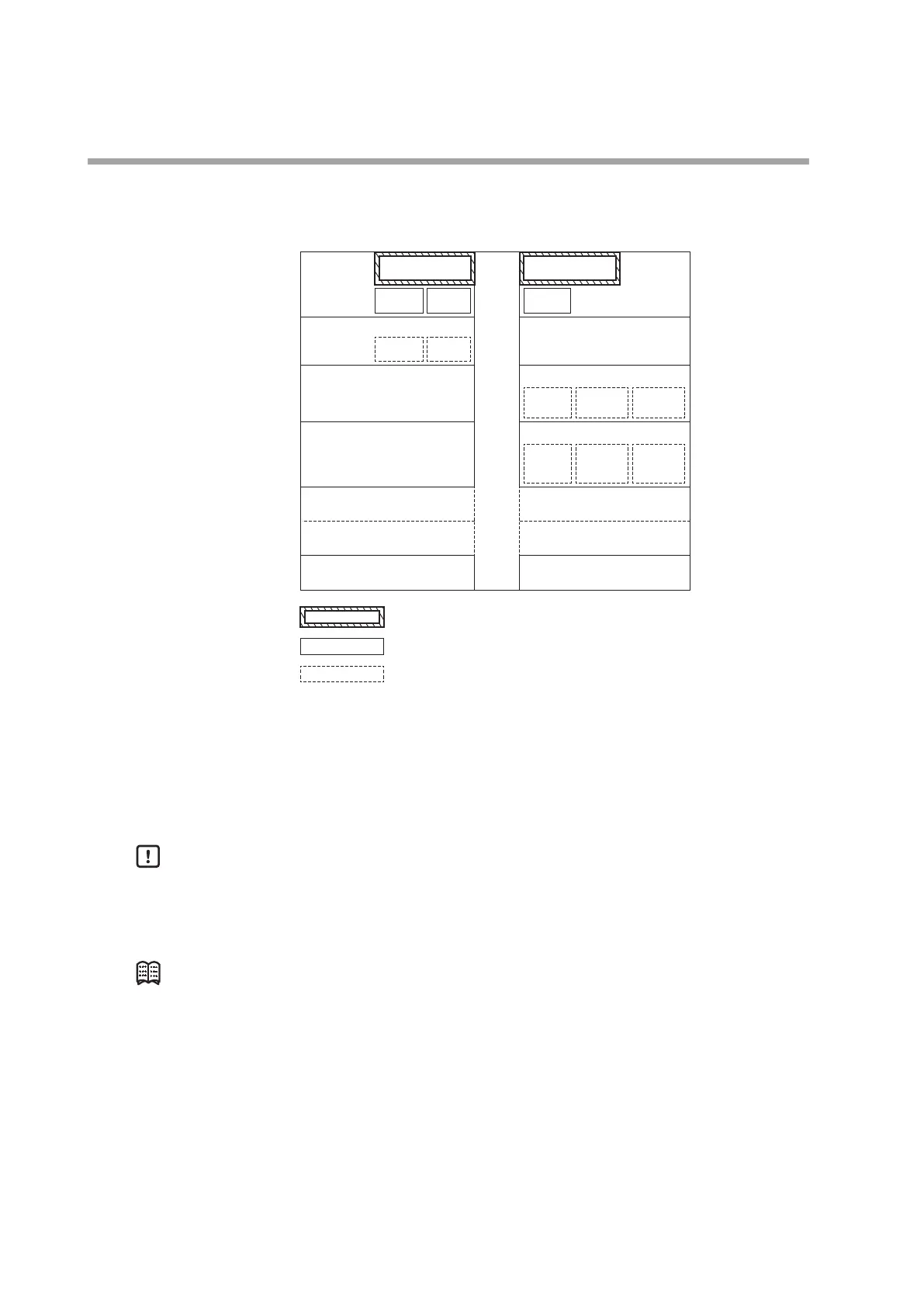3-16
Chapter 3. Wiring
I/O isolation
AC
DC
DI/DO block
LAN
Power input
Motor block
RS-485 block
USB
HMI block
Frame
ground
DI DO
AI block
CLOCK block
HMI2 block
DI block DO block
Motor drive output
MFB
input
V-P block
CT2
CT1
Voltage
pulse
output
AO-C block
CT input
VT input
Analog
output
Reinforced isolation
Functional isolation
No isolation
Internal
circuits
I/O isolation
*1. Blocks other than the CLOCK and HMI2 blocks are functionally isolated from one another.
*2. The AC power supply and motor drive output units have reinforced isolation from all other blocks.
USB connection
Connect the device to the PC using a USB-microUSB cable (type A to type B).
Handling Precautions
• Connection and disconnection of the MicroUSB is hazardous as there is a
power input terminal nearby. Be sure to turn off the power before connecting
or disconnecting this cable.
Note
• Procure a data communication cable separately.