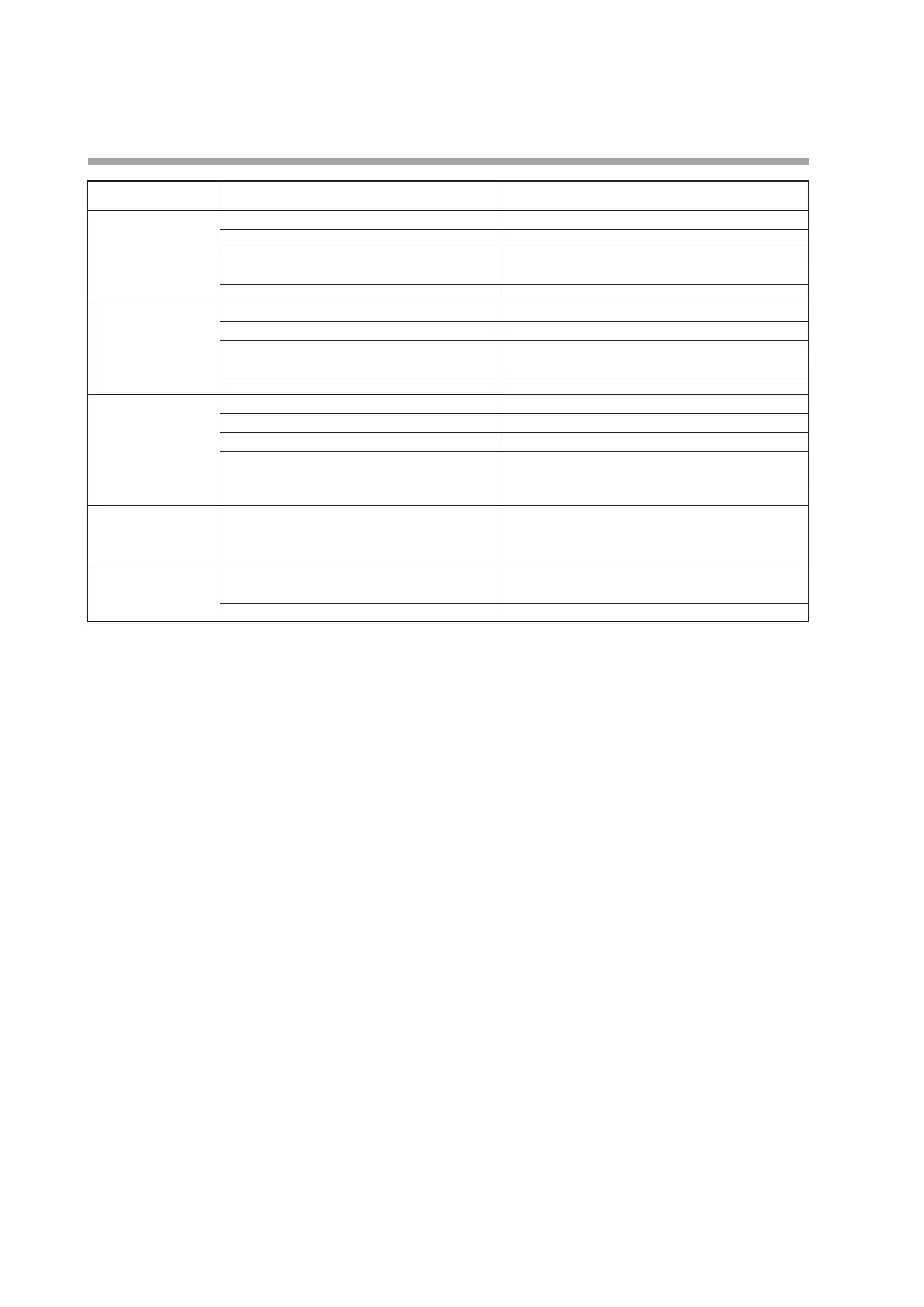11-4
Chapter 11. Maintenance and Troubleshooting
Block alarm Cause Corrective action
MOTOR
(Slot B2)
Block is pulled out or nearly pulled out. Insert the block again.
Block has failed. Request repair or replacement of the block.
A block type that does not match the model No.
was inserted.
Request repair or replacement of the block.
Internal memory error was detected. Request repair or replacement of the block.
DI
(Slot A3, B3)
Block is pulled off or nearly pulled off. Insert the block again.
Block has failed. Request repair or replacement of the block.
A block type that does not match the model
No. was inserted.
Request repair or replacement of the block.
Internal memory error was detected. Request repair or replacement of the block.
DO
(Slot A1, B1)
Overcurrent of DO was detected. Check and correct the loads and wiring.
Block is pulled out or nearly pulled out. Insert the block again.
Block has failed. Request repair or replacement of the block.
A block type that does not match the model
No. was inserted.
Request repair or replacement of the block.
Internal memory error was detected. Request repair or replacement of the block.
HMI
(Square on right side
of screen)
Internal memory error was detected. Request repair or replacement of the block.
HMI
(Slot B1)
A block type that does not match the model No.
was inserted.
Request repair or replacement of the block.
Internal memory error was detected. Request repair or replacement of the block.