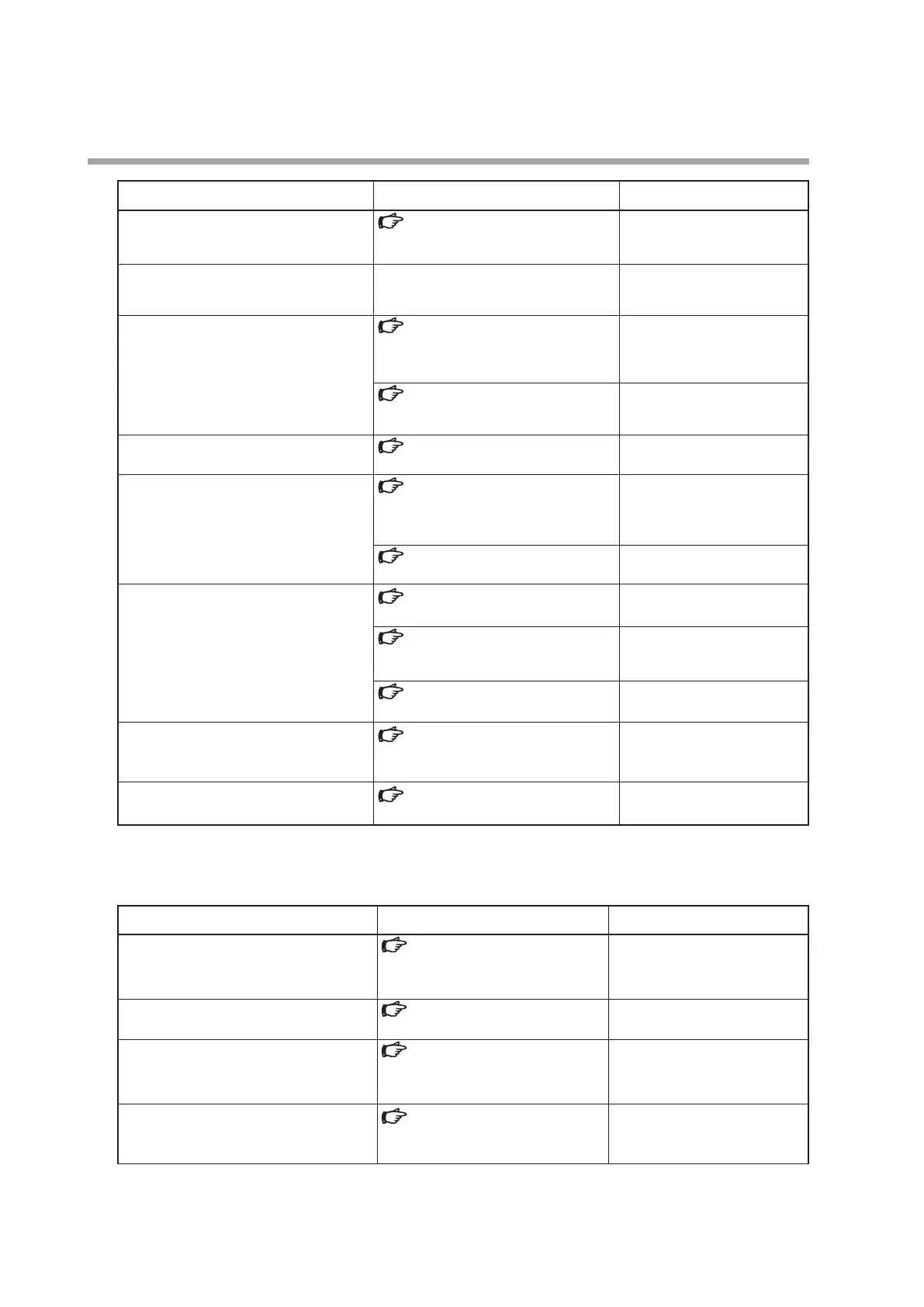14-14
Chapter 14. Appendix
Description User's Manual Reference User's Manual Change
Changed the design of the function alarm
screen and partial support for the alarm
details screen in the display unit
5 - 1 Monitor Screen and Graph
Screen
Function alarm screen (p.5-25)
Changed the position of the
alarm icon
Added the health index bank in the display
unit (specific R value display for loops 1
to 4)
No description in the current user’s
manual because this is an old
specification
Support for ON/OFF control
4 - 4 Control
Functional block diagram of ON/OFF
control (p.4-19),
ON/OFF control (p.4-27)
Added ON/OFF control
6 - 2 Parameter Setting Display Data
CONTROL bank (p.6-12)
Increased the set value range
of “Control action of loops 1
to 4”
Support for SP lag
4 - 4 Control
SP lag (p.4-26)
Changed the contents of
“Handling Precautions”
Added SP events, MV events, PV change
rate events
4 - 9 Events
Operation (p.4-56),
Operation type and Loop definition
(p.4-61)
Added operation types
6 - 2 Parameter Setting Display Data
EVENT CONFIG bank (p.6-17)
Increased the set value range
of “EV1 to 8 Operation types”
Support for TP (time proportioning) output
4 - 11 TP (Time Proportioning)
Output
Added the content at left
6 - 2 Parameter Setting Display Data
DI/DO CONFIG bank (p.6-19)
Increased the set value range
of “DI/DO4 to 7 Operation
types”
6 - 2 Parameter Setting Display Data
TP (time proportioning) bank (p.6-24)
Added the content at left
Added a function for synchronizing the
time stamp of the file time sequence data
section with the PC time in the CDS
4 - 19 CDS (Compact Data Storage)
Setting the date and time by the SLP-C7
(p.4-113)
Added the content at left
Added the CDS operating icon in the
display unit
4 - 19 CDS (Compact Data Storage)
Screen during CDS operation (p.4-106)
Added the content at left
Specification changes
Description User's Manual Reference User's Manual Change
Changed the key lock specifications in the
display unit
5 - 1 Monitor Screen and Graph
Screen
Screen at key lock (p.5-22)
Changed the content of
“Handling Precautions”
Some of the block names in the firmware
version bank
5 - 2 Parameter screen
Firmware Versions (p.5-52)
Changed the block name from
DIO to DI/DO
Changed the design of the 1-loop graph
screen in the display unit
5 - 1 Monitor Screen and Graph
Screen
1-loop graph screen (p.5-17)
Changed the orientation of the
PV, SP, and MV text
Changed so that the PV range is taken into
consideration in the SP limit
4 - 6 SP
Pattern SP increase/decrease change
limit (p.4-47)
Added “Handling Precautions”