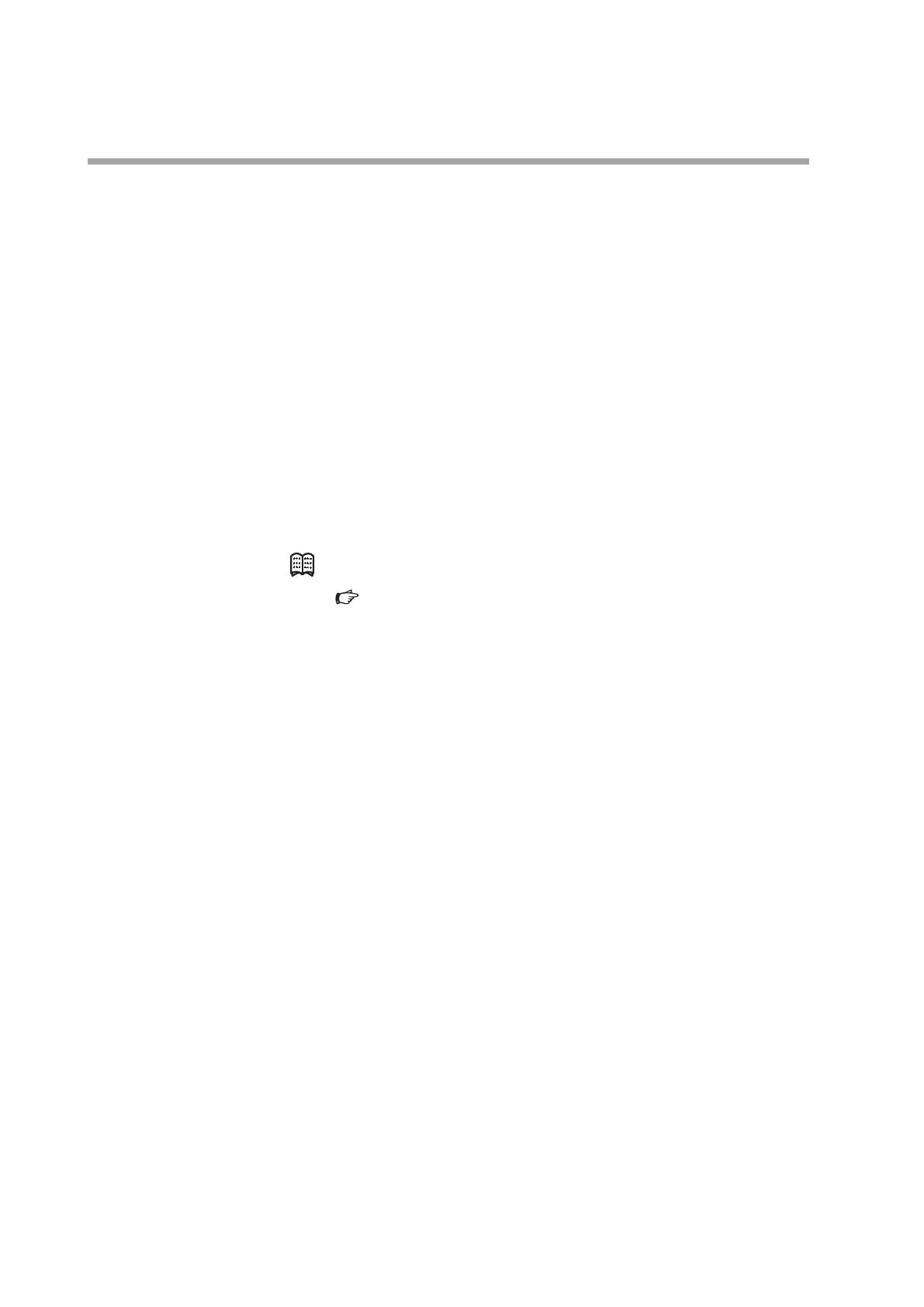4-110
Chapter 4. Functions
• If the power is turned OFF while the CDS function is operating, or if data is
written until the microSD memory card is full, a file will be created without
updating the data in the context section and without writing "SectionEnd" in
the time sequence section.
• If data is written until the microSD memory card is full, the last section of
the data may be lost or an error may result. As long as the time stamps are
arranged correctly in the time sequence data section, this section is recorded
correctly.
• When the microSD memory card capacity is full, an alarm will be generated.
Delete unneeded files on the microSD memory card as appropriate. File
operations cannot be done from the display unit of this device. Either perform
file operations using the SLP-C7 Smart Loader Package, or remove the
microSD memory card and use a PC to delete data.
• If an alarm occurs, the data has not been saved correctly, and is corrupted.
• Do not format the microSD memory card.
Note
• Chapter 11. Maintenance and Troubleshooting and
Block alarm screen (p.11-2)
• This device does not specify time with the accuracy required for use as a data
logger.
• Use the microSD memory card that was included with this device.