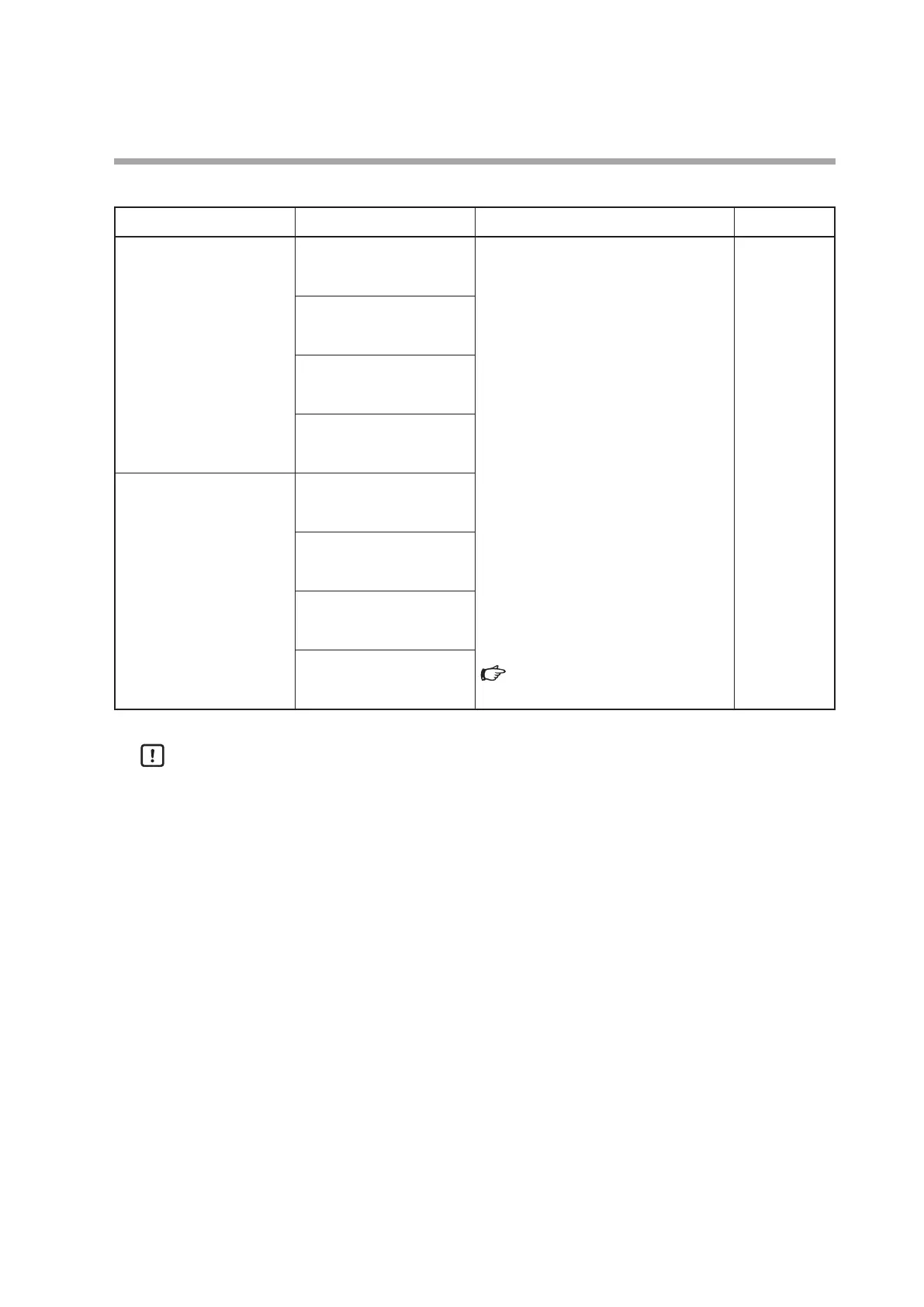4-67
Chapter 4. Functions
Block A1, B1
Item (bank) Display Description Initial value
Block A1
DO1 to 4 output type
(DO bank)
MENU > DO Config
BLOCK A1 / DO1 / Output
type
0: OFF
1 to 10: Reserved
11: Event 1
12: Event 2
13: Event 3
14: Event 4
15: Event 5
16: Event 6
17: Event 7
18: Event 8
19: Event 9
20: Event 10
21: Event 11
22: Event 12
23: Event 13
24: Event 14
25: Event 15
26: Event 16
27 to 1023: Reserved
1024 to 1023: Standard bit codes
14 - 2 Standard Bit Codes and Standard
Numerical Codes (p.14-6)
0
MENU > DO Config
BLOCK A1 / DO2 / Output
type
MENU > DO Config
BLOCK A1 / DO3 / Output
type
MENU > DO Config
BLOCK A1 / DO4 / Output
type
Block B1
DO1 to 4 output type
(DO bank)
MENU > DO Config
BLOCK B1 / DO1 / Output
type
MENU > DO Config
BLOCK B1 / DO2 / Output
type
MENU > DO Config
BLOCK B1 / DO3 / Output
type
MENU > DO Config
BLOCK B1 / DO4 / Output
type
Handling Precautions
• This product forces DO output OFF and displays an alarm when an overcurrent
is detected in the DO terminal in order to protect the output circuits. Check
the loads and wiring to prevent overcurrent from occurring.