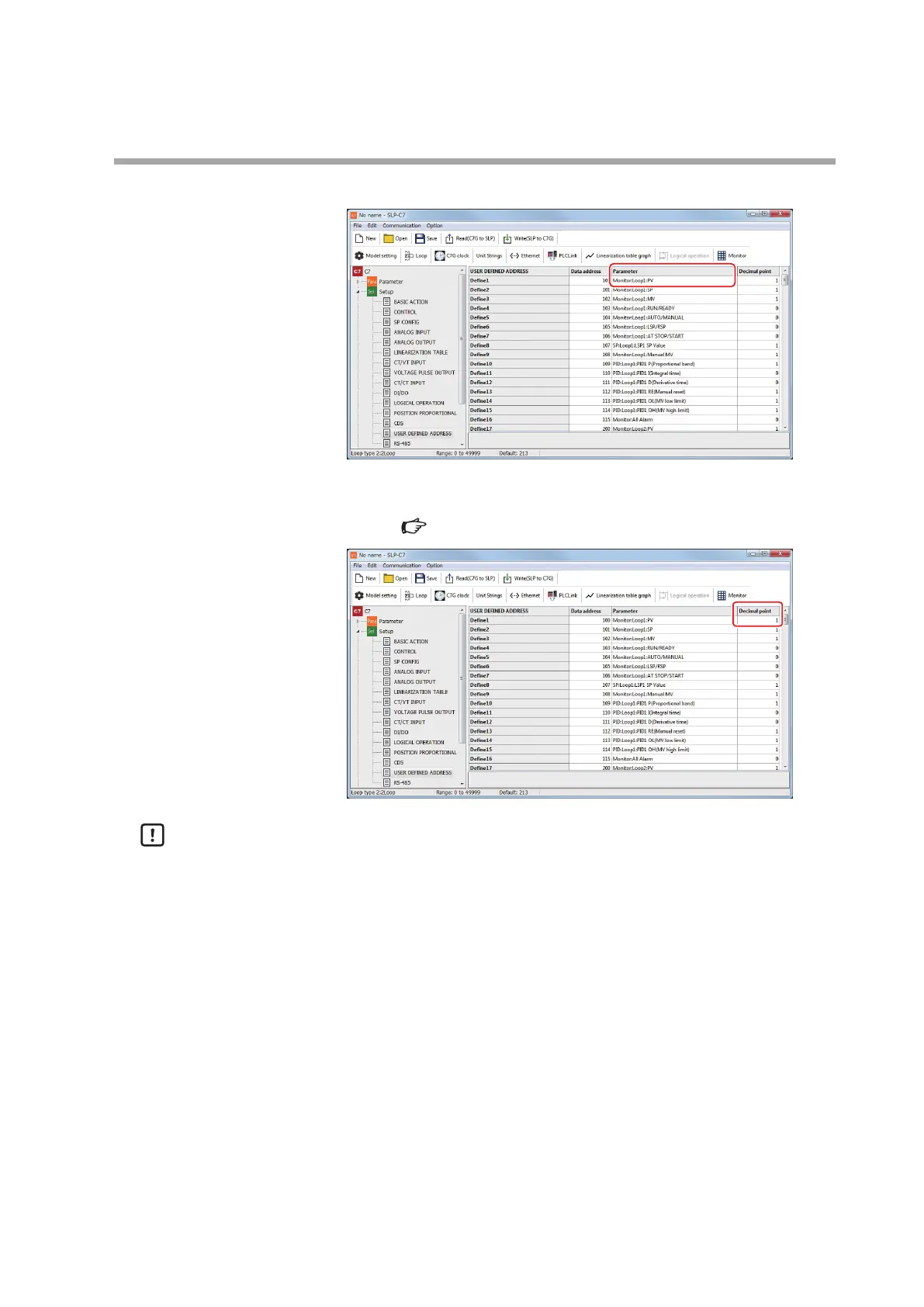9-3
Chapter 9. User-defined Addresses
(3) Right-clicking the set value in [Parameter] allows you to select the parameter.
(4) Enter the number of digits after the decimal point in [Decimal point].
Writing data to the RAM area can also be specified by this setting.
Refer to User-defined addresses (p.9-1).
Handling Precautions
• If the version of the MAIN block firmware is earlier than 5.x.x (where x stands
for any number), settings 0 to 4 are enabled and 10 to 14 (in RAM) are invalid
for the decimal point position.
• When writing data to Calender Year, Month, and Day of [Device Info.], write the
data in one message containing the three data items of Calender Year, Month,
and Day and Calendar update of Year, Month, and Day (writing value = 1).
• When writing data to Calender Hour, Minutes, and Second of [Device Info.],
write the data in one message containing the three data items of Calender
Hour, Minutes, and Second and Calendar update of Hour, Minute and Second
(writing value = 1).