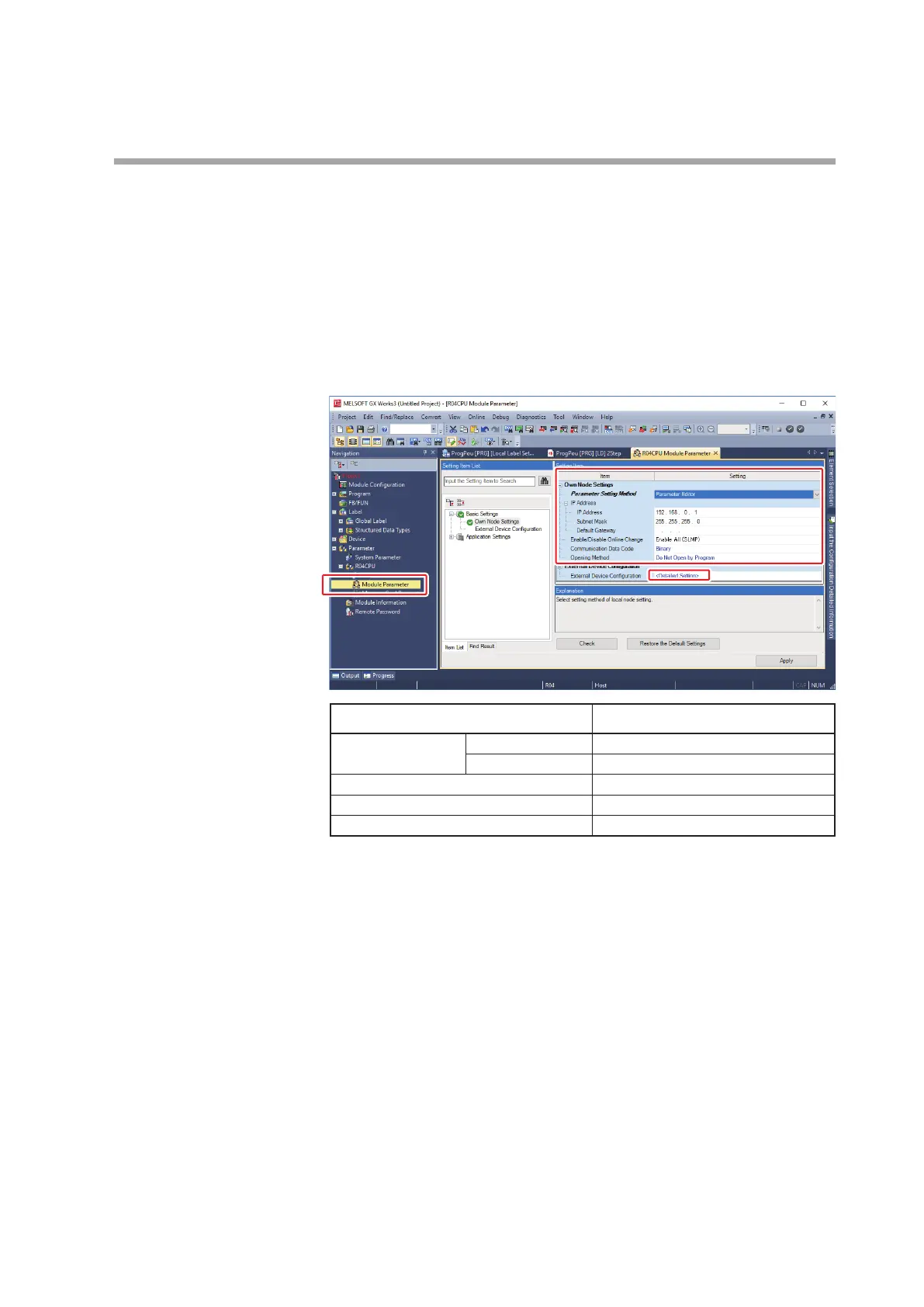10-15
Chapter 10. PLC Link Communication
PLC settings
Configure the settings as shown below in GX-Works3.
(1) Go to Project > New and create a new project, with "RCPU" set for Series and
"R04" for Type.
(2) Double-click [Module Parameter] of "Parameter."
>> The R04CPU Module Parameter setting window appears.
(3) Select [Basic Settings] and set each item of Own Node Settings.
Setting item Setting
IP Address IP Address 192.168.0.1
Subnet Mask 255.255.255.0
Enable/Disable Online Change Enable All (SLMP)
Communication Data Code Binary
Opening Method Do Not Open by Program
(4) Click "Detailed Setting" of [External Device Configuration].
>> The Ethernet Configuration setting window for the Built-in Ethernet Port
appears.
(5) Select "SLMP Connection Module" from the Module List, and drag and drop
it.
>> The selected SLMP device is added to the first row. Configure the device
settings, and click the [Close with Reflecting the Setting] button.