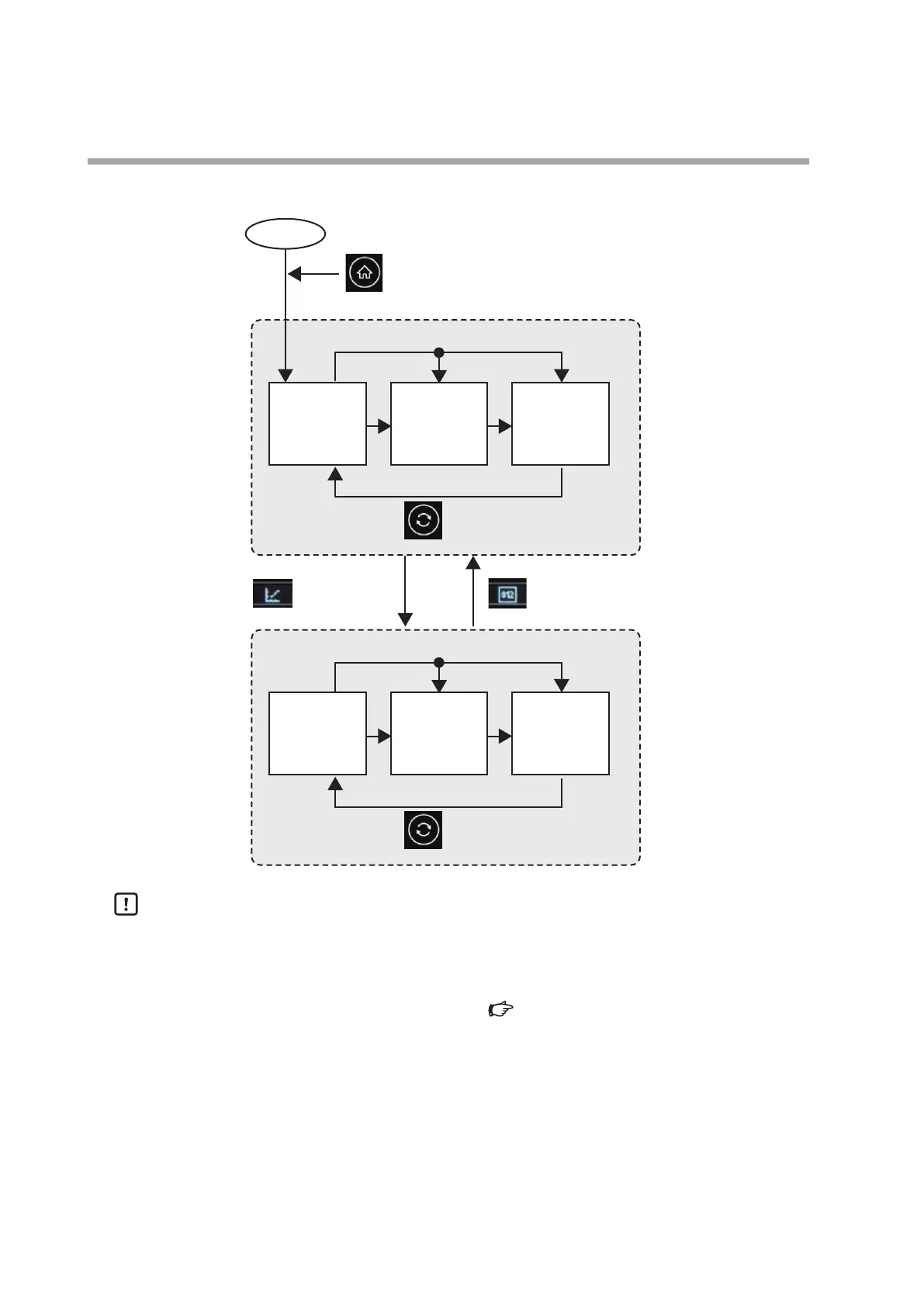1-18
Chapter 1. Overview
For 2 loops
Power-on
Home button
The home screen is the multi-loop monitor screen.
Touch the display of each loop.
Change button
Graph icon Numeric icon
Multi-loop
monitor screen
(LOOP1 to 2)
1-loop monitor
screen
(LOOP1)
1-loop monitor
screen
(LOOP2)
Touch the PV No. of each loop.
Change button
Multi-loop graph
screen
(LOOP1 to 2)
1-loop graph
screen
(LOOP1)
1-loop graph
screen
(LOOP2)
Handling Precautions
• The screen transitions when the loop type is internal cascade are identical to
those for 2 loops.
• The screen set by the user can be displayed when the power is turned ON or
the home button is pressed. Screen transitions of the user HOME screen
(p.1-21)