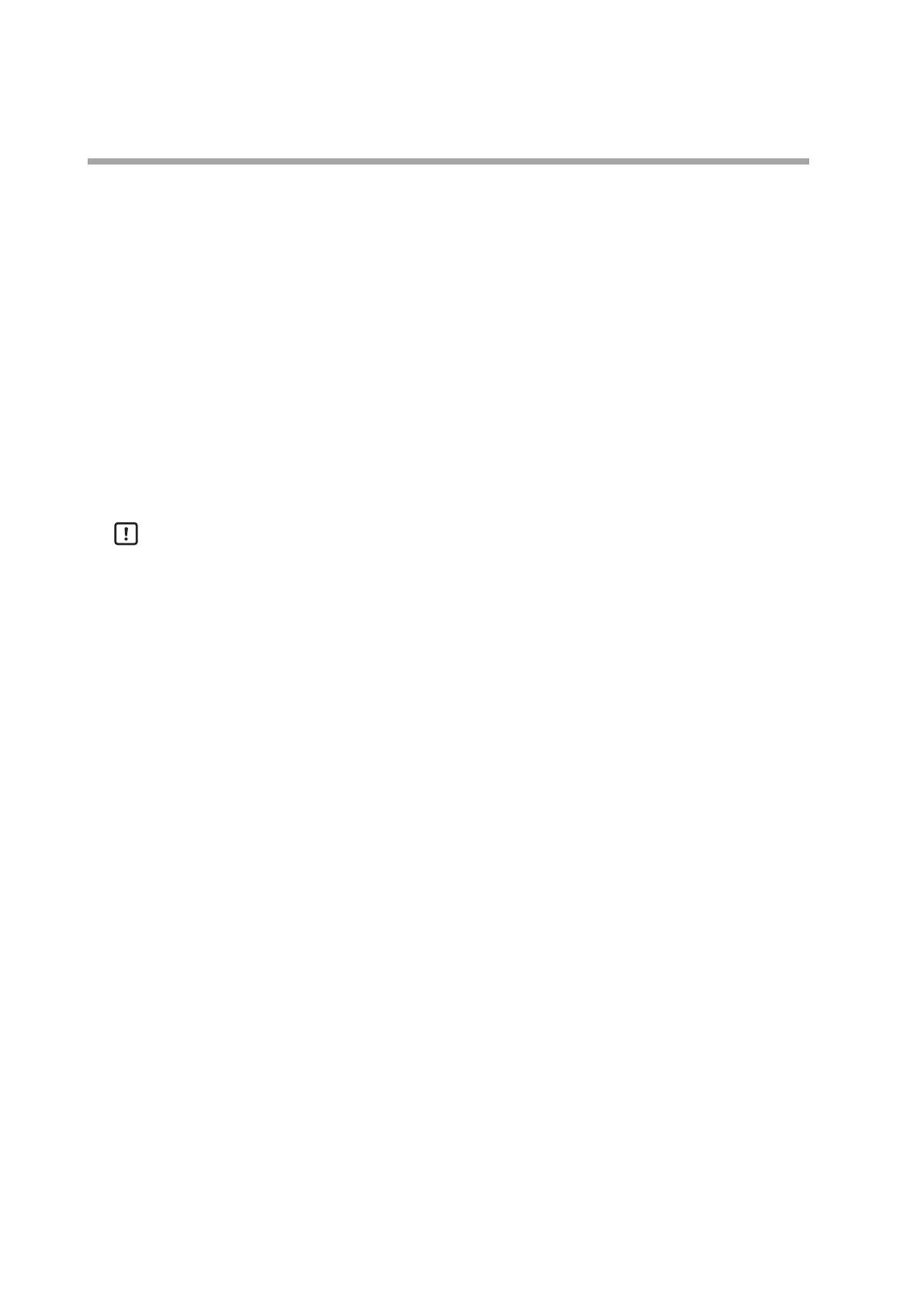1-22
Chapter 1. Overview
The "HOME screen layout" setting (left/right split, left/right swap, vertically
arranged) also applies to the 2-loop screen.
The 3-loop screen is vertically arranged regardless of the "HOME screen layout"
setting.
If the graph icon on the user HOME screen is touched, the display changes to the
graph screen.
• If the user HOME screen is a multi-loop screen, the destination graph screen will
also be a multi-loop screen.
• If the user HOME screen is a 1-loop screen, the destination graph screen will also
be a 1-loop screen.
• If the numeric icon is touched after going from the user HOME screen to the
graph screen by touching the graph icon, the screen will return to the HOME
screen or the 1-loop monitor screen, but not to the user HOME screen.
Handling Precautions
• If the version of the MAIN block firmware is earlier than 6.x.x (where x stands
for any number), there is no user HOME screen.