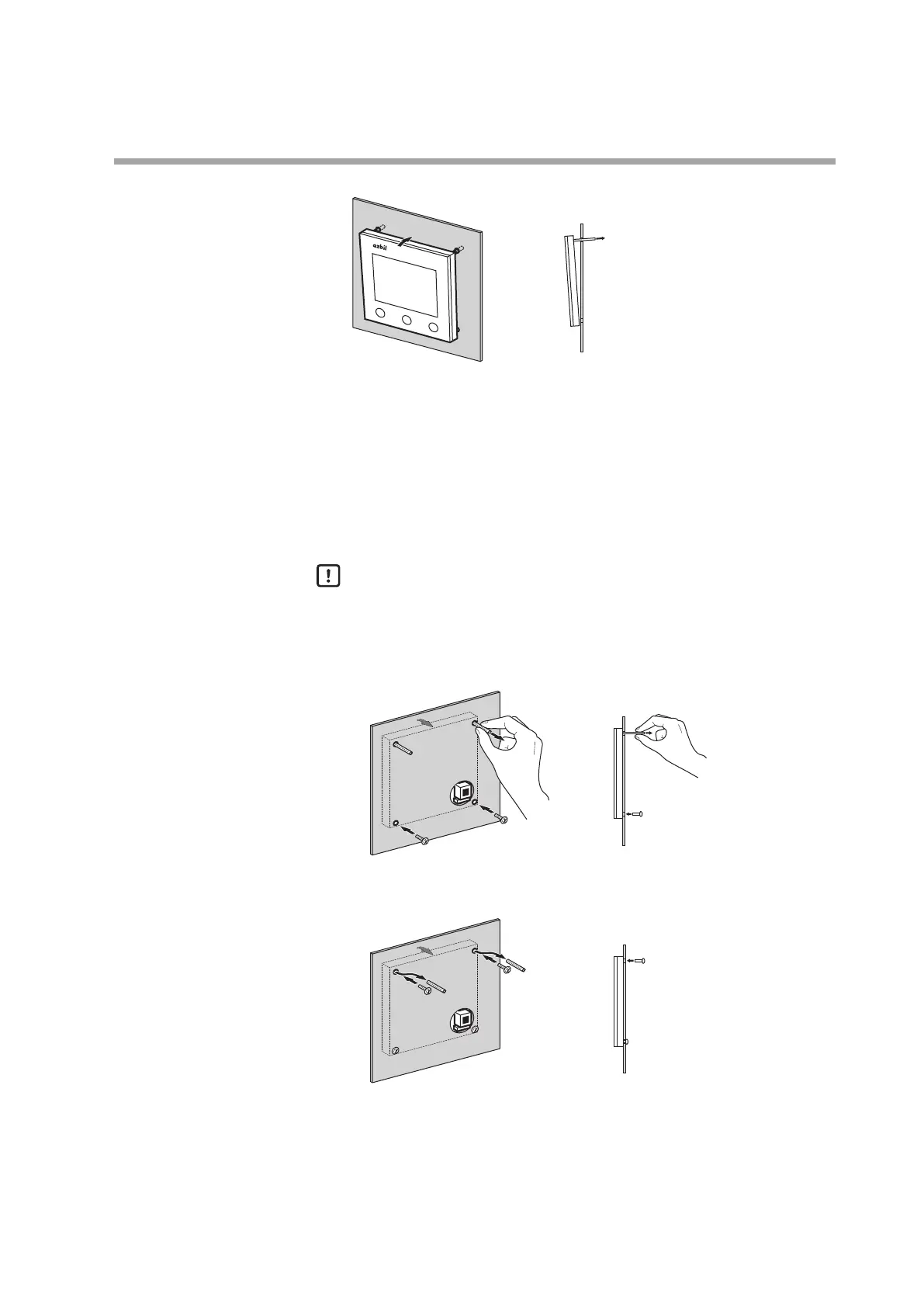2-3
Chapter 2. Mounting
(3) Hold the setscrews firmly from the back of the panel and screw the display
unit mounting screws into the remaining mounting screw holes.
Two types of display unit mounting screws (M3 machine screws) are supplied
with the product.
Select appropriate screws according to the thickness of the control panel.
• 6 mm screws: 1.0–4.5 mm thick control panel
• 10 mm screws: 4.5–8.5 mm thick control panel
Handling Precautions
• Hold the setscrews firmly. Otherwise the display unit may fall.
• Use the mounting screws that are suitable for the thickness of the control
panel to mount the display unit firmly.
(4) Remove the setscrews and insert the display unit mounting screws.