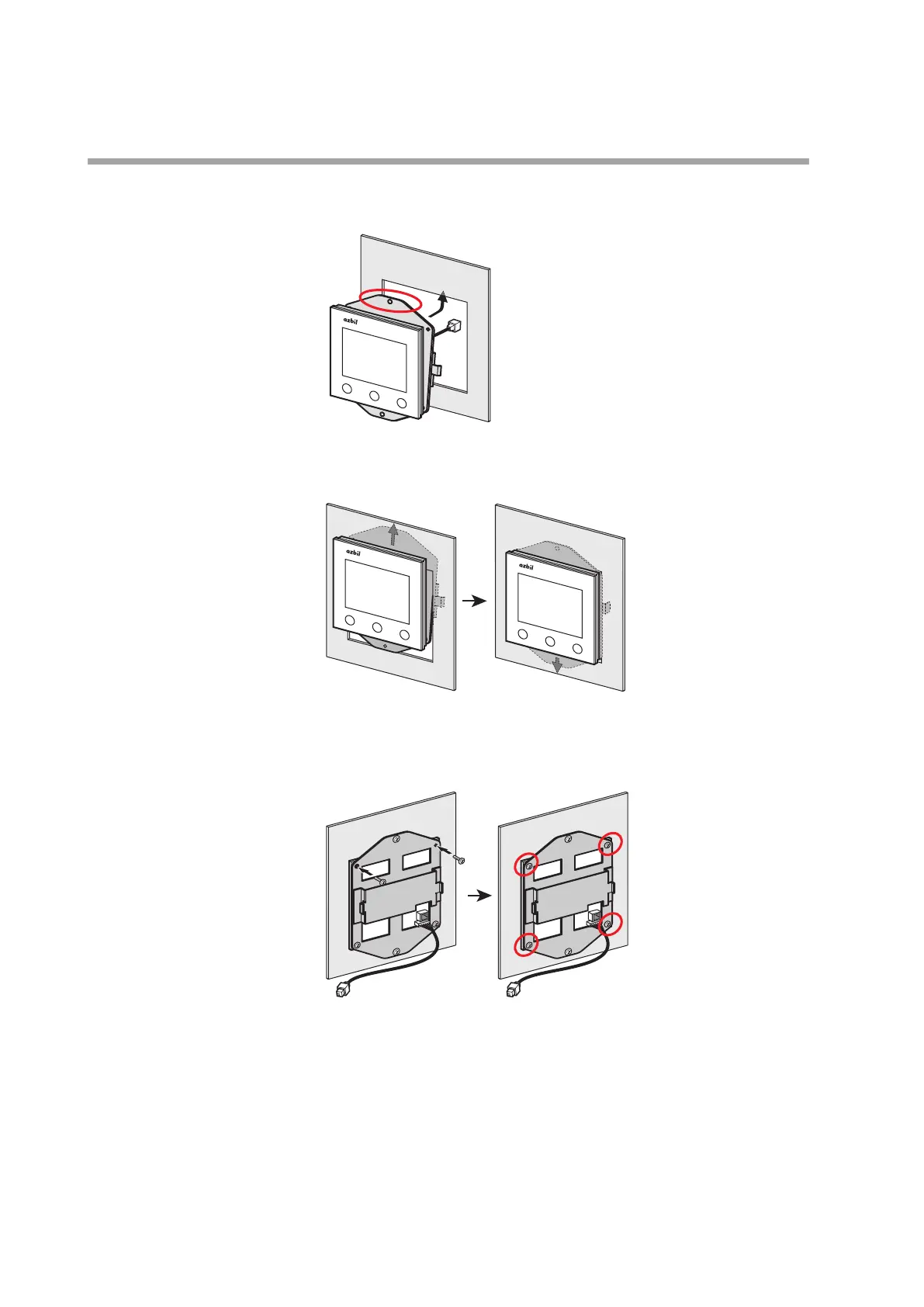2-6
Chapter 2. Mounting
(3) Working from the front of the control panel, pass the integrating cable and the
upper part of the integrating bracket through the cutout in the panel.
(4) Raise the display unit, pass the bottom part of the integrating bracket through
the cutout in the panel, and hang it on the connecting part of the setscrews.
(5) Working from the back of the panel, attach the display unit to the integrating
bracket with the four display unit mounting screws. (Tightening torque:
0.6 N·m)
(6) Attach the integrating bracket to the control panel with the control panel
mounting screws.
(Tightening torque: 0.25 N·m*)
* After the display unit no longer moves freely, turn the screws on and a half more
full turns.