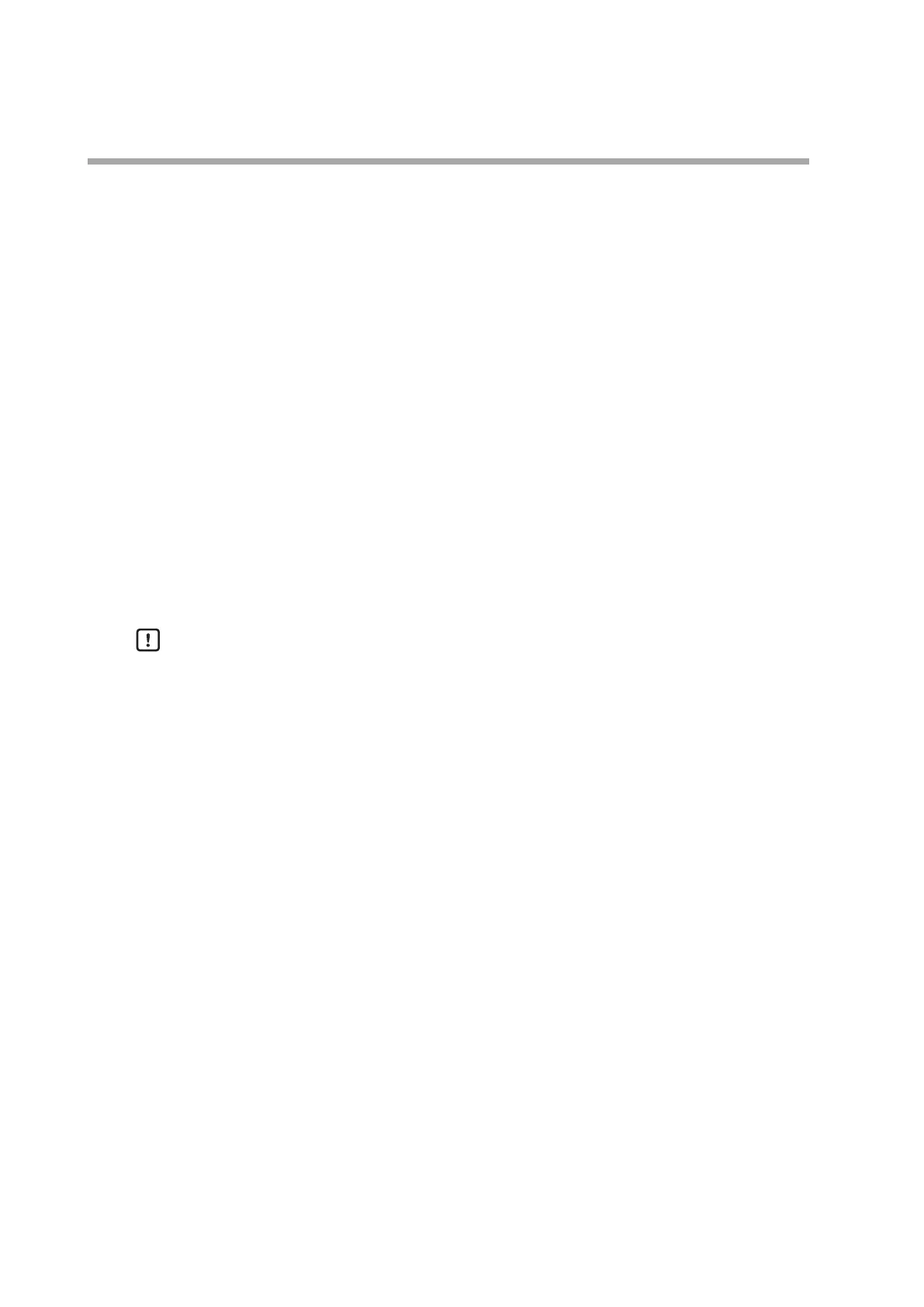4-16
Chapter 4. Functions
RUN → READY
(1) Press the [] (mode) button on the 1-loop monitor screen.
> The mode selection screen appears.
(2) Press the [RUN] button to the right of "RUN/READY."
> The confirmation screen for changing the mode to READY appears.
(3) Press the [READY] button.
> The mode changes to READY.
RUN → HOLD
(1) Press the [] (mode) button on the 1-loop monitor screen.
> The mode selection screen appears.
(2) Press the [PATTERN] button in the upper left corner of the screen.
> The mode selection screen for pattern operation appears.
(3) Press the [HOLD ON] button to the right of HOLD.
> The confirmation screen for changing the mode to HOLD appears.
(4) Press the [HOLD ON] button.
> The mode changes to HOLD.
Handling Precautions
• The HOLD mode is sometimes called the RUN-HOLD mode because PID
control is in the RUN state (control is active).
HOLD → RUN
(1) Press the [] (mode) button on the 1-loop monitor screen.
> The mode selection screen appears.
(2) Press the [PATTERN] button in the upper left corner of the screen.
> The mode selection screen for pattern operation appears.
(3) Press the [HOLD OFF] button to the right of HOLD.
> The confirmation screen for canceling HOLD appears.
(4) Press the [HOLD OFF] button.
> The mode changes to RUN.
HOLD → READY
(1) Press the [] (mode) button on the 1-loop monitor screen.
> The mode selection screen appears.
(2) Press the [RUN] button to the right of "RUN/READY."
> The confirmation screen for changing the mode to READY appears.
(3) Press the [READY] button.
> The mode changes to READY.