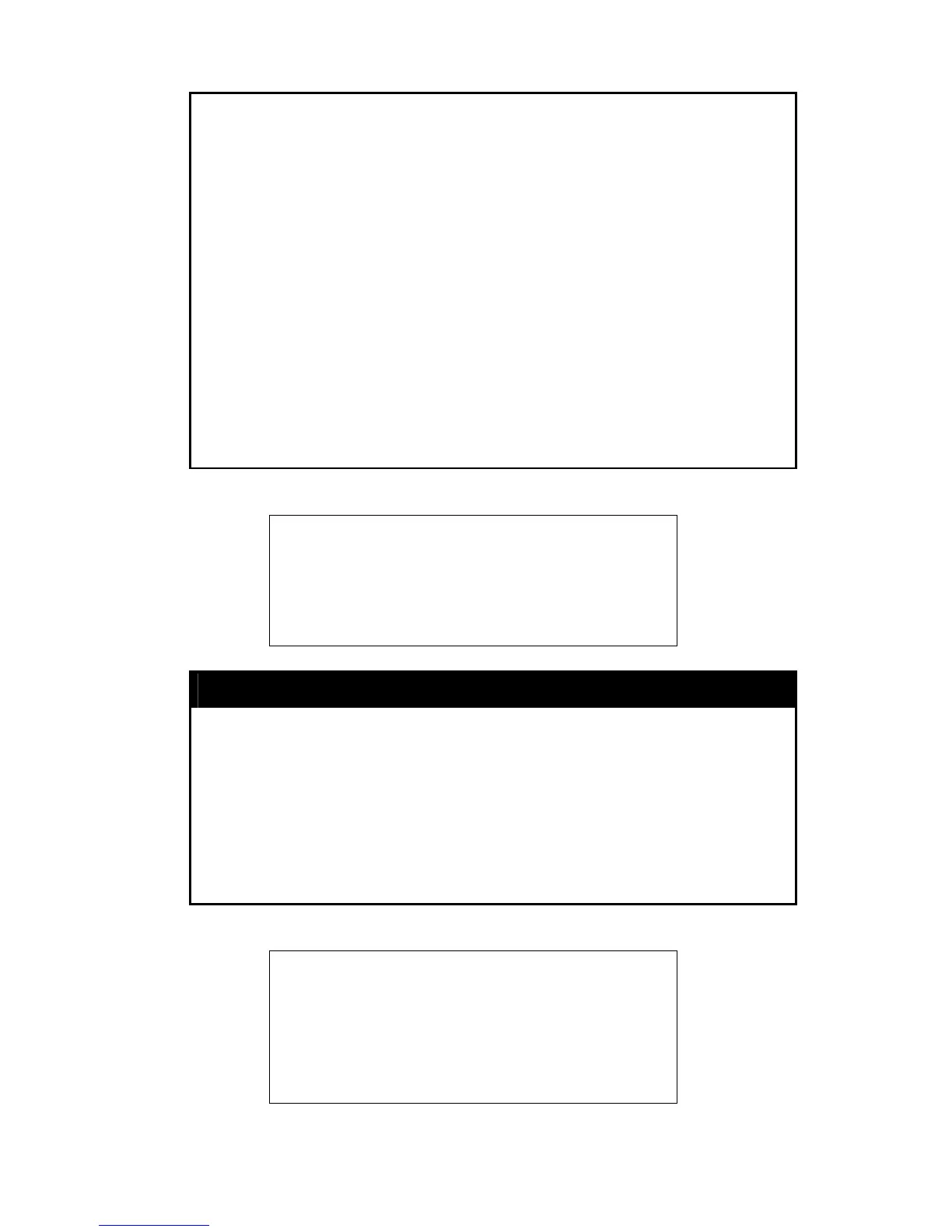DES-1210-28/ME Metro Ethernet Managed Switch CLI Reference Guide
144
on the Switch. The Switch’s default is to map the incoming 802.1p
priority values to the four hardware classes of service according to
the following chart:
802.1p value Switch Priority Queue Switch Priority Queue(stack)
0 1 0
1 0 0
2 0 0
3 1 0
4 2 1
5 2 1
6 3 2
7 3 2
Parameters
<priority 0-7> − The 802.1p priority value (0 to 7) to map to one of
the Switch’s four hardware priority classes of service.
<class_id 0-3> − The Switch’s hardware priority class of service (0
to 3) to map to the 802.1p priority value specified above.
Restrictions Only administrator or operator level users can issue this command.
Example usage:
To configure 802.1 user priority on the Switch:
DES-1210-28/ME:5# config 802.1p user_priority 2 0
Command: config 802.1p user_priority 2 0
Success
DES-1210-28/ME:5#
show 802.1p user_priority
Purpose To display the current mapping between an incoming packet’s
802.1p priority value and one of the Switch’s eight hardware priority
classes of service.
Syntax
show 802.1p user_priority
Description
The show 802.1p user_priority command displays the current
mapping of an incoming packet’s 802.1p priority value to one of the
Switch’s four hardware priority queues.
Parameters None.
Restrictions None.
Example usage:
To show 802.1p user priority:
DES-1210-28/ME:5# show 802.1p user_priority
Command: show 802.1p user_priority
QOS Class of Traffic
Priority-0 -> <Class-1>
