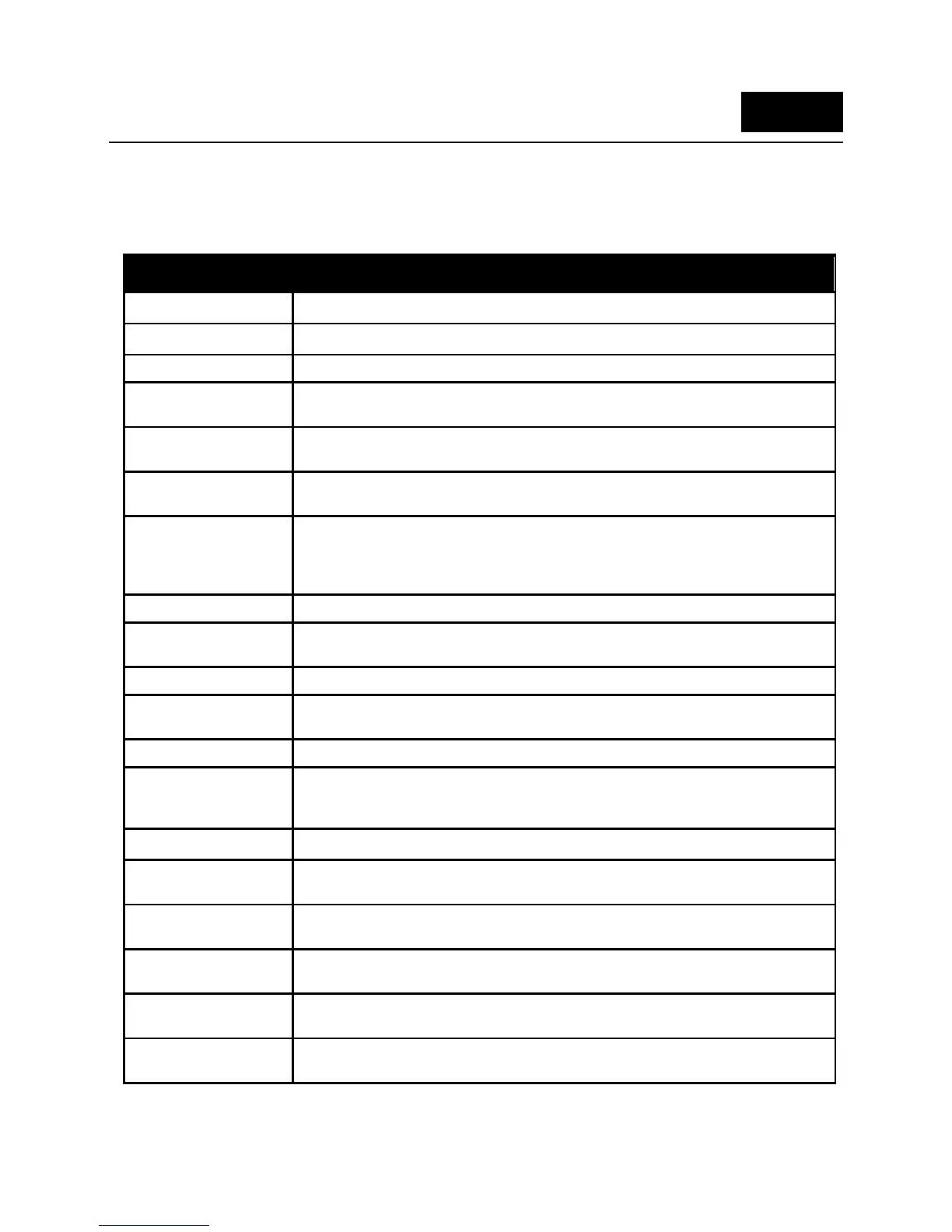DES-1210-28/ME Metro Ethernet Managed Switch CLI Reference Guide
211
32
3232
32
802.1X COMMANDS
The 802.1X commands in the Command Line Interface (CLI) are listed (along with the appropriate
parameters) in the following table.
Command Parameter
enable 802.1x
disable 802.1x
config 802.1x feap [enable | disable]
show 802.1x
auth_state
{ports <portlist>}
show 802.1x feap
status
show 802.1x
auth_configuration
{ports <portlist>}
config 802.1x
auth_parameter ports
<portlist> [default | { port_control [force_unauth | auto | force_auth] | quiet_period
<sec 0-65535> | tx_period <sec 1-65535> | supp_timeout <sec 1-65535> |
server_timeout <sec 1-65535> | max_req <value 1-10> | reauth_period <sec 1-
65535> | enable_reauth [enable | disable] | direction [both | in]}]
config 802.1x init
port_based ports [<portlist> | all]
config 802.1x
auth_protocol
[radius_eap | local]
config 802.1x reauth
port_based ports [<portlist> | all]
config radius add
<server_index 1-3> <server_ip> [key <passwd 32>] {default | auth_port
<udp_port_number 1-65535> | acct_port <udp_port_number 1-65535>}
config radius delete
<server_index 1-3>
config radius
<server_index 1-3> { key <passwd 32> | auth_port <udp_port_number 1-65535>
| acct_port <udp_port_number 1-65535> | ipaddress <server_ip> | retransmit <int
1-255> | timeout <int 1-255>}
show radius
config 802.1x
auth_mode
[port_based | mac_based]
create 802.1x guest
vlan
<vlan_name 32>
delete 802.1x guest
vlan
<vlan_name 32>
config 802.1x
guest_vlan ports
[<portlist> | all] state [enable | disable]
show 802.1x
guest_vlan
