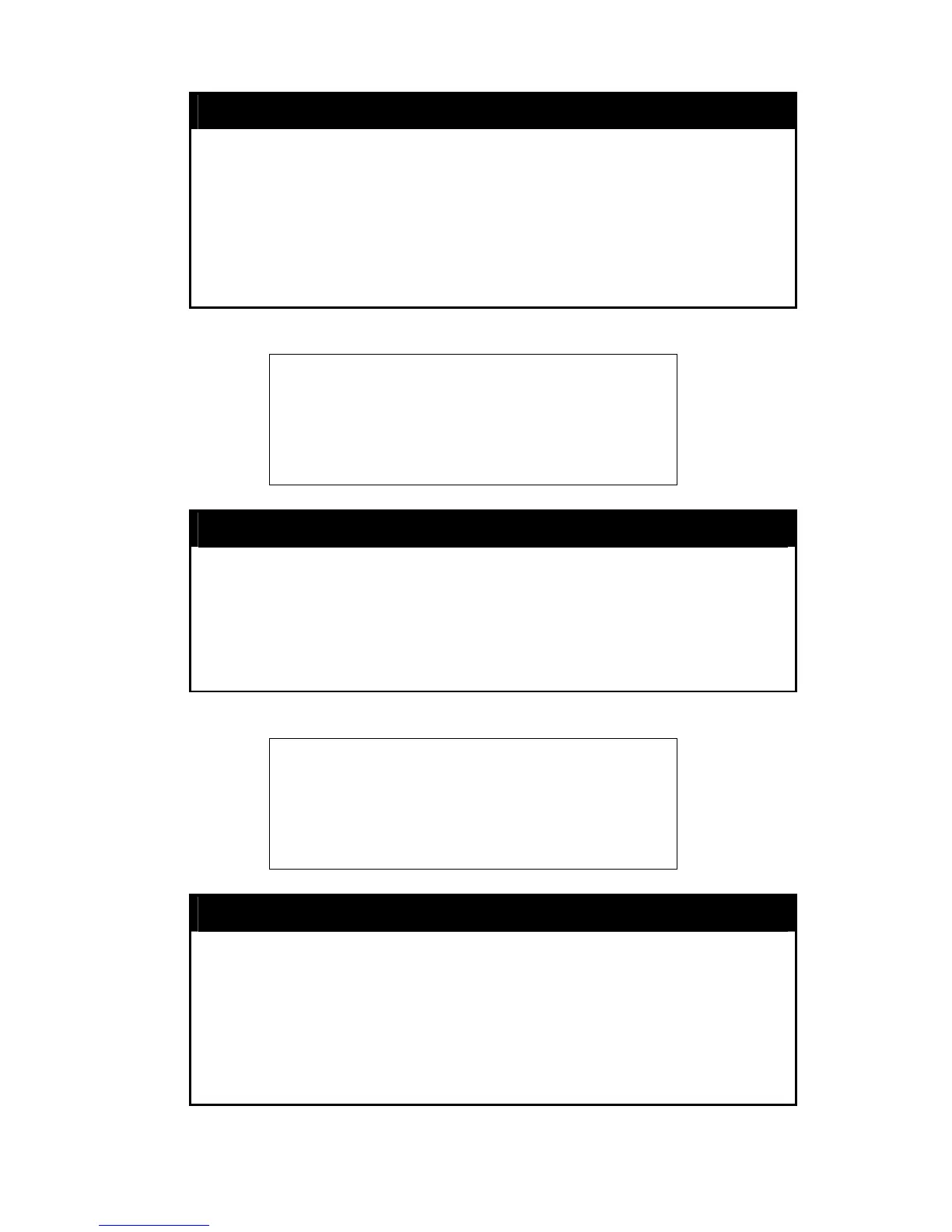DES-1210-28/ME Metro Ethernet Managed Switch CLI Reference Guide
17
disable autoconfig
Purpose Use this to deactivate auto configuration from DHCP.
Syntax
disable autoconfig
Description
The disable autoconfig command is used to instruct the Switch not
to accept auto configuration instruction from the DHCP server. This
does not change the IP settings of the Switch. The ipif settings will
continue as DHCP client until changed with the config ipif command.
Parameters None.
Restrictions Only Administrator-level users can issue this command. .
Example usage:
To stop the auto configuration function:
DES-1210-28/ME:5# disable autoconfig
Command: disable autoconfig
Success.
DES-1210-28/ME:5#
show autoconfig
Purpose Used to display the current autoconfig status of the Switch.
Syntax
show autoconfig
Description
The show autoconfig command is used to list the current status of
the auto configuration function.
Parameters None.
Restrictions None.
Example usage:
To display the autoconfig status:
DES-1210-28/ME:5# show autoconfig
Command: show autoconfig
Autoconfig State: Enabled
DES-1210-28/ME:5#
save
Purpose To save changes in the Switch’s configuration to non-volatile RAM.
Syntax
save {[config config_id <value 1-2> | log | account]}
Description
The save command used to enter the current switch configuration
into non-volatile RAM. The saved switch configuration will be loaded
into the Switch’s memory each time the Switch is restarted.
Parameters
config – Used to save the current configuration to a file.
config_id <value 1-2> - Specifies which cfg file ID. if cfg ID is not
specified, it refers to the boot_up CFG file.
