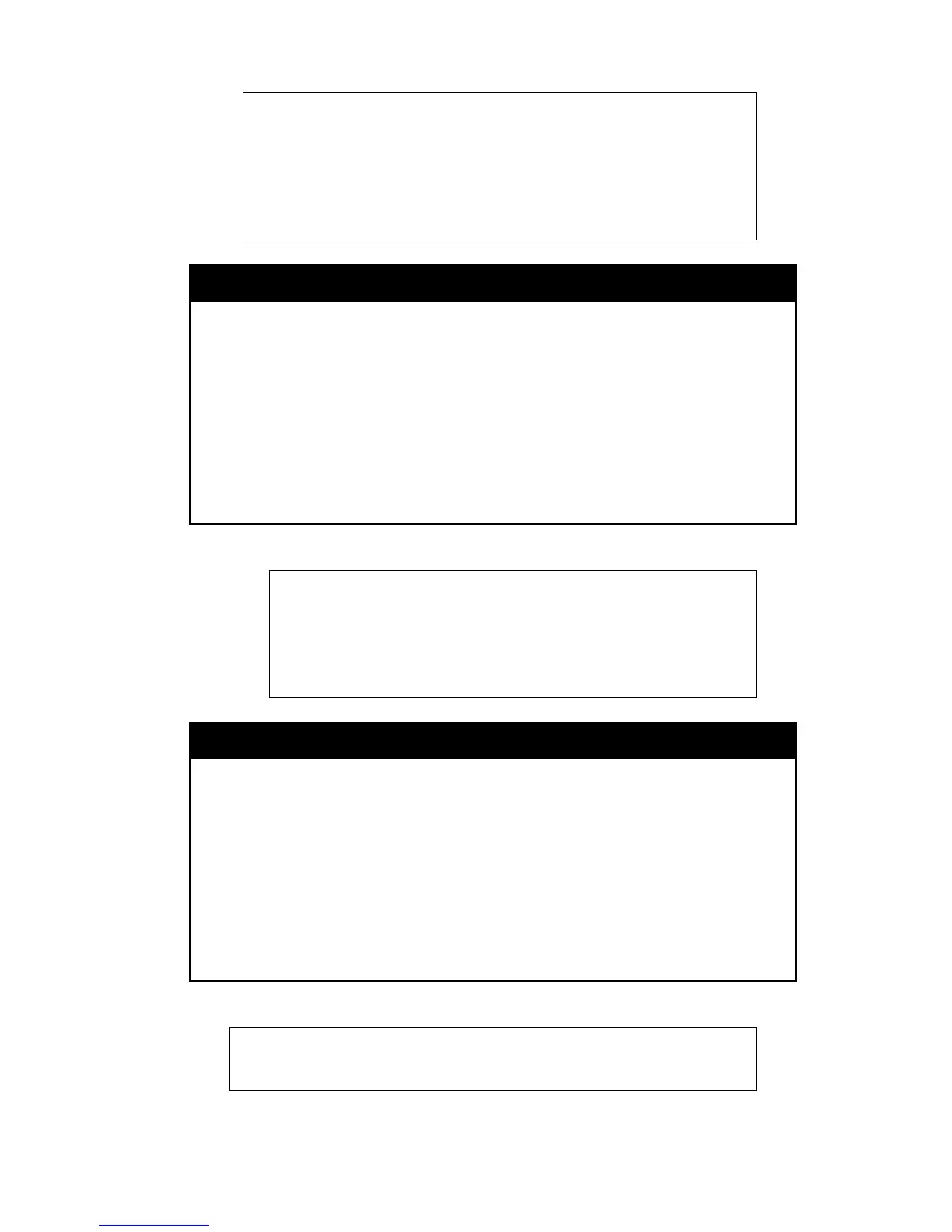DES-1210-28/ME Metro Ethernet Managed Switch CLI Reference Guide
206
DES-1210-28/ME:5# create mcast_filter_profile profile_id 1
profile_name rd2
Command: create mcast_filter_profile profile_id 1 profile_name rd2
Add Profile Success!
DES-1210-28/ME:5#
config mcast_filter_profile profile_id
Purpose To configure multicast filtering profile on the Switch.
Syntax
config mcast_filter_profile profile_id <integer 1-24> [add |
delete] <ip_addr>
Description
The config mcast_filter_profile command displays the multicast
filtering profiles settings.
Parameters
<integer 1-24> - Specify the profile id to be added or deleted for the
multicast filter.
[add | delete] – Add or delete the profile id which user specified.
<ip_addr> – Specify the IP address.
Restrictions Only Administrator or operator-level users can issue this command.
Example usage:
To configure multicast filtering profile on the Switch:
DES-1210-28/ME:5# config mcast_filter_profile profile_id 1 add
10.1.47.52
Command: config mcast_filter_profile profile_id 1 add 10.1.47.52
Success!
DES-1210-28/ME:5#
config mcast_filter_profile profile_name
Purpose To configure multicast filtering profile on the Switch.
Syntax
config mcast_filter_profile profile_name <string 32> [add |
delete] <ip_addr>
Description
The config mcast_filter_profile profile_name command displays
the multicast filtering profiles settings.
Parameters
<string 32> - The name of the VLAN on which the MAC address
resides.
[add | delete] – Add or delete the profile id which user specified.
<ip_addr> – Specify the IP address.
Restrictions Only Administrator or operator-level users can issue this command.
Example usage:
To configure multicast filtering profile profile name on the Switch:
DES-1210-28/ME:5# config mcast_filter_profile profile_name rd2 add
10.1.1.13
Command: config mcast_filter_profile profile_name rd2 add 10.1.1.13
