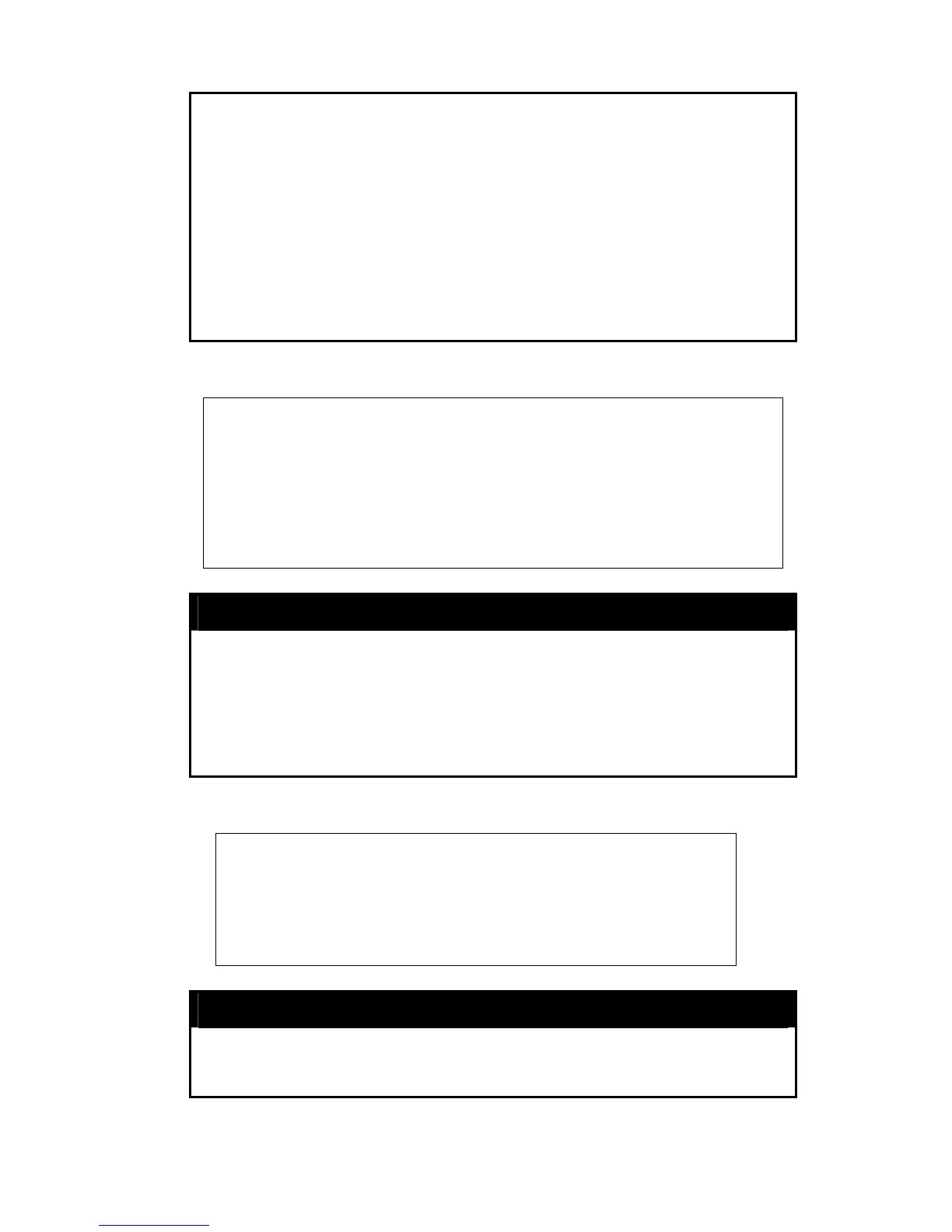DES-1210-28/ME Metro Ethernet Managed Switch CLI Reference Guide
290
forwarded by the Switch.
• replace_dscp_with <value 0-63> – Specifies a value to be
written to the DSCP field of an incoming packet that meets
the criteria specified in the first part of the command. This
value will over-write the value in the DSCP field of the
packet.
rx_rate <value 64-1024000> – Specifies the rate limit to limit Rx
bandwidth for for the profile being configured. This rate is
implemented using the following equation – 1 value = 64kbit/sec.
(ex. If the user selects a rx rate limit of 10 then the ingress rate is
640kbit/sec.) The user many select a value between 64- 1024000 or
no limit. The default setting is no limit.
Restrictions Only administrator or operate-level users can issue this command.
Example usage:
To configure a rule for the Ethernet access profile:
DES-1210-28/ME:5# config access_profile profile_id 2 add access_id 2 ip
protocol_id 2 ports 2 deny
Command: config access_profile profile_id 2 add access_id 2 ip protocol_id
2 ports 2 deny
Success.
DES-1210-28/ME:5#
delete access_profile
Purpose To delete a previously created access profile
Syntax
delete access_profile profile_id <value 1-50>
Description
The delete access_profile command deletes a previously created
access profile on the Switch.
Parameters
profile_id <value 1-50> – Specifies the access profile to be deleted.
Restrictions Only administrator or operate-level users can issue this command.
Example usage:
To delete the access profile with a profile ID of 1:
DES-1210-28/ME:5# delete access_profile profile_id 1
Command: delete access_profile profile_id 1
Success.
DES-1210-28/ME:5#
show access_profile
Purpose To display the currently configured access profiles on the Switch.
Syntax
show access_profile {profile_id <value 1-50>}
Description
The show access_profile command displays the currently
