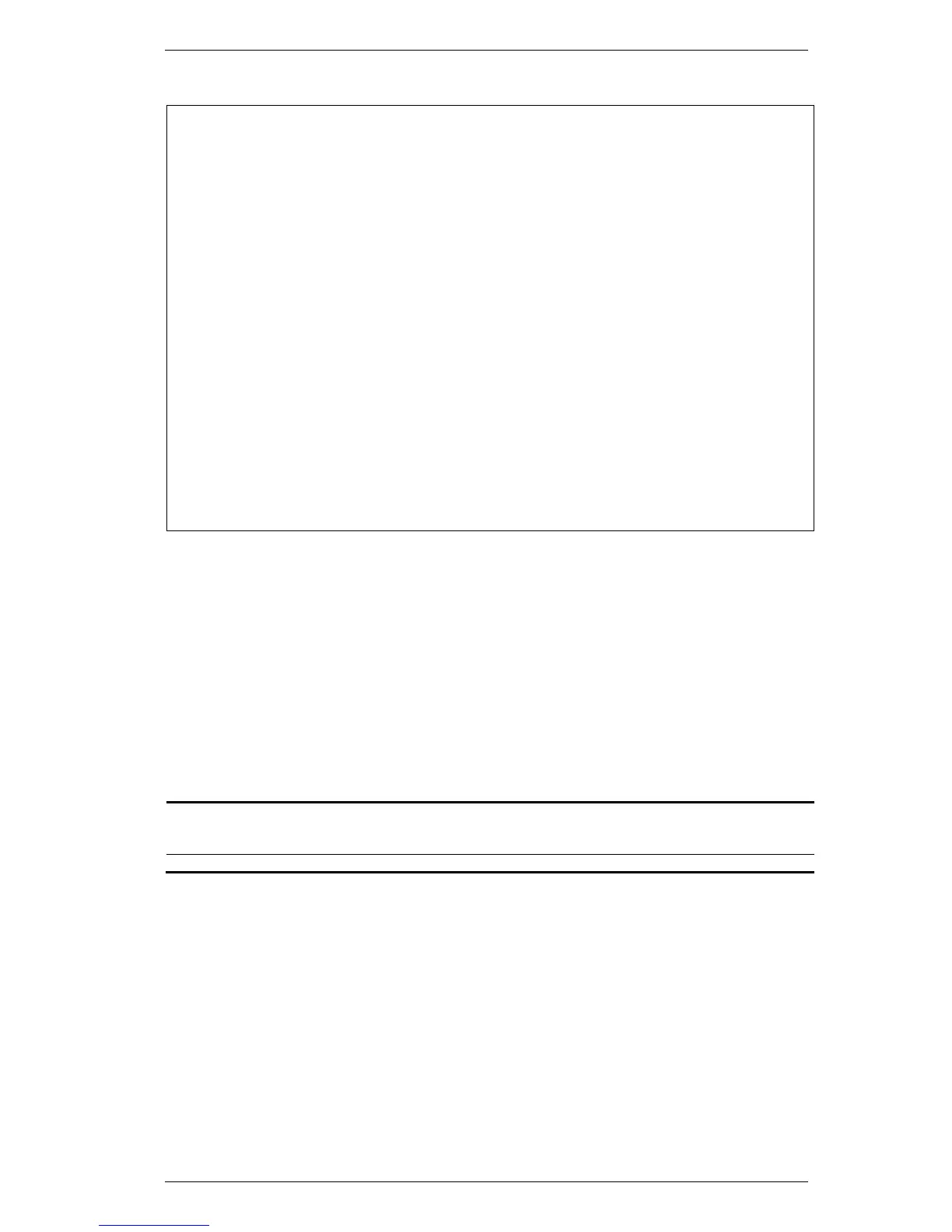DGS-3000 Series Layer 2 Managed Gigabit Ethernet Switch CLI Reference Guide
221
DGS-3000-26TC:admin#show dhcp_relay
Command: show dhcp_relay
DHCP/BOOTP Relay Status : Disabled
DHCP/BOOTP Hops Count Limit : 4
DHCP/BOOTP Relay Time Threshold : 0
DHCP Vendor Class Identifier Option 60 State: Disabled
DHCP Client Identifier Option 61 State: Disabled
DHCP Relay Agent Information Option 82 State : Disabled
DHCP Relay Agent Information Option 82 Check : Disabled
DHCP Relay Agent Information Option 82 Policy : Replace
DHCP Relay Agent Information Option 82 Circuit ID : Default
DHCP Relay Agent Information Option 82 Remote ID : 00-01-02-03-04-00
Interface Server 1 Server 2 Server 3 Server 4
------------ --------------- --------------- --------------- ---------------
Server VLAN ID List
--------------- -----------------------------------------------------------
10.43.21.12 1-10
config dhcp_relay delete 20-4
Description
This command is used to delete one of the IP destination addresses in the Switch’s relay table.
Format
config dhcp_relay delete ipif <ipif_name 12> <ipaddr>
Parameters
Restrictions
Only Administrators, Operators and Power-Users can issue this command.
Example
To delete a DHCP/BOOTP server to the relay table:
