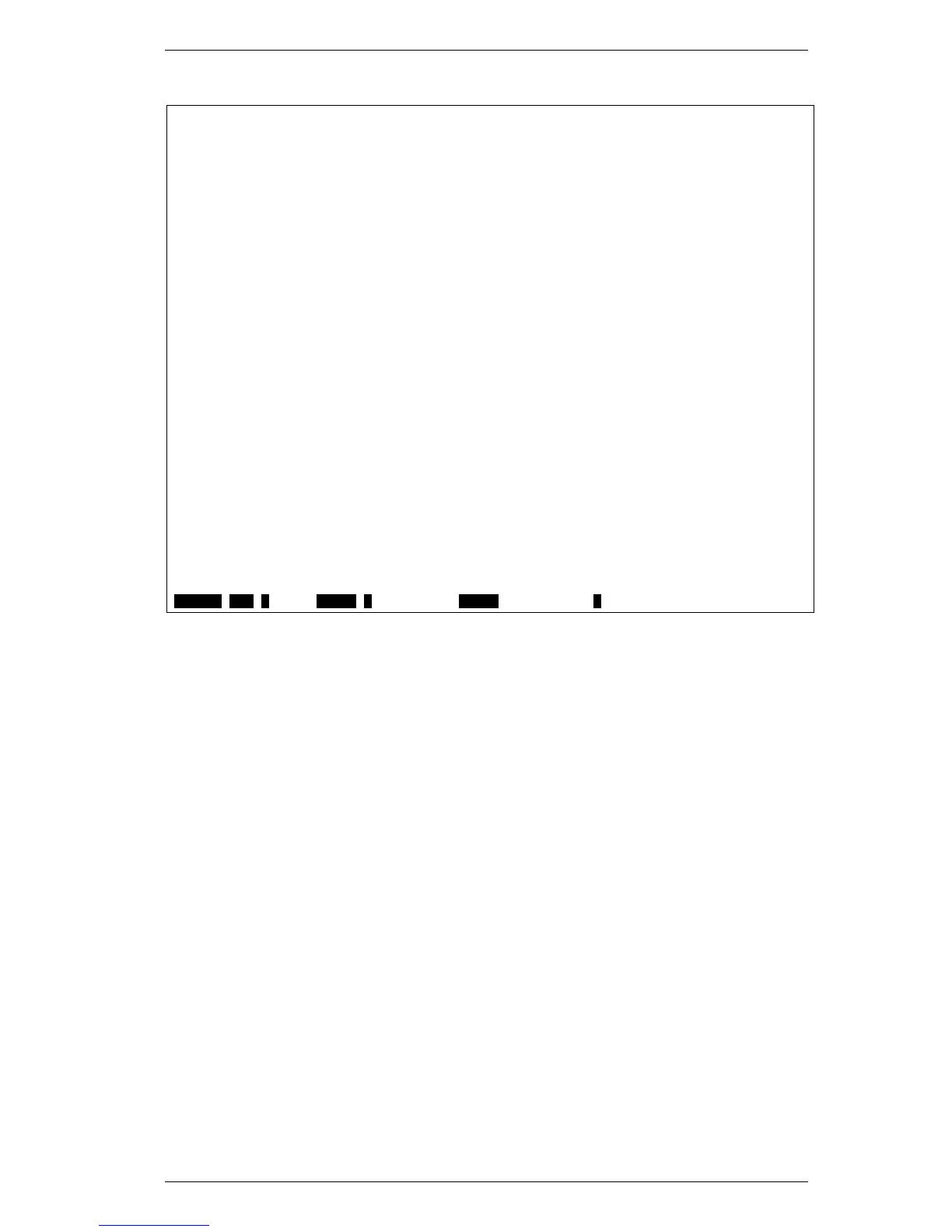DGS-3000 Series Layer 2 Managed Gigabit Ethernet Switch CLI Reference Guide
32
DGS-3000-26TC:admin#show port_vlan
Command: show port_vlan
Port PVID GVRP Ingress Checking Acceptable Frame Type
------- ---- -------- ---------------- ---------------------------
1 2 Enabled Enabled Only VLAN-tagged Frames
2 2 Enabled Enabled Only VLAN-tagged Frames
3 2 Enabled Enabled Only VLAN-tagged Frames
4 2 Enabled Enabled Only VLAN-tagged Frames
5 2 Enabled Enabled Only VLAN-tagged Frames
6 1 Disabled Enabled All Frames
7 1 Disabled Enabled All Frames
8 1 Disabled Enabled All Frames
9 1 Disabled Enabled All Frames
10 1 Disabled Enabled All Frames
11 1 Disabled Enabled All Frames
12 1 Disabled Enabled All Frames
13 1 Disabled Enabled All Frames
14 1 Disabled Enabled All Frames
15 1 Disabled Enabled All Frames
16 1 Disabled Enabled All Frames
17 1 Disabled Enabled All Frames
18 1 Disabled Enabled All Frames
19 1 Disabled Enabled All Frames
20 1 Disabled Enabled All Frames
enable pvid auto assign 3-12
Description
This command is used to enable the auto-assignment of PVID.
If “Auto-assign PVID” is enabled, PVID will be possibly changed by PVID or VLAN configuration.
When user configures a port to VLAN X’s untagged membership, this port’s PVID will be updated
with VLAN X. In the form of VLAN list command, PVID is updated with last item of VLAN list. When
user removes a port from the untagged membership of the PVID’s VLAN, the port’s PVID will be
assigned with “default VLAN”. The default setting is enabled.
Format
enable pvid auto_assign
Parameters
None.
Restrictions
Only Administrators, Operators and Power-Users can issue this command.