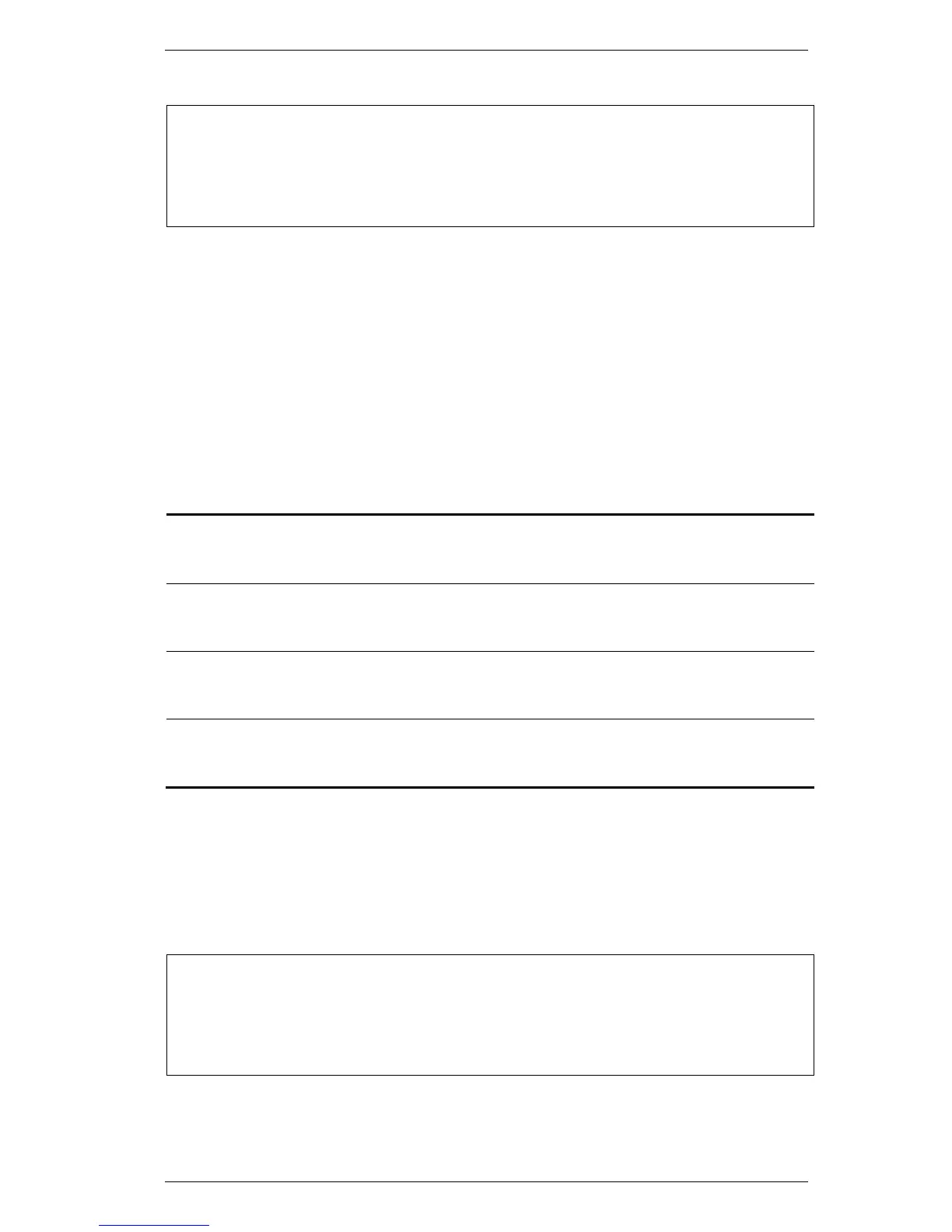DGS-3000 Series Layer 2 Managed Gigabit Ethernet Switch CLI Reference Guide
487
DGS-3000-26TC:admin#disable lldp
Command: disable lldp
Success.
config lldp 46-3
Description
This command is used to change the packet transmission interval.
Format
config lldp [message_tx_interval <sec 5-32768> | message_tx_hold_multiplier <int 2-10> |
tx_delay <sec 1-8192> | reinit_delay <sec 1-10>]
Parameters
message_tx_interval - Changes the interval between consecutive transmissions of LLDP
advertisements on any given port. The default setting 30 seconds.
<sec 5-32768> - Enter the message transmit interval value here. This value must be between
message_tx_hold_multiplier - Specify to configure the message hold multiplier. The default
setting 4.
<2-10> - Enter the message transmit hold multiplier value here. This value must be between 2
tx_delay - Specify the minimum interval between sending of LLDP messages due to constantly
change of MIB content. The default setting 2 seconds.
<sec 1-8192> - Enter the transmit delay value here. This value must be between 1 and 8192
reinit_delay - Specify the the minimum time of reinitialization delay interval. The default setting 2
seconds.
<sec 1-10> - Enter the re-initiate delay value here. This value must be between 1 and 10
Restrictions
Only Administrators, Operators and Power-Users can issue this command.
Example
To change the packet transmission interval:
DGS-3000-26TC:admin#config lldp message_tx_interval 30
Command: config lldp message_tx_interval 30
Success.