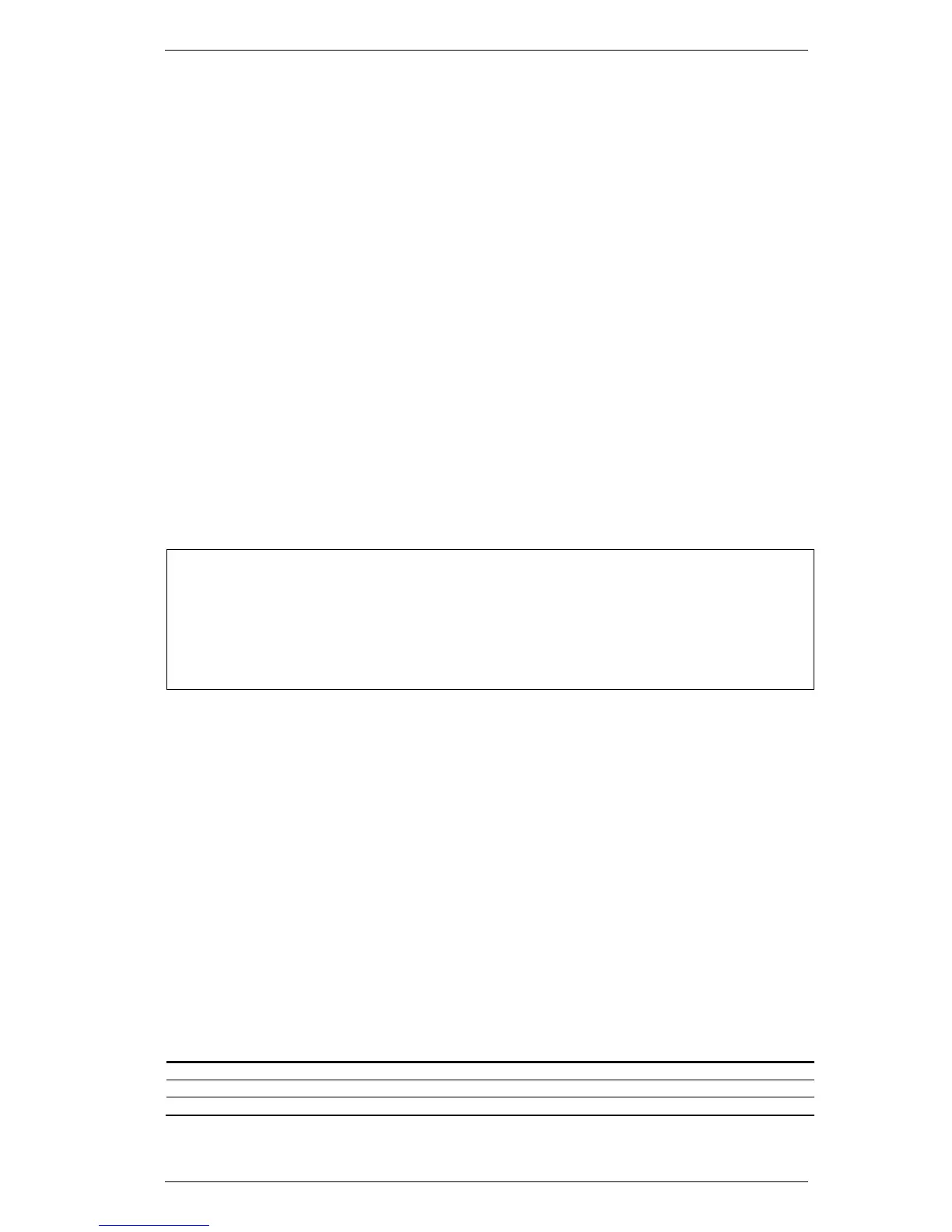DGS-3000 Series Layer 2 Managed Gigabit Ethernet Switch CLI Reference Guide
19
show terminal width 2-16
Description
This command is used to display the configuration of current terminal width.
Format
show terminal width
Parameters
None.
Restrictions
None.
Example
To display the configuration of current terminal width:
DGS-3000-26TC:admin#show terminal width
Command: show terminal width
Global terminal width : 80
Current terminal width : 80
config ports 2-17
Description
This command is used to configure the Switch's Ethernet port settings.
Format
config ports [<portlist> | all] {medium_type [fiber | copper]} {speed [auto
{capability_advertised {10_half | 10_full | 100_half | 100_full | 1000_full}} | 10_half | 10_full |
100_half | 100_full | 1000_full {[master | slave]} | 10g_full] | auto_negotiation [restart_an |
remote_fault_advertised [disable | offline | link_fault | auto_negotiation_error]] |
flow_control [enable | disable] | learning [enable | disable] | state [enable | disable] | mdix
[auto | normal | cross] | [description <desc 1-32> | clear_description] |
auto_speed_downgrade [enable | disable]}(1)
Parameters
<portlist> - Enter a range of ports to be configured.
all - Specify all ports in the system, you may use the “all” parameter command.
medium_type - (Optional) Specify the medium type for the combo ports. This parameter is