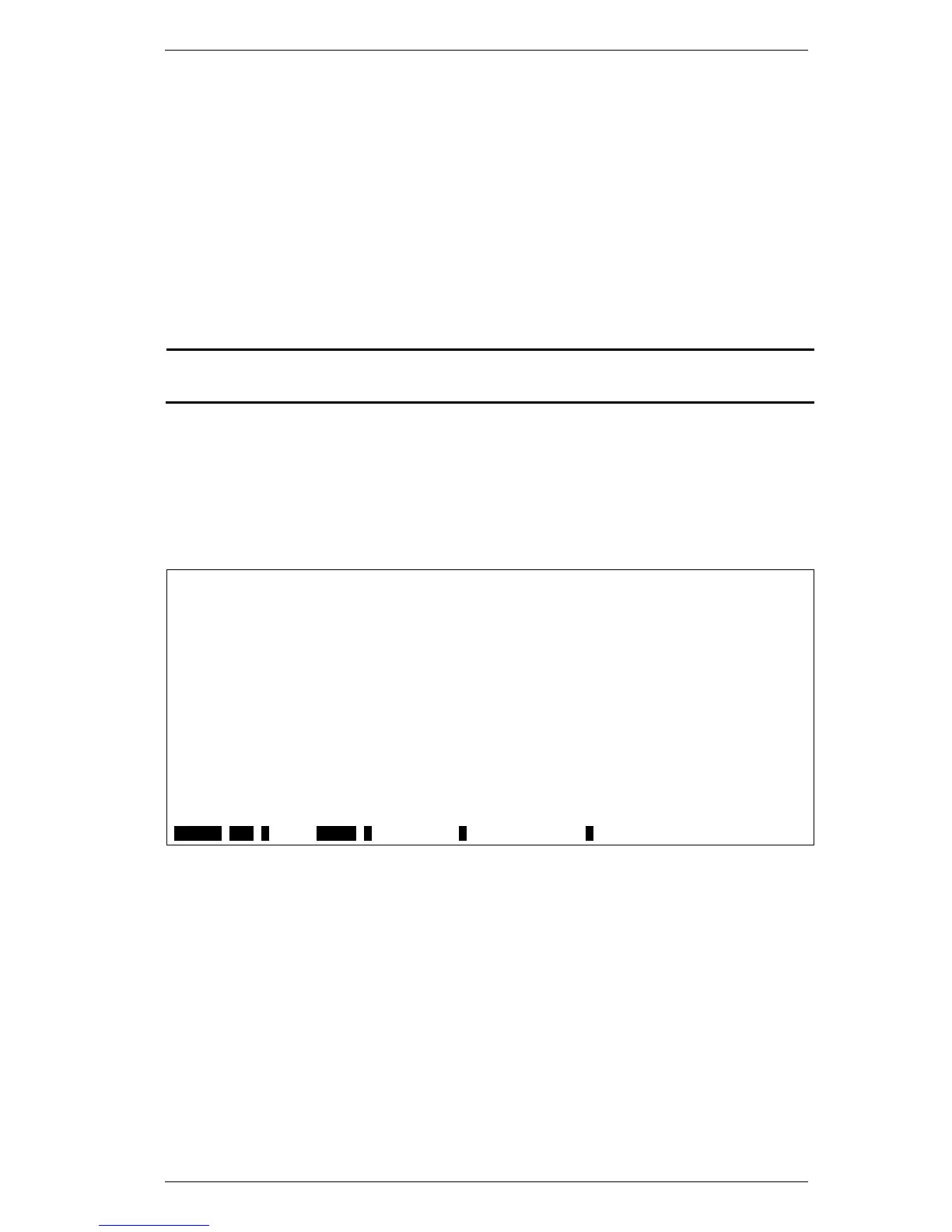DGS-3000 Series Layer 2 Managed Gigabit Ethernet Switch CLI Reference Guide
617
show stp ports 56-12
Description
This command is used to show the port information includes parameters setting and operational
value.
Format
show stp ports {<portlist>}
Parameters
ports - Displays parameters of the designated port numbers, to be distinguished from showing
parameters of the bridge.
<portlist> - (Optional) Enter a list of ports used for the configuration here.
Restrictions
None.
Example
To show STP ports:
DGS-3000-26TC:admin#show stp ports
Command: show stp ports
MSTP Port Information
----------------------
Port Index : 1 , Hello Time: 2 /2 , Port STP : Enabled ,
External PathCost : Auto/200000 , Edge Port : Auto /No , P2P : Auto /Yes
Port RestrictedRole : False, Port RestrictedTCN : False
Port Forward BPDU : Disabled
MSTI Designated Bridge Internal PathCost Prio Status Role
----- ------------------ ----------------- ---- ---------- ----------
0 N/A 200000 128 Forwarding NonStp
CTRL+C ESC q Quit SPACE n Next Page p Previous Page r Refresh
config stp priority 56-13
Description
This command is used to configure the instance priority.
Format
config stp priority <value 0-61440> instance_id <value 0-7>
