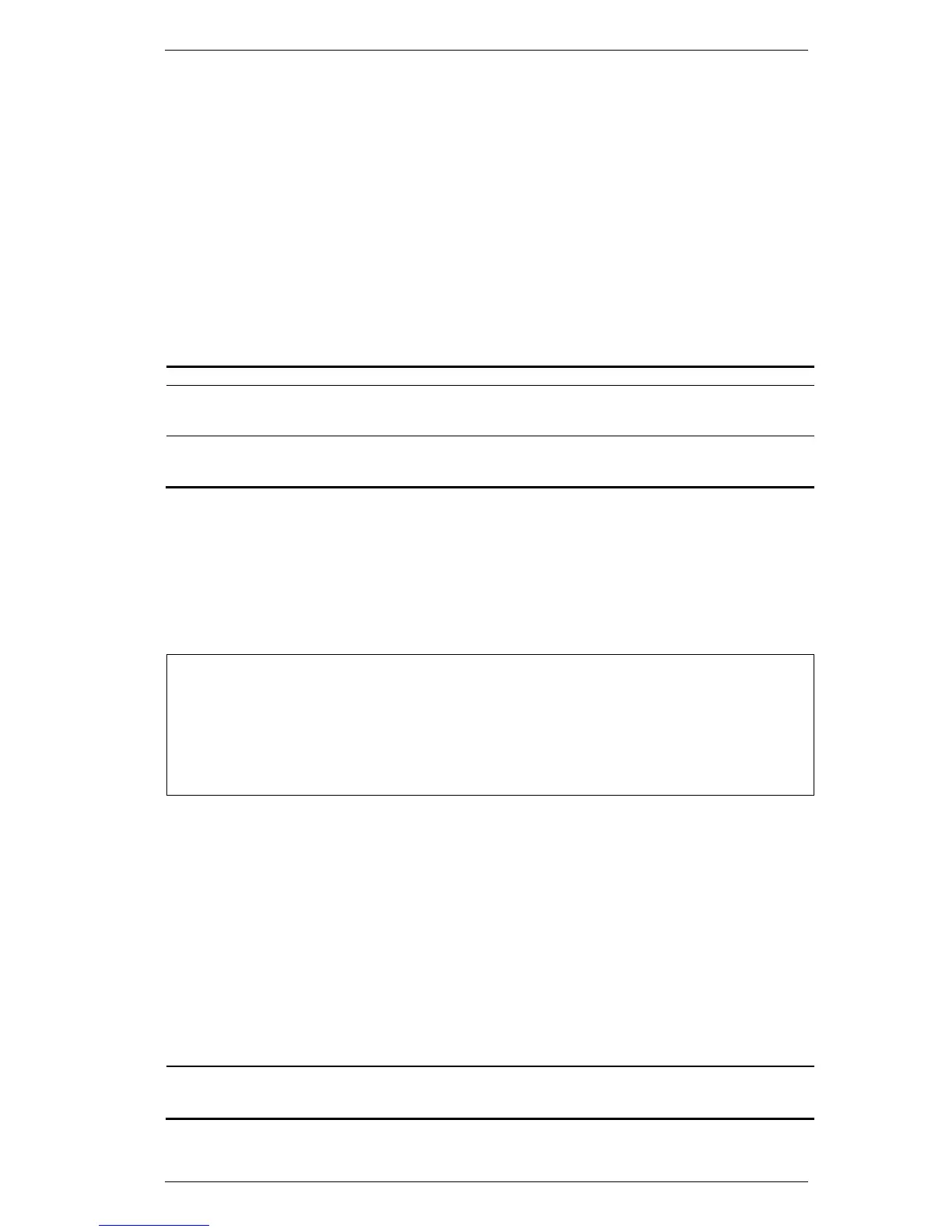DGS-3000 Series Layer 2 Managed Gigabit Ethernet Switch CLI Reference Guide
872
create wac user 95-10
Description
This command is used to create accounts for Web-based Access Control. This user account is
independent of the login user account. If VLAN is not specified, the user will not get a VLAN
assigned after the authentication.
Format
create wac user <username 15> {[vlan <vlan_name 32> | vlanid <vlanid 1-4094>]}
Parameters
<username 15> - Enter the user account for Web-based Access Control.
vlan - (Optional) Specify the authentication VLAN name.
<vlan_name 32> - Enter the authentication VLAN name. The VLAN name can be up to 32
vlanid - (Optional) Specify the authentication VLAN ID number.
<vlanid 1-4094> - Enter the authentication VLAN ID number. The VLAN ID must be between
Restrictions
Only Administrators, Operators and Power-Users can issue this command.
Example
To create a WAC account:
DGS-3000-26TC:admin# create wac user abc vlanid 123
Command: create wac user abc vlanid 123
Enter a case-sensitive new password:**
Enter the new password again for confirmation:**
Success.
delete wac 95-11
Description
This command is used to delete an account.
Format
delete wac [user <username 15> | all_users]
Parameters
user - Specify the user account for Web-based Access Control.
<username 15> - Enter the user account for Web-based Access Control. The username can
be up to 15 characters long.