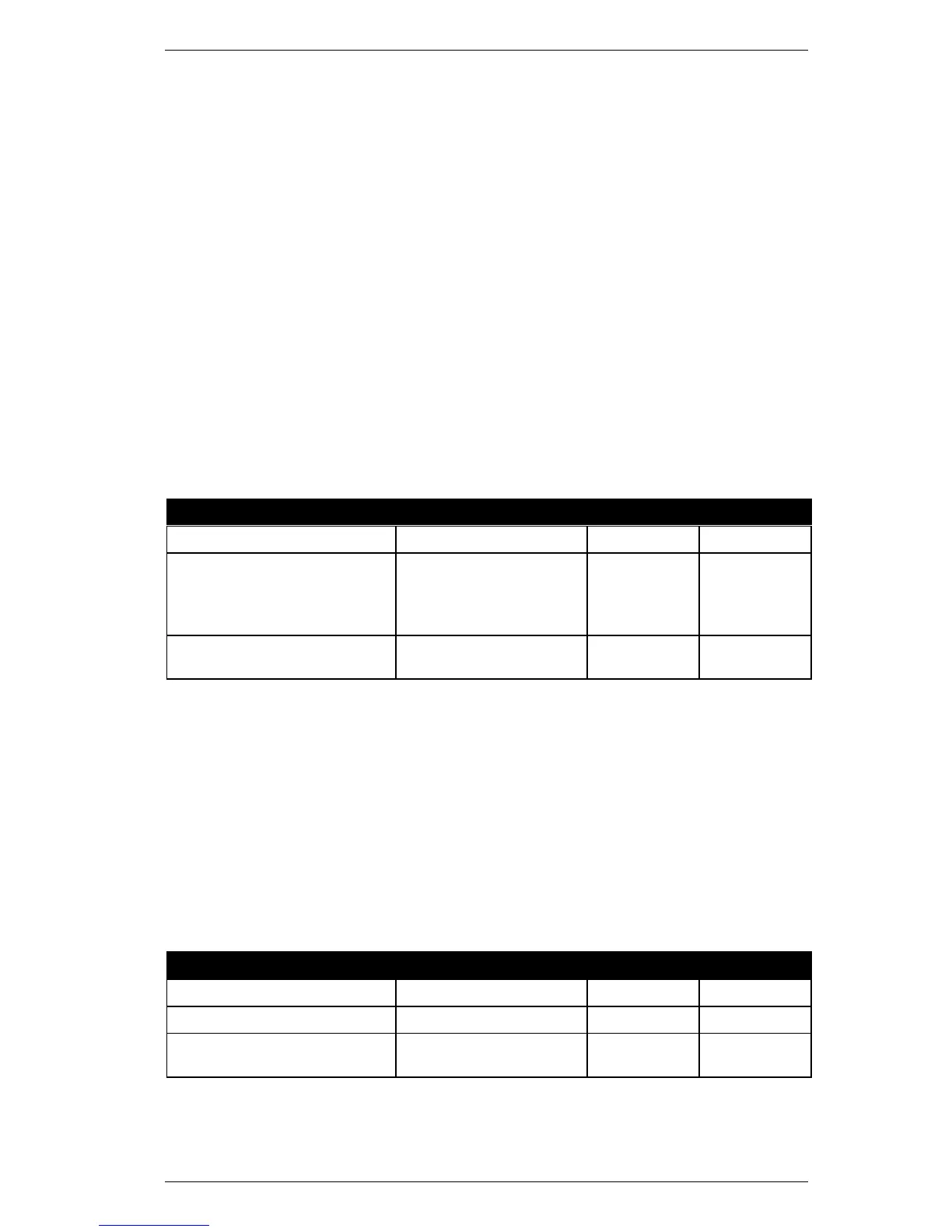DGS-3000 Series Layer 2 Managed Gigabit Ethernet Switch CLI Reference Guide
903
Appendix D
RADIUS Attributes
Assignment
The RADIUS Attributes Assignment on the Switch is used in the following modules: 802.1X (Port-
based and Host-based), and MAC-based Access Control.
The description that follows explains the following RADIUS Attributes Assignment types:
• Ingress/Egress Bandwidth
• 802.1p Default Priority
• VLAN
• ACL
To assign Ingress/Egress bandwidth by RADIUS Server, the proper parameters should be
configured on the RADIUS Server. The tables below show the parameters for bandwidth.
The parameters of the Vendor-Specific attributes are:
Vendor-Specific Attribute Description Value Usage
Vendor-ID Defines the vendor. 171 (DLINK) Required
Vendor-Type Defines the attribute. 2 (for ingress
bandwidth)
3 (for egress
bandwidth)
Required
Attribute-Specific Field Used to assign the
bandwidth of a port.
Unit (Kbits) Required
If the user has configured the bandwidth attribute of the RADIUS server (for example, ingress
bandwidth 1000Kbps) and the 802.1X authentication is successful, the device will assign the
bandwidth (according to the RADIUS server) to the port. However, if the user does not configure
the bandwidth attribute and authenticates successfully, the device will not assign any bandwidth to
the port. If the bandwidth attribute is configured on the RADIUS server with a value of “0” or more,
than the effective bandwidth (100Mbps on an Ethernet port or 1Gbps on a Gigabit port) of the port
will be set to no_limited.
To assign 802.1p default priority by RADIUS Server, the proper parameters should be
configured on the RADIUS Server. The tables below show the parameters for 802.1p default
priority.
The parameters of the Vendor-Specific attributes are:
Vendor-Specific Attribute Description Value Usage
Vendor-ID Defines the vendor. 171 (DLINK) Required
Vendor-Type Defines the attribute. 4 Required
Attribute-Specific Field Used to assign the 802.1p
default priority of the port.
0-7 Required
If the user has configured the 802.1p priority attribute of the RADIUS server (for example, priority 7)
and the 802.1X, or MAC-based authentication is successful, the device will assign the 802.1p