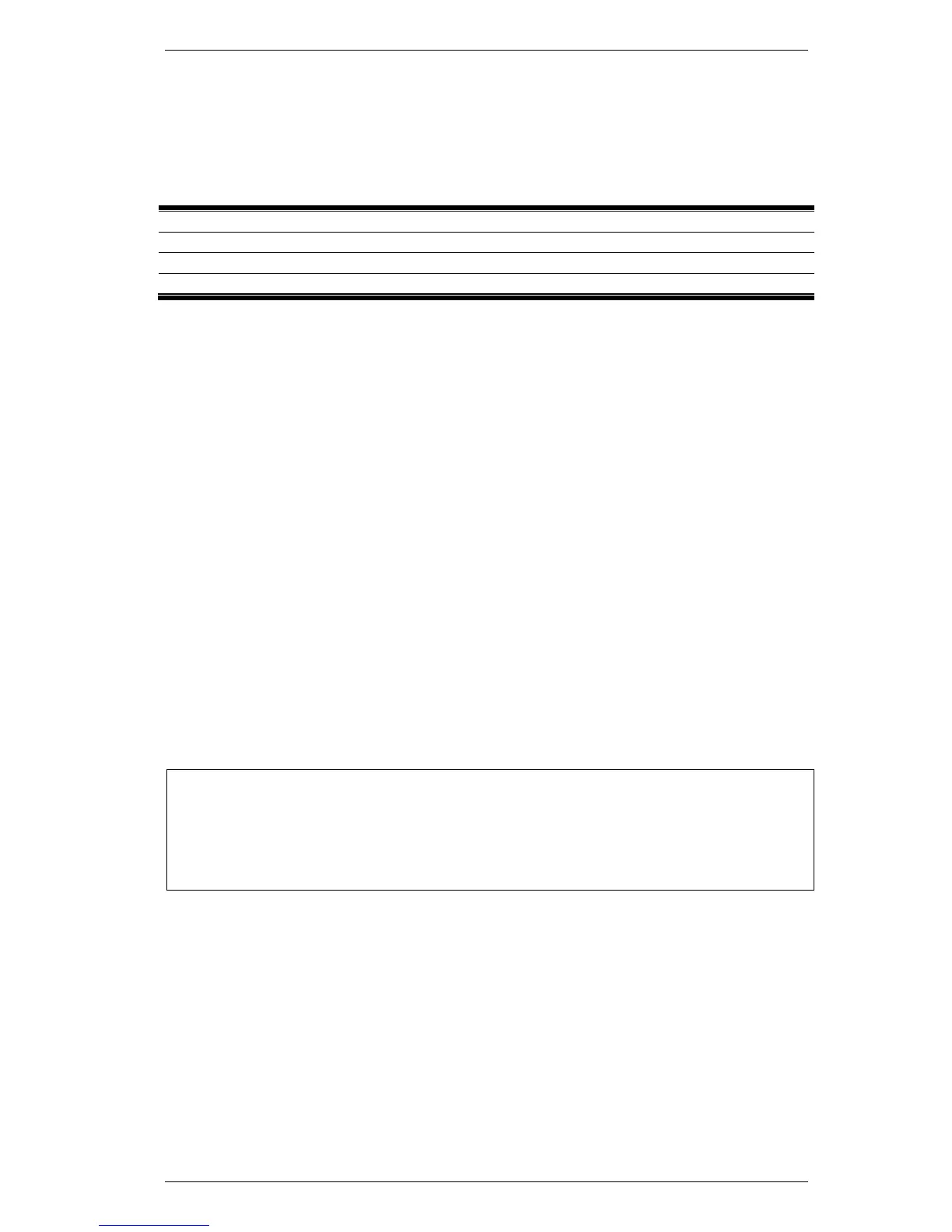enable vlan_trunk 93-1
Description
This command is used to enable the VLAN trunk function. When the VLAN trunk function is
enabled, the VLAN trunk ports shall be able to forward all tagged frames with any VID.
Format
enable vlan_trunk
Parameters
None.
Restrictions
Only Administrators can issue this command.
Example
To enable the VLAN Trunk:
DGS-3000-26TC:admin#enable vlan_trunk
Command: enable vlan_trunk
Success.