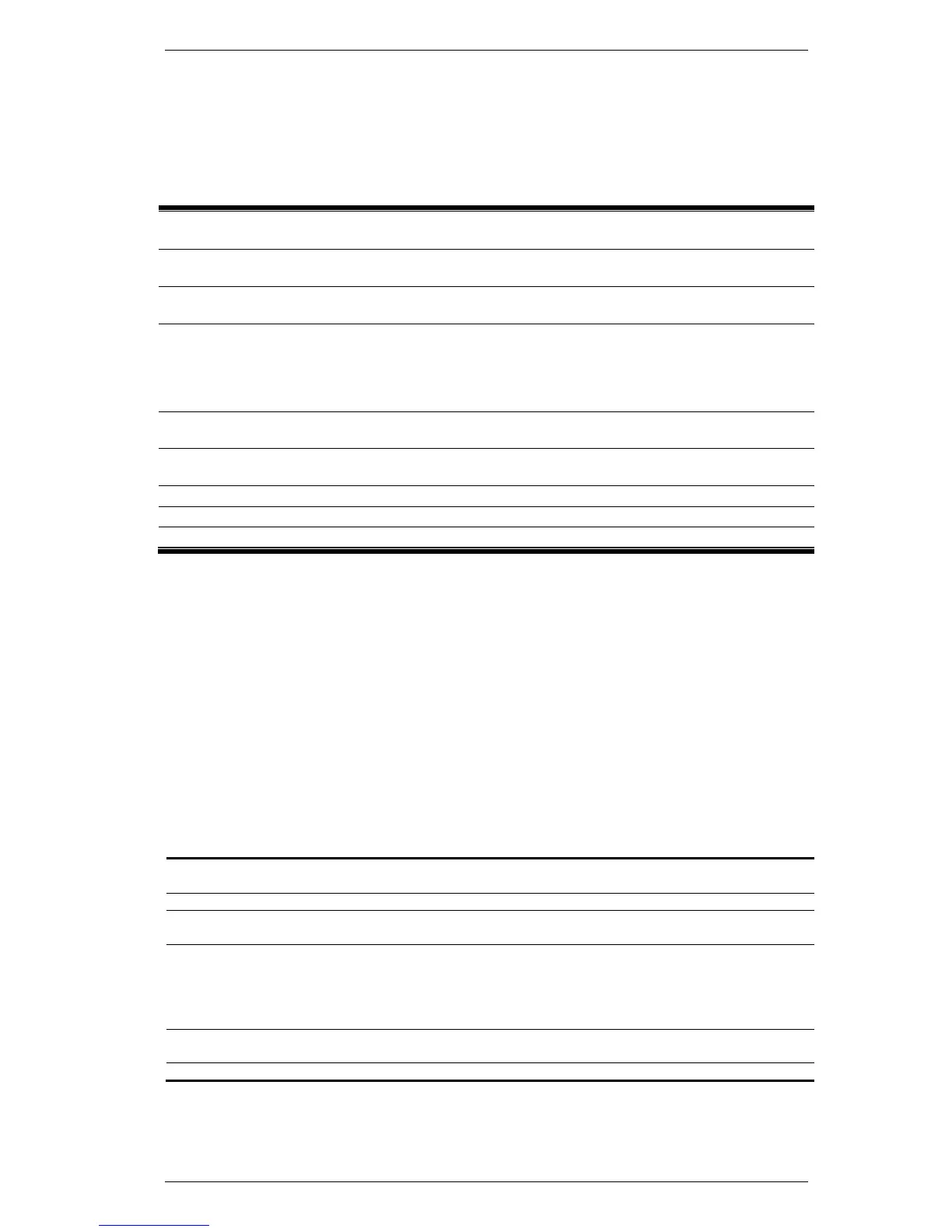DGS-3000 Series Layer 2 Managed Gigabit Ethernet Switch CLI Reference Guide
707
Chapter 71
Remote Copy Protocol (RCP)
Command List
download firmware_fromRCP [{ username <username 15>} {<ipaddr>} src_file <path_filename
64> |rcp: <string {user@}ipaddr/path_filename>] {dest_file <pathname 64>} {boot_up}
upload firmware_toRCP [{username <username 15>} {<ipaddr>} dest_file <path_filename 64> |
rcp: <string {user@}ipaddr/path_filename>] {src_file <pathname 64>}
download cfg_fromRCP [{ username <username 15>} {<ipaddr>} src_file <path_filename 64>
|rcp: <string {user@}ipaddr/path_filename>] {dest_file <pathname 64>}
upload cfg_toRCP [{ username <username 15>} {<ipaddr>} dest_file <path_filename 64> |rcp:
<string {user@}ipaddr/path_filename>] {src_file <pathname 64>} {[include | exclude | begin]
<filter_string 80> {<filter_string 80> {<filter_string 80>}} {[include | exclude | begin ] <filter_string
80> {<filter_string 80> {<filter_string 80>} } {[include | exclude | begin ] <filter_string 80>
{<filter_string 80> {<filter_string 80>}}}}}
upload log_toRCP [{username <username 15>} {<ipaddr>} dest_file <path_filename 64> | rcp:
<string {user@}ipaddr/path_filename>]
upload attack_log_toRCP [{username <username 15>} {<ipaddr>} dest_file <path_filename 64> |
rcp: <string {user@}ipaddr/path_filename>]
config rcp server {ipaddress <ipaddr> | username <username>}
config rcp server clear [ipaddr | username | both]
download firmware_fromRCP 71-1
Description
This command is used to download a firmware file from a Remote Copy Protocol (RCP) server.
Format
download firmware_fromRCP [{username <username 15>} {<ipaddr>} src_file
<path_filename 64> | rcp: <string {user@}ipaddr/path_filename>] {dest_file <pathname 64>}
{boot_up}
Parameters
username - (Optional) Specify the remote user name on the RCP server.
<username 15> - Enter the remote user name on the RCP server.
<ipaddr> - (Optional) Enter the IP address of the RCP server.
src_file - Specify the path name on the RCP server or local.
<path_filename 64> - Enter the path name on the RCP server or local.
rcp: - Specify the path and the login credentials on the RCP server that will be used for the
download.
<string {user@}ipaddr/path_filename> - Enter the path and the login credentials on the
RCP server that will be used for the download. No spaces are allowed. For example,
user_name@10.1.1.1/home/user_name/firmware.had.
dest_file - (Optional) Specify the path and file name of the destination file on the device.
<pathname 64> - Enter the path and file name of the destination file.
boot_up - Specify it as a boot-up file.