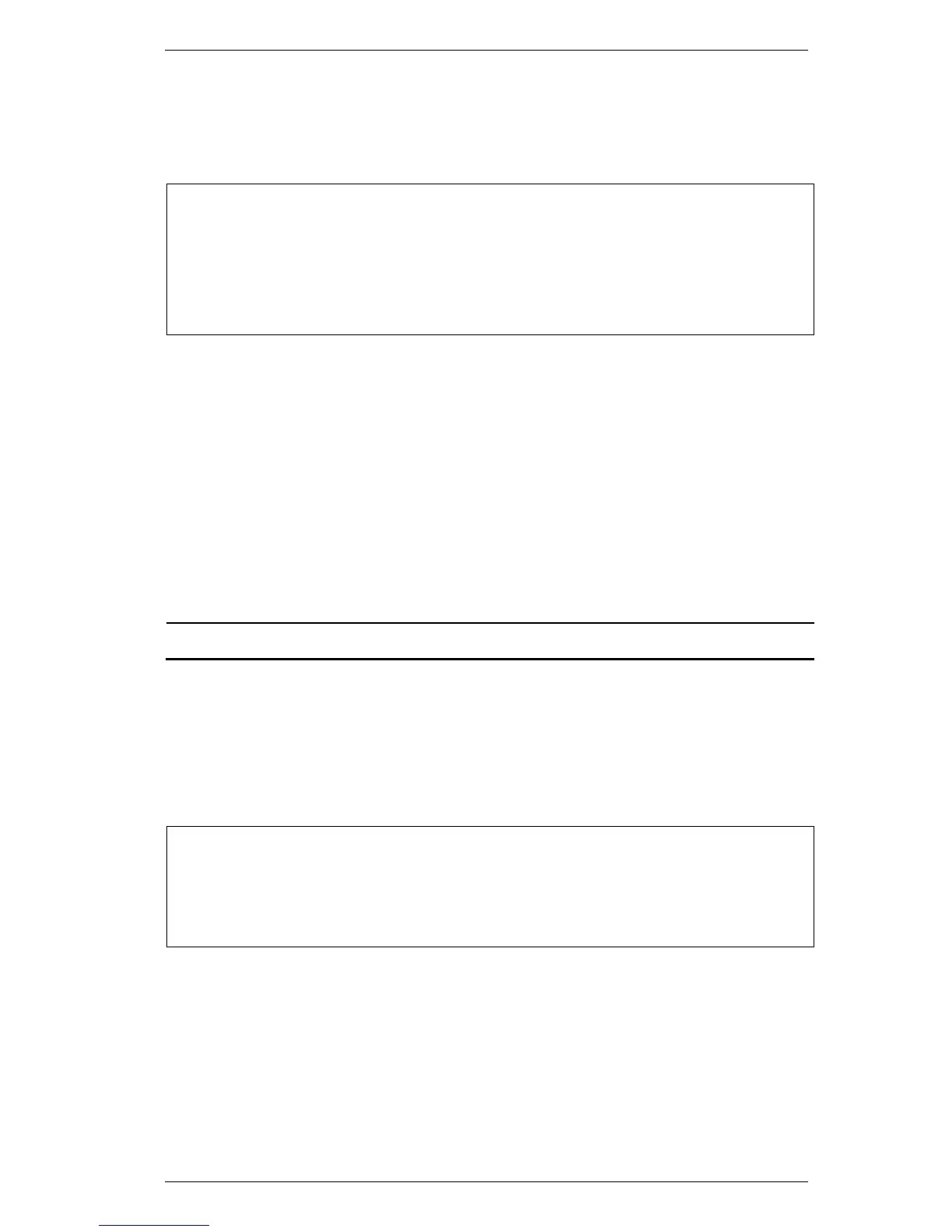DGS-3000 Series Layer 2 Managed Gigabit Ethernet Switch CLI Reference Guide
249
Example
To configure manual bindings:
DGS-3000-26TC:admin#create dhcp pool manual_binding engineering 10.10.10.1
hardware_address 00-80-C8-02-02-02 type ethernet
Command: create dhcp pool manual_binding engineering 10.10.10.1
hardware_address 00-80-C8-02-02-02 type ethernet
Success.
create dhcp option_profile 21-9
Description
This command is used to create a DHCP profile option. Users can create up to 10 DHCP profile
options.
Format
create dhcp option_profile <profile_name 12>
Parameters
<profile_name 12> - Enter the DHCP option profile name here. This name can be up to 12
characters long.
Restrictions
Only Administrators, Operators and Power-Users can issue this command.
Example
To create a DHCP option profile:
DGS-3000-26TC:admin#create dhcp option_profile profile1
Command: create dhcp option_profile profile1
Success.
config dhcp class 21-10
Description
This command is used to configure DHCP class options.
Note: This command adds DHCP class options. If a user enables the DHCP class feature, the
Switch would check the corresponding part in the DHCP request packet. A user can use
