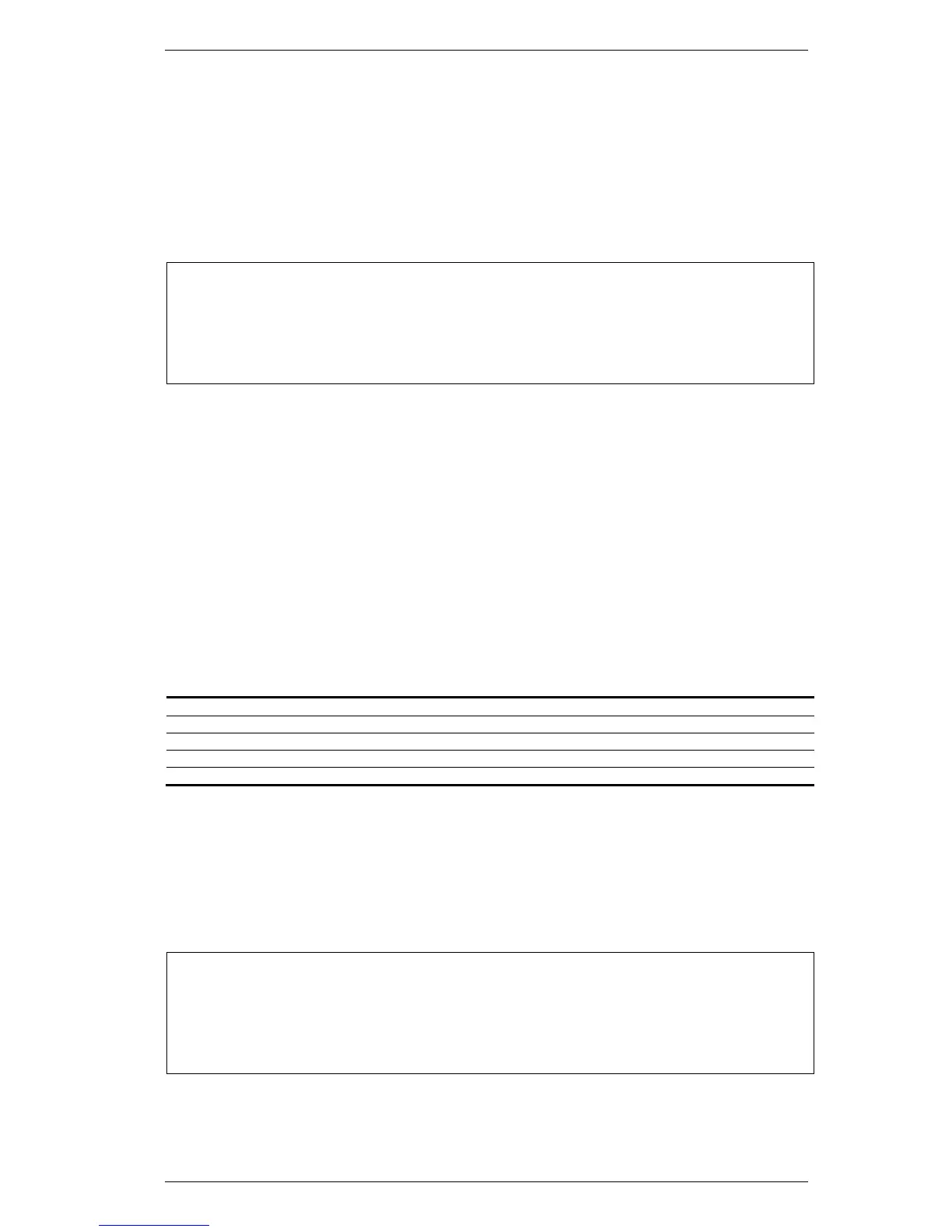DGS-3000 Series Layer 2 Managed Gigabit Ethernet Switch CLI Reference Guide
255
Restrictions
Only Administrators, Operators and Power-Users can issue this command.
Example
To configure the default router:
DGS-3000-26TC:admin#config dhcp pool default_router clippers 10.10.10.1
Command: config dhcp pool default_router clippers 10.10.10.1
Success.
config dhcp pool lease 21-17
Description
This command is used to specify the duration of the DHCP pool lease.
By default, each IP address assigned by a DHCP server comes with a one-day lease, which is the
amount of time that the address is valid.
Format
config dhcp pool lease <pool_name 12> [<day 0-365> <hour 0-23> <minute 0-59> | infinite]
Parameters
<pool_name 12> - Enter the DHCP pool’s name.
<day 0-365> - Enter the number of days of the lease.
<hour 0-23> - Enter the number of hours of the lease.
<minute 0-59> - Enter the number of minutes of the lease.
infinite - Specify a lease of unlimited duration.
Restrictions
Only Administrators, Operators and Power-Users can issue this command.
Example
To configure the lease of a pool:
DGS-3000-26TC:admin#config dhcp pool lease nyknicks infinite
Command: config dhcp pool lease nyknicks infinite
Success.
