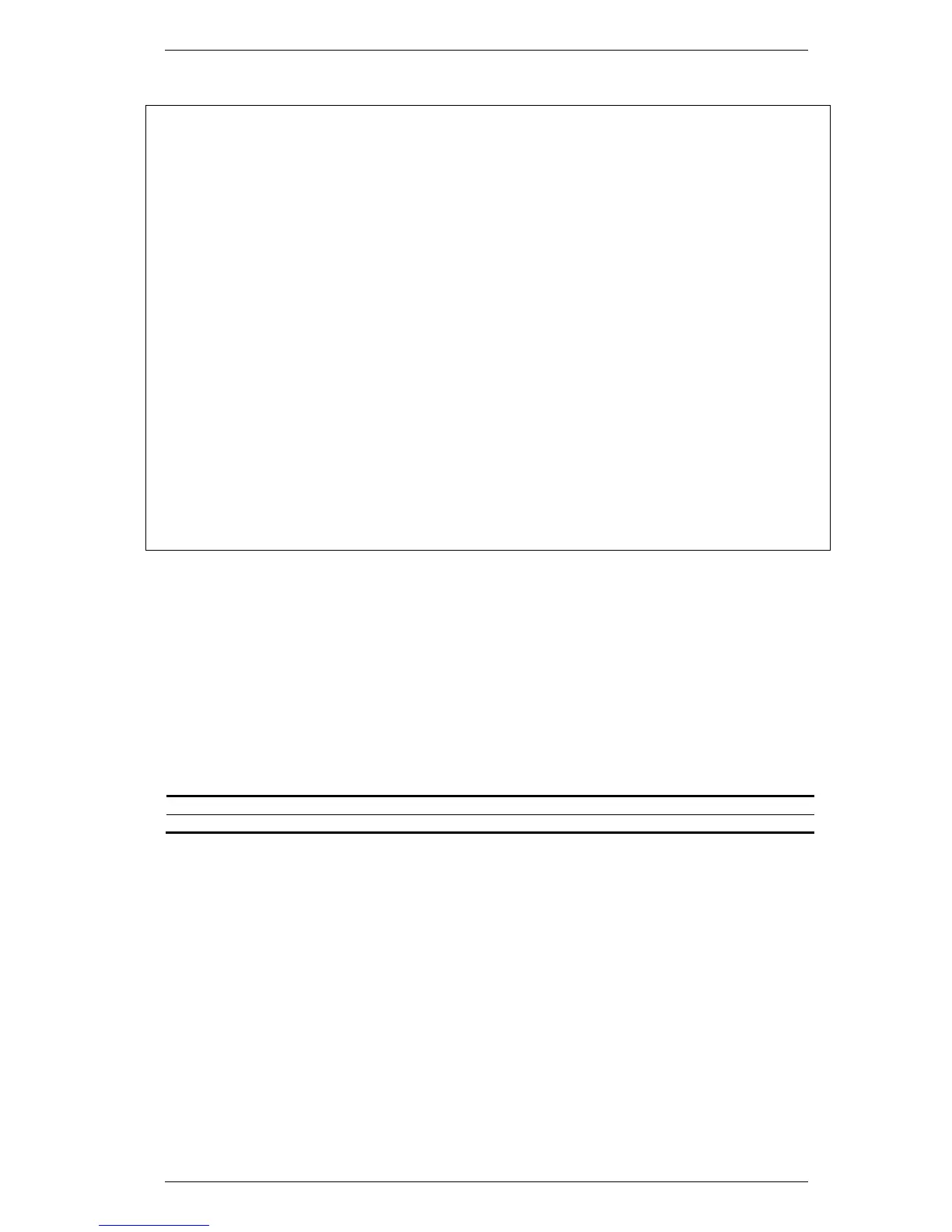Operational RPL Owner : Disabled
Protected VLANs : 250-300
Ring MEL : 2
Revertive : Enabled
Holdoff Time : 0 milliseconds
Guard Time : 500 milliseconds
WTR Time : 5 minutes
Current Ring State : Idle
------------------------
Total Ring: 3
DGS-3000:N#show erps raps_vlan 4092 sub_ring
Command: show erps raps_vlan 4092 sub_ring
R-APS VLAN: 4092
Sub-Ring R-APS VLAN TC Propagation State
------------------- ---------------------
4093 Enabled
4094 Enabled
--------------------------------------------
Total Sub-Ring Connected: 2
Restrictions
Only Administrators, Operators and Power-Users can issue this command.
Example
To enable the ERPS trap state:
