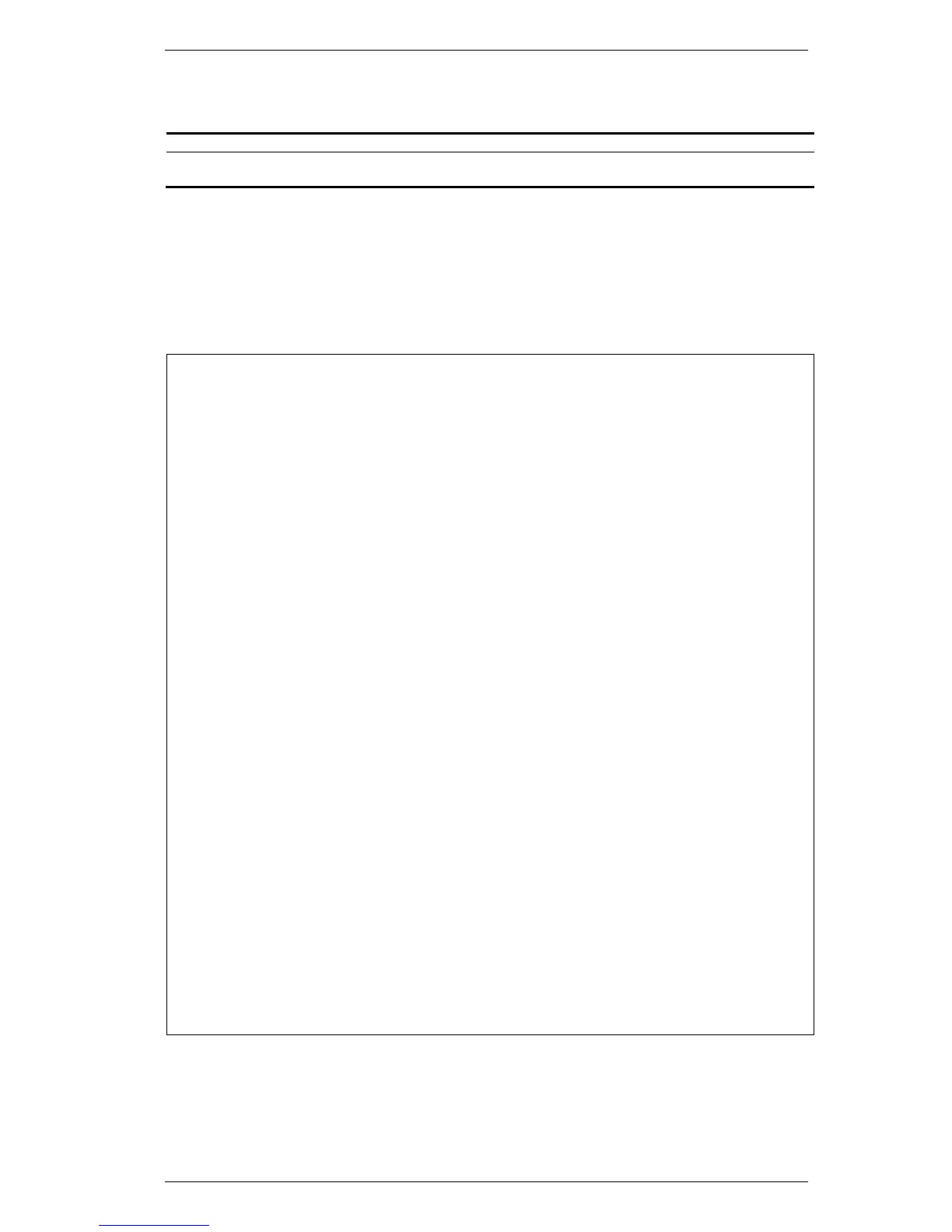<pathname> - Enter the file to be deleted. If it is specified in the associated form, then it is
related to the current directory.
Restrictions
Only Administrators and Operators can issue this command.
Example
To erase a file:
DGS-3000-26TC:admin#dir
Command: dir
Directory of /c:
Idx Info Attr Size Update Time Name
--- ------- ---- -------- ------------------- ----------------
1 CFG(b) -rw- 29661 2000/04/02 06:03:19 config2.cfg
2 CFG(*) -rw- 29661 2000/04/01 05:54:38 config.cfg
3 RUN(*) -rw- 4879040 2000/03/26 03:15:11 runtime.had
4 d--- 0 2000/04/01 05:17:36 system
29618 KB total (24697 KB free)
(*) -with boot-up info (b) -with backup info
DGS-3000-26TC:admin#erase config2.cfg
Command: erase config2.cfg
Success.
DGS-3000-26TC:admin#dir
Command: dir
Directory of /c:
Idx Info Attr Size Update Time Name
--- ------- ---- -------- ------------------- ----------------
1 CFG(*) -rw- 29661 2000/04/01 05:54:38 config.cfg
2 RUN(*) -rw- 4879040 2000/03/26 03:15:11 runtime.had
3 d--- 0 2000/04/01 05:17:36 system
29618 KB total (24727 KB free)
(*) -with boot-up info (b) -with backup info
