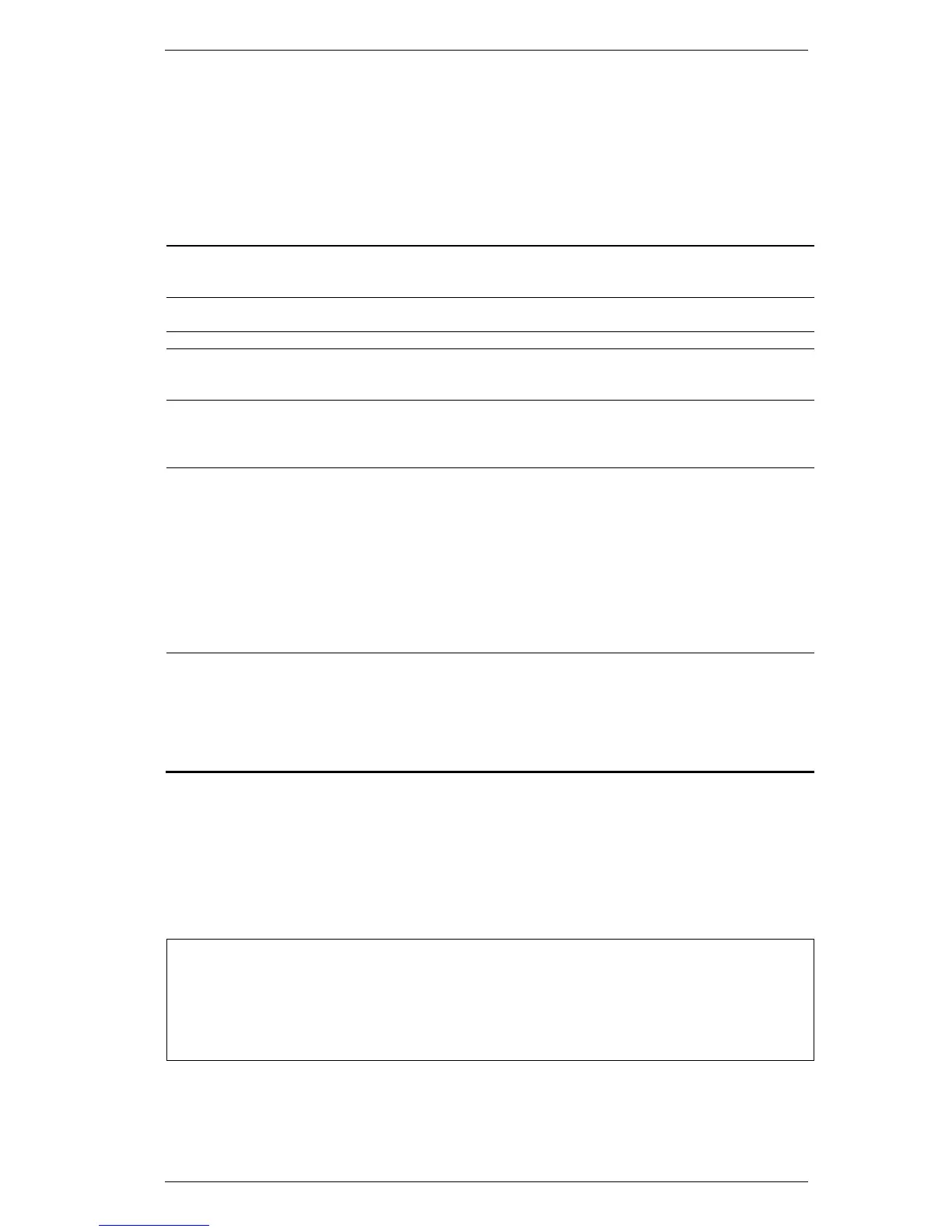DGS-3000 Series Layer 2 Managed Gigabit Ethernet Switch CLI Reference Guide
546
Format
config mld_snooping [vlan_name <vlan_name 32> | vlanid <vlanid_list> | all ] {state [enable
| disable] | fast_done [enable | disable] | report_suppression [enable | disable] |
proxy_reporting {state [enable | disable] | source_ip <ipv6addr>}(1)}(1)
Parameters
vlan_name - Specify the name of the VLAN for which MLD snooping is to be configured.
<vlan_name 32> - Enter the VLAN name here. The VLAN name can be up to 32 characters
vlanid - Specify the ID of the VLAN for which MLD snooping is to be configured.
<vlanid_list> - Enter the VLAN ID list here.
all - Specify all VLANs for which MLD snooping is to be configured.
state - Specify to enable or disable MLD snooping for the chosen VLAN.
enable - Specify to enable MLD snooping for the chosen VLAN.
disable - Specify to disable MLD snooping for the chosen VLAN.
fast_done - Specify to enable or disable MLD snooping fast_leave function.
enable - Specify to enable MLD snooping fast_leave function. If enable, the membership is
immediately removed when the system receive the MLD leave message.
disable - Specify to disable MLD snooping fast_leave function.
report_suppression - Specify wheather to send the first MLD report from all hosts for a group to
all the multicast routers.
enable - When MLD report suppression is enabled, the Switch sends the first MLD report from
all hosts for a group to all the multicast routers. The Switch does not send the remaining
MLD reports for the group to the multicast routers. If the multicast router query includes
requests only for MLDv1 reports, the Switch forwards only the first MLDv1 report from all
hosts for a group to all the multicast routers. If the multicast router query also includes
requests for MLDv2 reports, the Switch forwards all MLDv2 reports for a group to the
multicast devices. This is the default.
disable - Specify not to send any MLD report from all hosts for a group to all the multicast
proxy reporting - Specify MLD proxy reporting.
state - Specify to enable or disable the proxy reporting.
enable - Enables the proxy reporting.
disable - Disables the proxy reporting.
source_ip - Specify the source IP of proxy reporting integrated report. Default value is zero
IP.
<ipv6addr> - Enter the Ipv6 address.
Restrictions
Only Administrators, Operators and Power-Users can issue this command.
Example
To configure MLD snooping:
DGS-3000-26TC:admin#config mld_snooping vlan_name default state enable
Command: config mld_snooping vlan_name default state enable
Success.