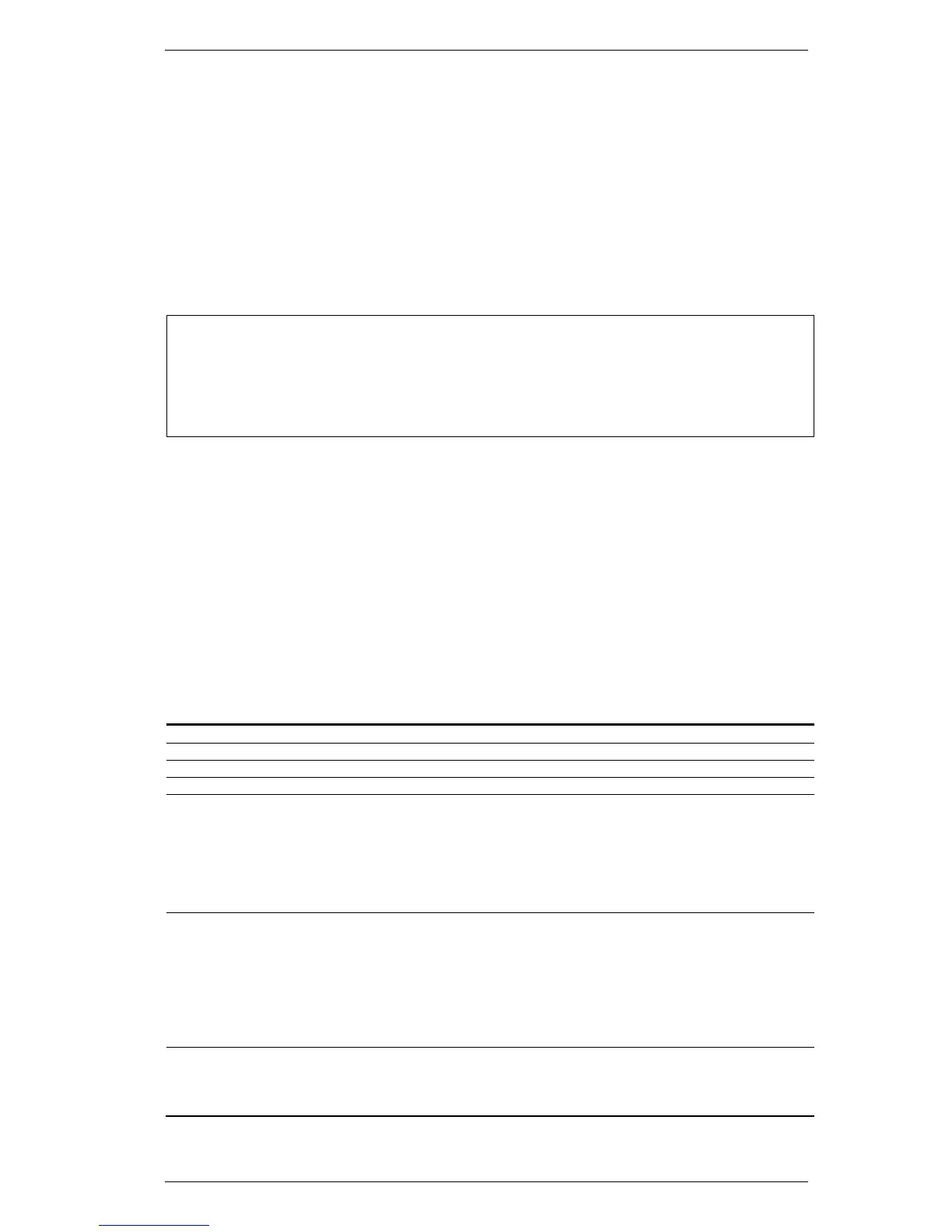DGS-3000 Series Layer 2 Managed Gigabit Ethernet Switch CLI Reference Guide
777
Parameters
None.
Restrictions
Only Administrators, Operators and Power-Users can issue this command.
Example
To disable sRED:
DGS-3000-26TC:admin#disable sred
Command: disable sred
Success.
config sred 79-3
Description
This command is used to configure the sRED port’s queue settings.
Format
config sred [<portlist> | all] [<class_id 0-7> | all] {threshold {low <value 0-100> | high <value
0-100>} | drop_rate {low <value 1-8> | high <value 1-8>} | drop_green [enable | disable]}
Parameters
<portlist> - Enter the list of ports, used for this configuration, here.
all - Specify that all the ports will be used.
<class_id 0-7> - Enter the CoS Class ID used here. This value must be between 0 and 7.
all - Specify that all the CoS Class ID will be used.
threshold - (Optional) Specify the threshold of the percent of space utilized.
low - (Optional) Specify the low threshold value used.
<value 0-100> - Enter the low threshold value used here. This value must be between 0
and 100.
high - (Optional) Specify the high threshold value used.
<value 0-100> - Enter the high threshold value used here. This value must be between 0
drop_rate - (Optional) Specify the drop rate value used.
low - (Optional) Specify the low drop rate value used.
<value 1-8> - Enter the low drop rate value used here. This value must be between 1 and
8.
high - (Optional) Specify the high drop rate value used.
<value 1-8> - Enter the high drop rate value used here. This value must be between 1 and
8. (Note: There are 8 drop rates: 1=100%; 2=6.25%; 3=3.125%; 4= 1.5625%; 5=
0.78125%; 6=0.390625%; 7= 0.1953125%; 8= 0.09765625%)
drop_green - (Optional) Specify the drop green parameters.
enable - Probabilistic drop yellow and red colored packets if the queue depth is above the low
threshold, and probabilistic drop green colored packets if the queue depth is above the
